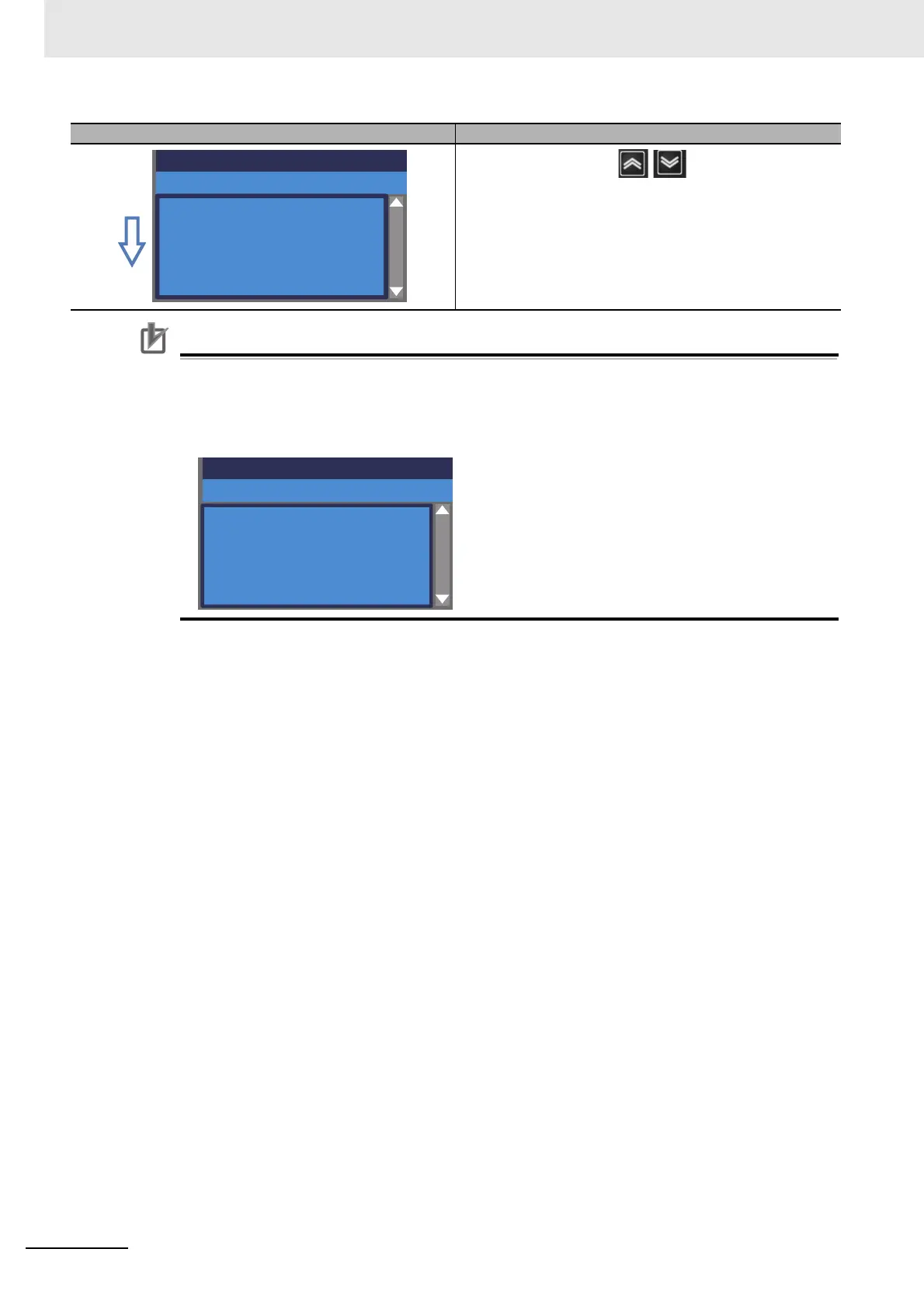3 Operation
3 - 26
High-function General-purpose Inverter RX2 Series User’s Manual
Precautions for Correct Use
• To display time in retry history, you need to configure clock settings.
• To use the clock function, you need an optional battery that is separately sold (CR2032, 3V).
• When the clock function is not used with being retained, the display of error history is shown
below.
Using the up and down ( ) keys, you can check
details.
Press the F1(1) key to return to the monitor.
Set-up procedure Action
Detailed retry history (No. 10)
Overvoltage error
Status 3: Speed control
Status 4: ----
Status 5: ----
RUN time: 19998 hr
ON time: 25454 hr
Retry history
6. E001 --/--/-- --:--
7. E001 --/--/-- --:--
8. E007 --/--/-- --:--
9. E001 --/--/-- --:--
10 .E005 --/--/-- --:--
