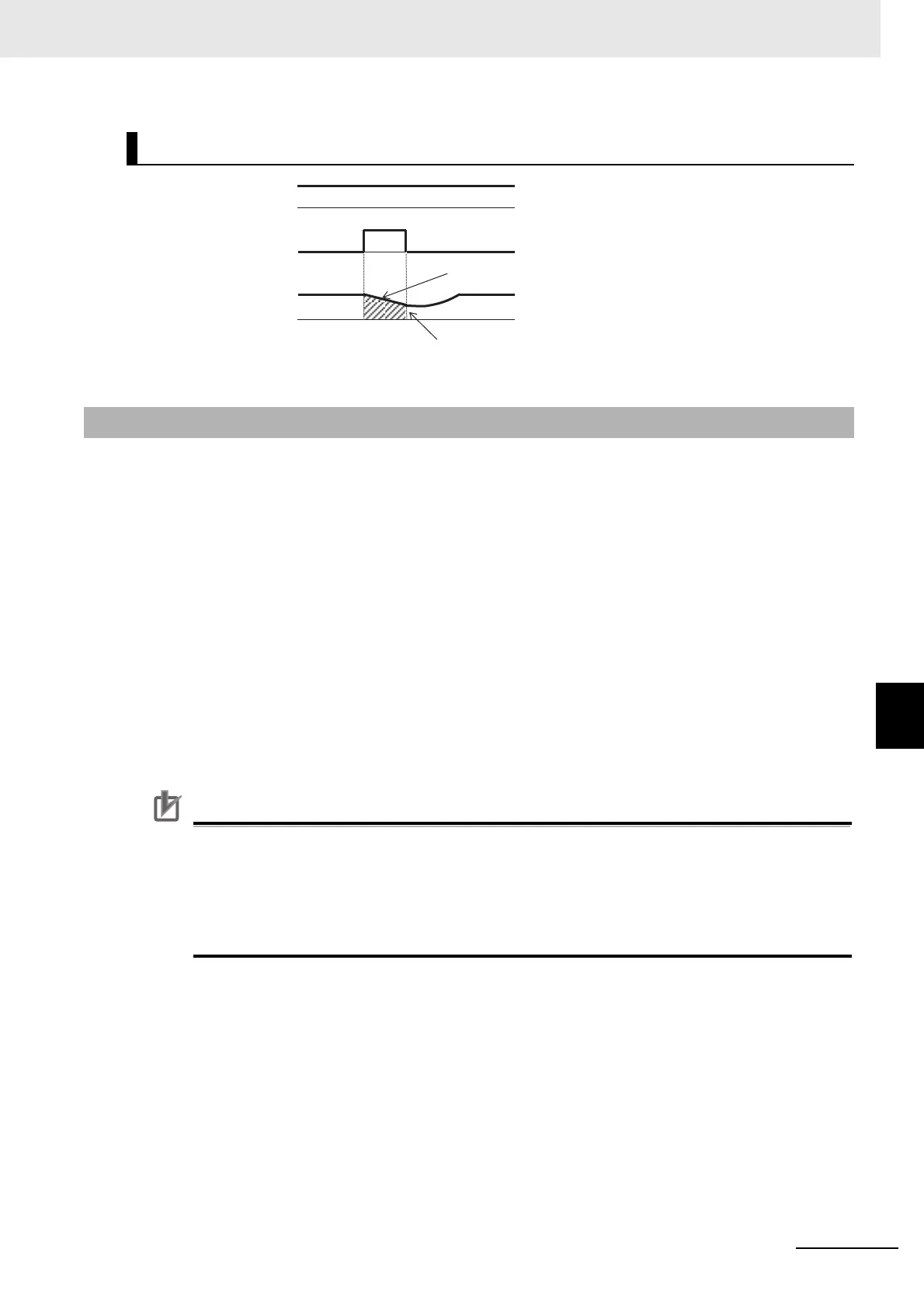7 - 83
7 Advanced Settings
High-function General-purpose Inverter RX2 Series User’s Manual
7-6 Stop Conditions
7
7-6-2 DC Injection Braking Stop
To use DC braking for stopping, the following settings are required:
• Set [AF101] DC braking selection to 01
• Set [AF102] Braking mode selection to 00
• [AF105] DC braking force
• Set [AF106] DC braking time to other than 0.0
To use DC braking with frequency command, the following settings are required:
• Set [AF101] DC braking selection to 02
• Set [AF102] Braking mode to 01 or 02.
• Set [AF103] DC braking frequency setting to other than 0.00
• [AF105] DC braking force
• Set [AF106] DC braking time to other than 0.0
• How to stop the motor when a large moment of inertia makes it continue rotating even after decelera-
tion stop
Precautions for Correct Use
• The carrier frequency during DC braking depends on [bb101], but it is limited to at maximum
5 Hz. Depending on the set braking force, the carrier frequency may automatically go down
to 2 kHz.
• When the motor is stopped by using [DB] external DC braking function (input terminal func-
tion 030), a high output frequency or a high-inertia load may cause an overcurrent error or
overvoltage error.
When the [FRS] Terminal is Used
7-6-2 DC Injection Braking Stop
Behavior according to the restart after free-run stop
(Ex.) [bb-40]=01
Free-run stop
[FRS]
Motor speed
Free-running
Operation
command [FW]