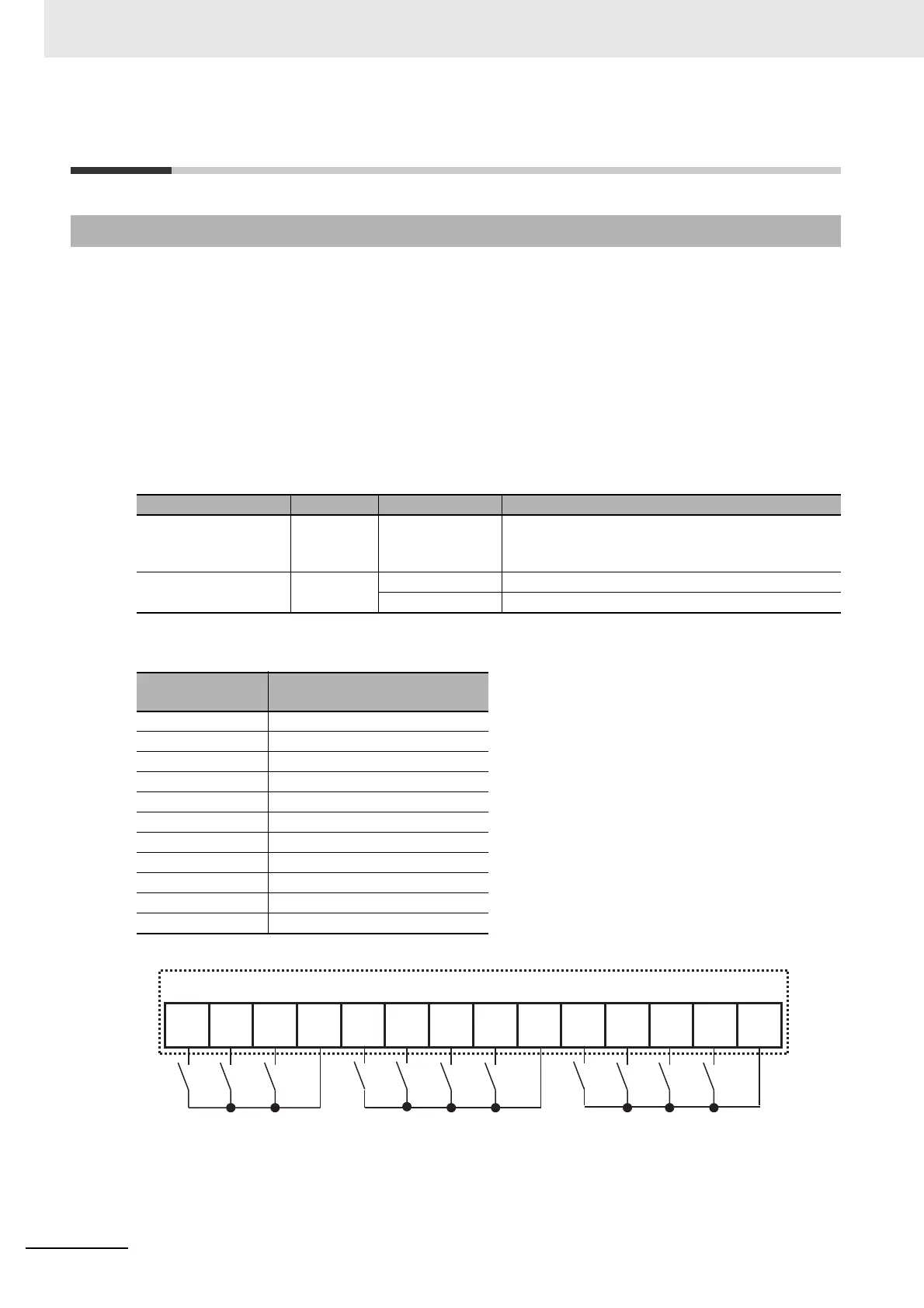8 Applied Settings
8 - 154
High-function General-purpose Inverter RX2 Series User’s Manual
8-10 Input Terminal Function
Input terminals 1 to 9, A, and B are open collector inputs. Pulse inputting is possible for Terminals A and
B.
For the content of an input signal, by allocating the functions that you want to operate to [CA-01] to
[CA-11], you will be able to operate the functions with a corresponding input terminal operation.
You can switch a contact for an input signal with the Contacts a/b selection functions of [CA-21] to
[CA-31].
When a function is selected for many targets, the targets will be set to 00 [without allocation], excluding
the finally set function selection.
Parameter
Terminals corresponding to parameters
8-10-1 Overview
Item Parameter Data Description
Input terminal function
selection
[CA-01] to
[CA-11]
Next item: Table
of input terminal
selections
Outputs the allocated function to the corresponding
input terminal.
Selection of Input ter-
minals a/b (NO/NC)
[CA-21] to
[CA-31]
00 Operates as Contact a (NO).
01 Operates as Contact b (NC).
Terminal block
symbol
Function setting destination
parameter
1 [CA-01]
2 [CA-02]
3 [CA-03]
4 [CA-04]
5 [CA-05]
6 [CA-06]
7 [CA-07]
8 [CA-08]
9 [CA-09]
A [CA-10]
B[CA-11]
1
[RS]
2
[SCHG]
3
[JG]
4
[FRS]
5
[2CH]
6
[CF1]
7
[CF2]
8
[RV]
9
[FW]
A
[EXT]
B
[USP]
COMCOMCOM