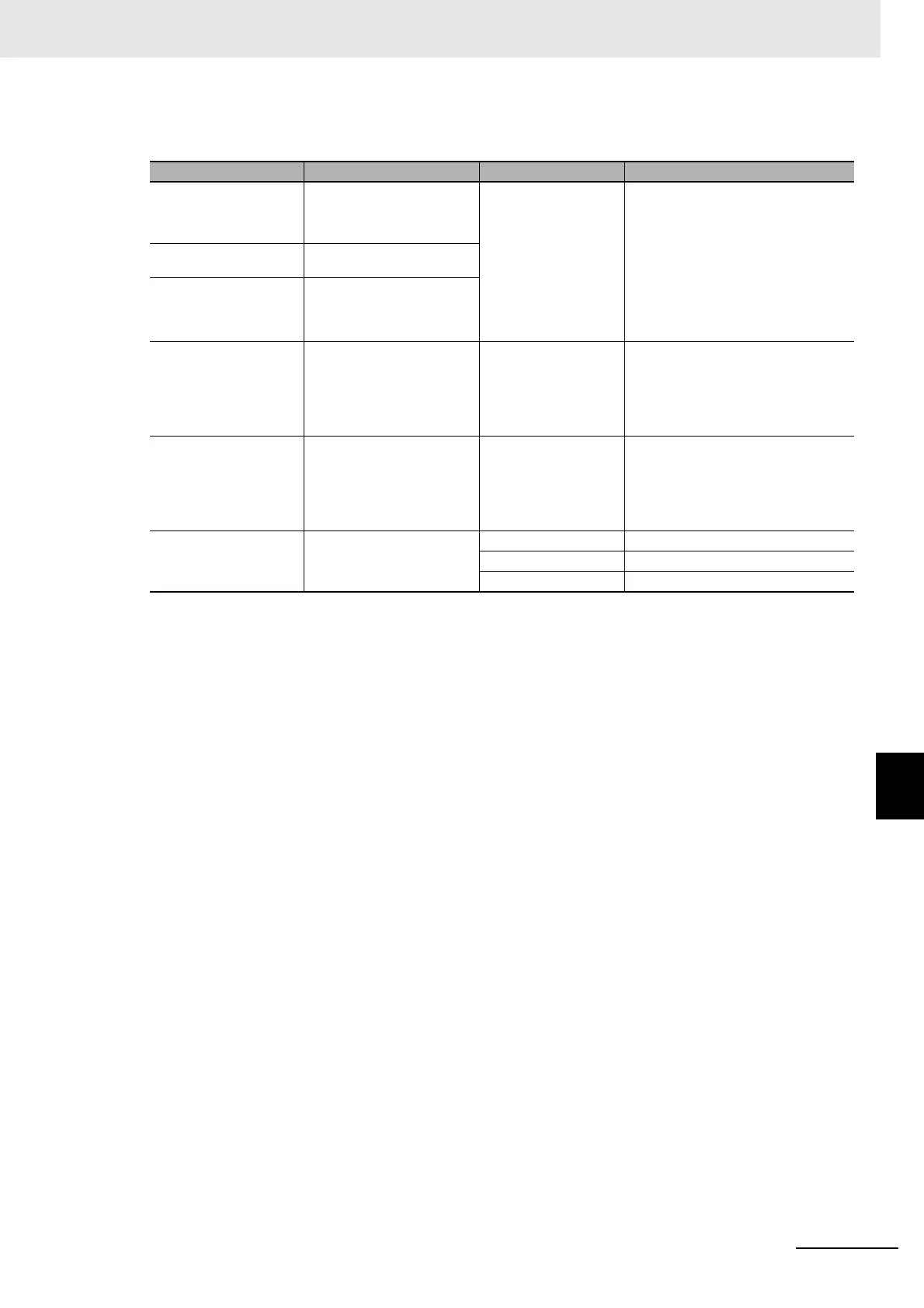8 - 153
8 Applied Settings
High-function General-purpose Inverter RX2 Series User’s Manual
8-9 Applied Output
8
8-9-2 Logical Output Signal
Parameter
Item Parameter Data Description
Output terminal func-
tion selection
Relay output terminal
function selection
[CC-01] to [CC-05]
062
063
064
065
066
067
068
LOG1: Result of logical operation 1
LOG2: Result of logical operation 2
LOG3: Result of logical operation 3
LOG4: Result of logical operation 4
LOG5: Result of logical operation 5
LOG6: Result of logical operation 6
LOG7: Result of logical operation 7
16C relay output termi-
nal function selection
[CC-06]
AL relay output termi-
nal function selection
[CC-07]
Logical output signal
selection 1
[CC-40], [CC-43], [CC-46],
[CC-49], [CC-52], [CC-55],
[CC-58]
Select from the out-
put terminal function
selection data
(excluding LOG1 to
LOG7)
Select Arithmetic operation target 1
Logical output signal
selection 2
[CC-41], [CC-44], [CC-47],
[CC-50], [CC-53], [CC-56],
[CC-59]
Select from the out-
put terminal function
selection data
(excluding LOG1 to
LOG7)
Select Arithmetic operation target 2
Logical output signal
operator selection
[CC-42], [CC-45], [CC-48],
[CC-51], [CC-54], [CC-57],
[CC-60]
00 AND
01 OR
02 XOR
