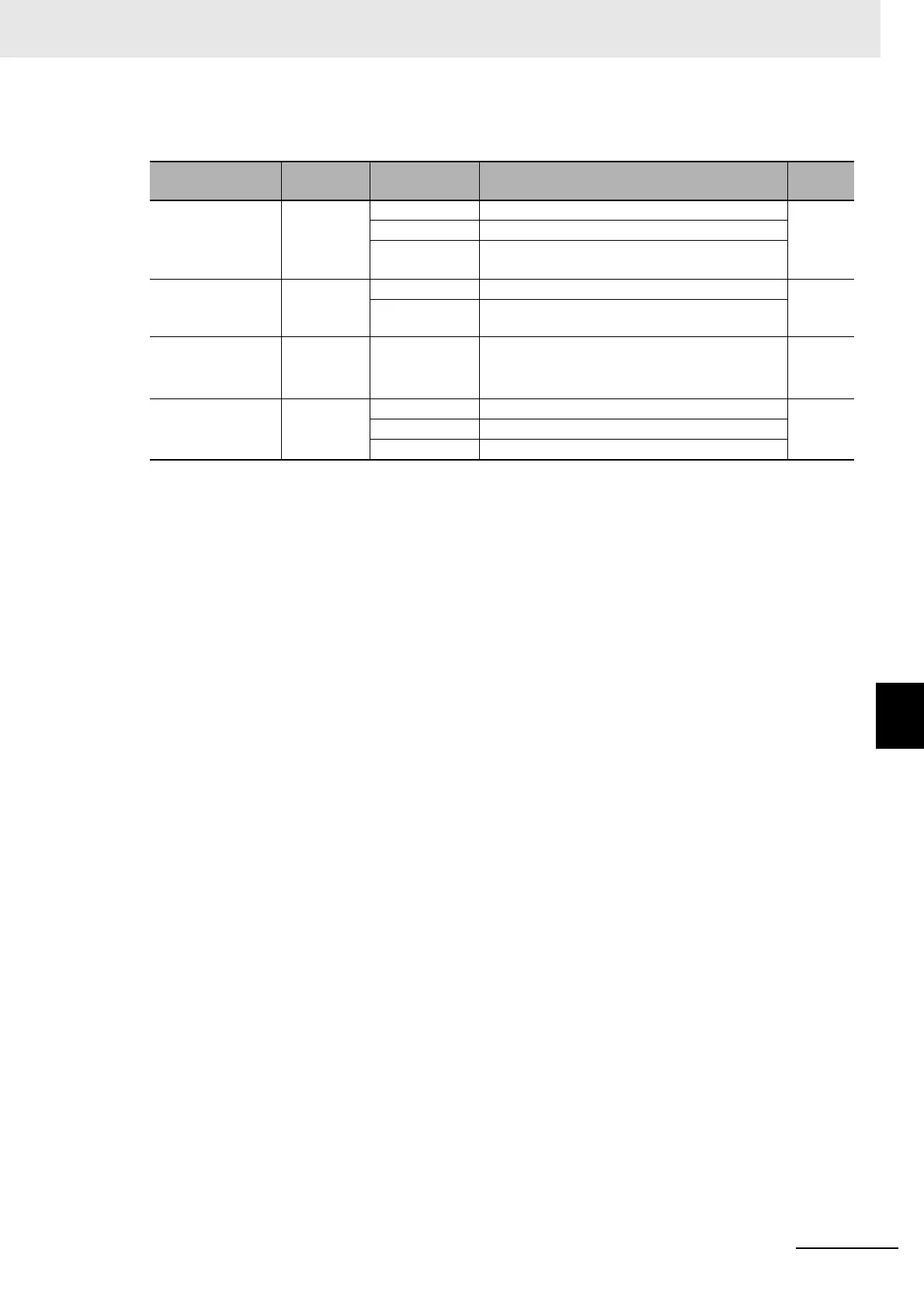7 - 81
7 Advanced Settings
High-function General-purpose Inverter RX2 Series User’s Manual
7-5 Start Conditions
7
7-5-9 Startup DC Injection Braking (Servo Lock Control)
Parameter
Item Parameter Data Description
Default
data
DC braking
selection,
1st-motor
[AF101]
00 Internal DC braking: Disabled
00
01 Internal DC braking: Enabled
02
Internal DC braking: Enabled (The braking oper-
ates only with the set braking frequency.)
Braking type
selection,
1st-motor
[AF102]
01 Enables the speed servo-lock.
00
02 Enables the position servo-lock.
DC braking active
time at start,
1st-motor
[AF109] 0.0 to 60.0(s)
Valid when the internal DC braking is enabled.
Starts the servo-lock when the operation com-
mand is turned on.
0.3
Control mode
selection,
1st-motor
[AA121]
08 Sensorless vector control
0009 Zero-speed range sensorless vector control
10 Vector control with sensor
