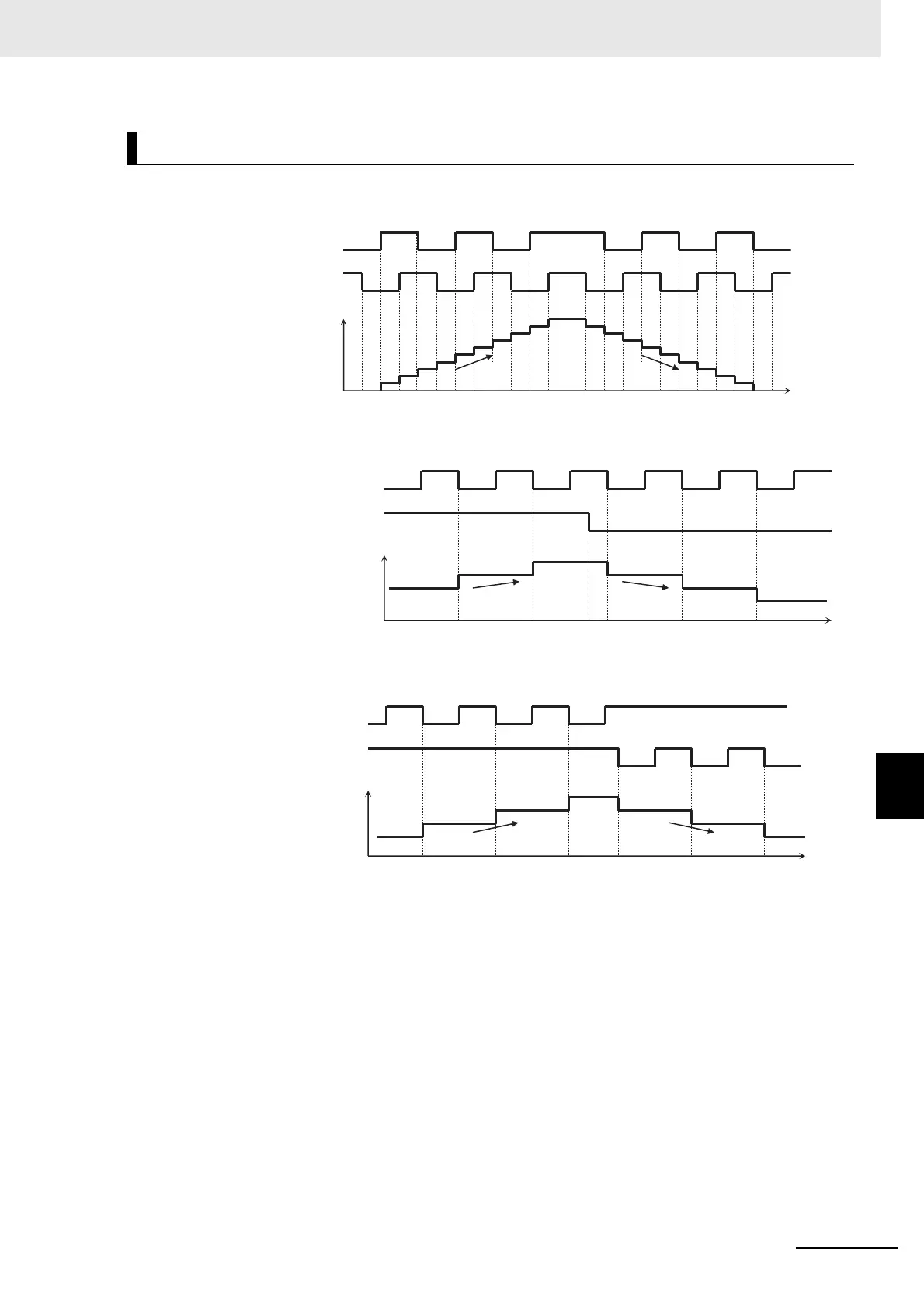8 - 169
8 Applied Settings
High-function General-purpose Inverter RX2 Series User’s Manual
8-10 Input Terminal Function
8
8-10-6 Pulse Count Function
Input terminals [A] and [B] become available for pulse string inputs.
(a) Mode 0: [CA-91]=00 90° Phase difference pulse string
(b) Mode 1: [CA-91]=01 Normal and reverse rotation instruction + Pulse string
(c) Mode 2: [CA-91]=02 Normal rotation pulse string + Reverse rotation pulse string
Phase Coefficient Monitoring Mode
Pulse string input
Number of detected pulses
Positive (+)
Time
Negative (-)
Terminal [A]
Pulse string input
Terminal [B]
Pulse string
input
Number of detected pulses
Positive (+)
Time
Negative (-)
Terminal [A]
Normal and
reverse rotation
instruction
Terminal [B]
Normal rotation
pulse string input
Number of detected pulses
Positive (+)
Time
Negative (-)
Terminal [A]
Reverse rotation
pulse string input
Terminal [B]
