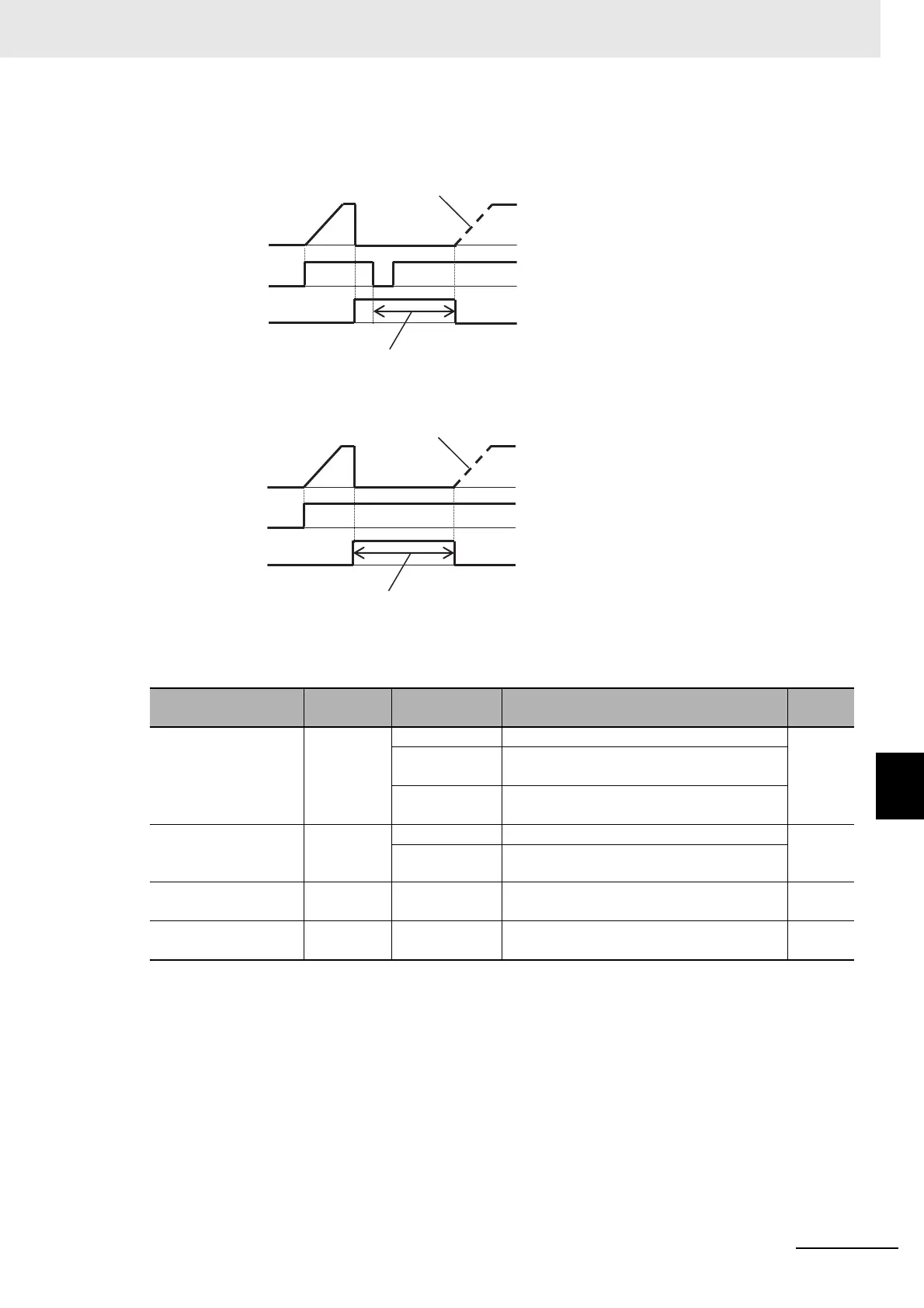8 - 171
8 Applied Settings
High-function General-purpose Inverter RX2 Series User’s Manual
8-10 Input Terminal Function
8
8-10-7 Automatic Reset Function
The following is an example of operation of automatic resetting.
(Ex.1) When [bb-10]=01
(Ex.2) When [bb-10]=02
*1. When [bb-11]=00, the error output becomes the “[AL] output.”
Parameter
Item Parameter Data Description
Default
data
Automatic reset
selection
[bb-10]
00 Invalid
00
01
Resetting starts when the operation instruc-
tion is turned off.
02
Resetting starts after the set time has
elapsed.
Alarm signal selection
at Automatic error
reset is active
[bb-11]
00 Outputting is available.
00
01 Outputting is not available.
Automatic error reset
wait time
[bb-12] 0 to 600(s)
Sets a stand-by time from when resetting
starts to when actual resetting starts.
2
Automatic error reset
number
[bb-13] 0 to 10 (times) Sets the number of automatic resetting. 3
Output frequency
Restarting in accordance with [bb-41]
Operation
instruction [FW]
Error output
*1
Output frequency
Restarting in accordance with [bb-41]
Operation
instruction [FW]
Error output
*1
