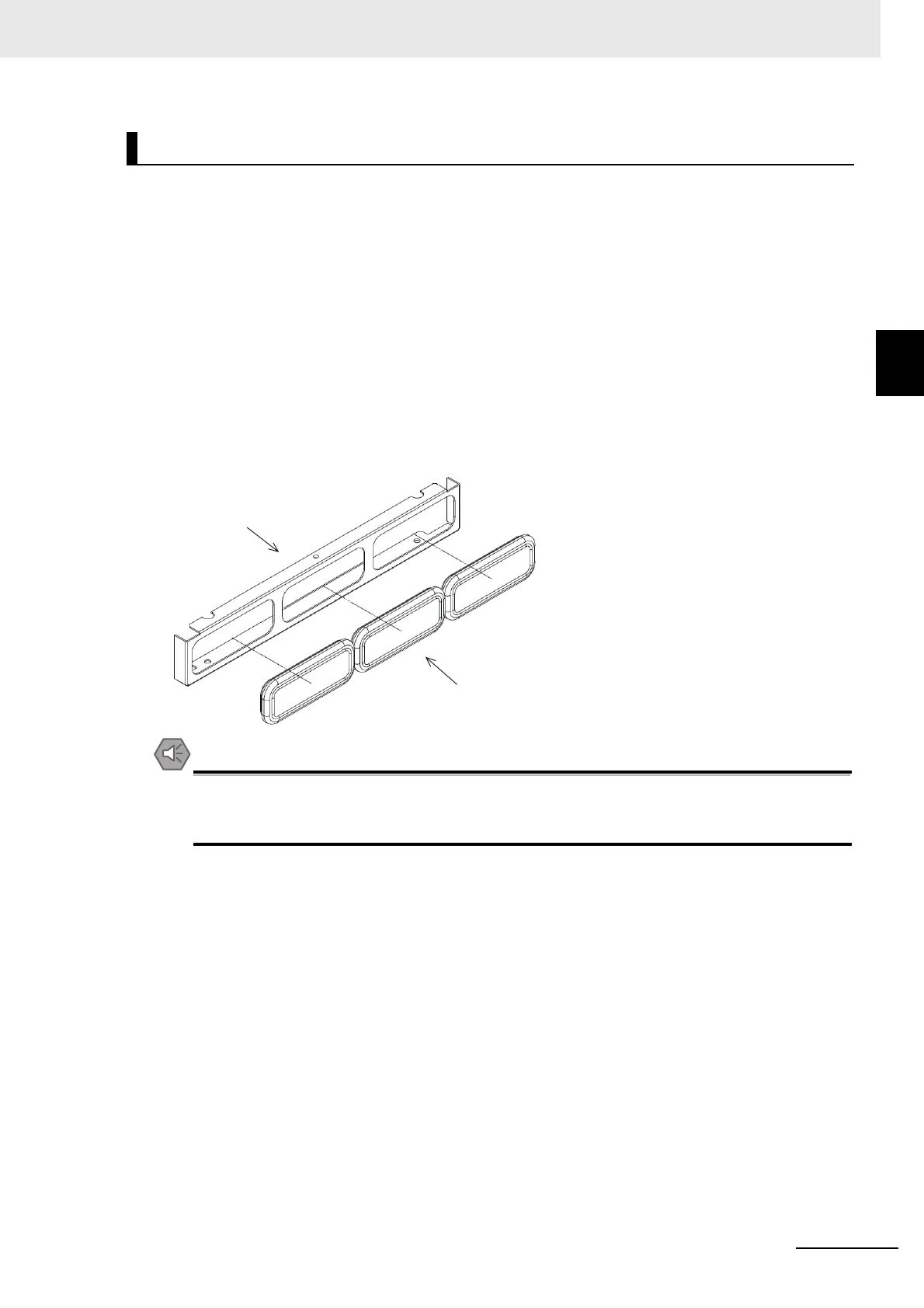2 - 19
2 Design
High-function General-purpose Inverter RX2 Series User’s Manual
2-2 Removal of Each Part
2
2-2-3 Preparing Backing Plate
Backing Plate 3
3G3RX2-A2300 to 3G3RX2-A2550
3G3RX2-A4300 to 3G3RX2-B413K
When a Conduit Tube Is Not Connected
Cut the rubber bushing to create a notch using nippers or a cutter for wiring.
When a Conduit Tube Is Connected
Remove the rubber bushing in the portion where a conduit tube is to be connected, and then con-
nect the conduit tube.
Backing plate 3
Do not remove the rubber bushing unless you connect a cable conduit. Doing so may result in
damage to the cable sheath by the inner edge of the backing plate, resulting in a short-circuit or
ground fault.
In Case of Backing Plate 3
Backing plate
Rubber bushing