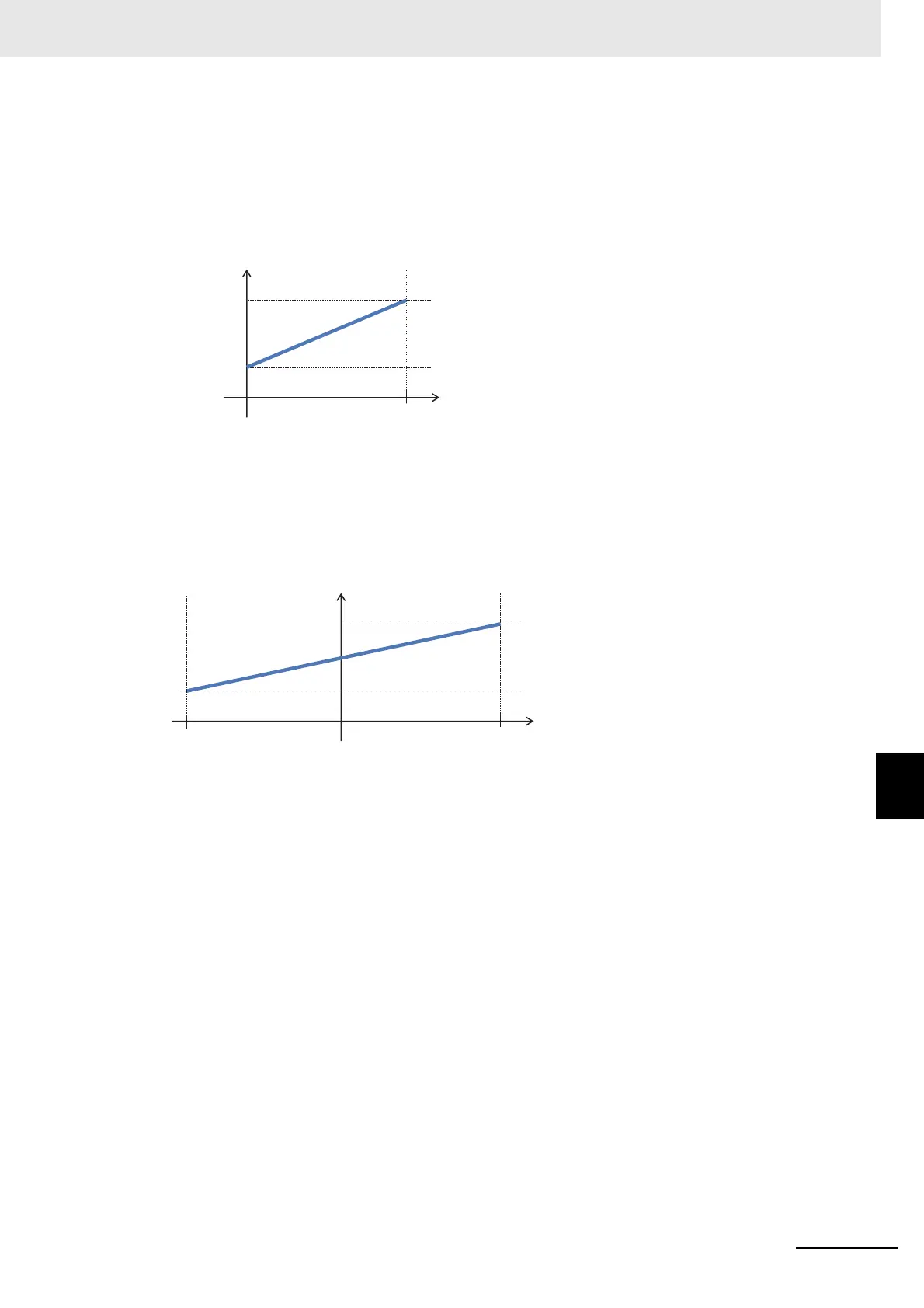8 - 37
8 Applied Settings
High-function General-purpose Inverter RX2 Series User’s Manual
8-1 PID Control
8
8-1-7 PID Unit Change
Adjustment Example
(Adjustment example 1) If you want to display 0 to 10V (0 to 100%) as 0.1 to 0.5kPa in [db-30] when
the voltage is feed-backed to the analog input 1 [Ai1]
Unit [AH-03] = 56 (kPa), decimal point position [AH-06] = 02, zero point [AH-04] = 10, end point
[AH-05] = 50
(Adjustment example 2) If you want to display -10 to 10V (-100 to 100%) as 0.1 to 0.5kPa in [db-30]
when the voltage is feed-backed to the analog input 3 [Ai3]
Unit [AH-03] = 56 (kPa), decimal point position [AH-06] = 02, zero point [AH-04] = 30, end point
[AH-05] = 50
Display
description
[Ai1] input
Display
description
[Ai3] input
