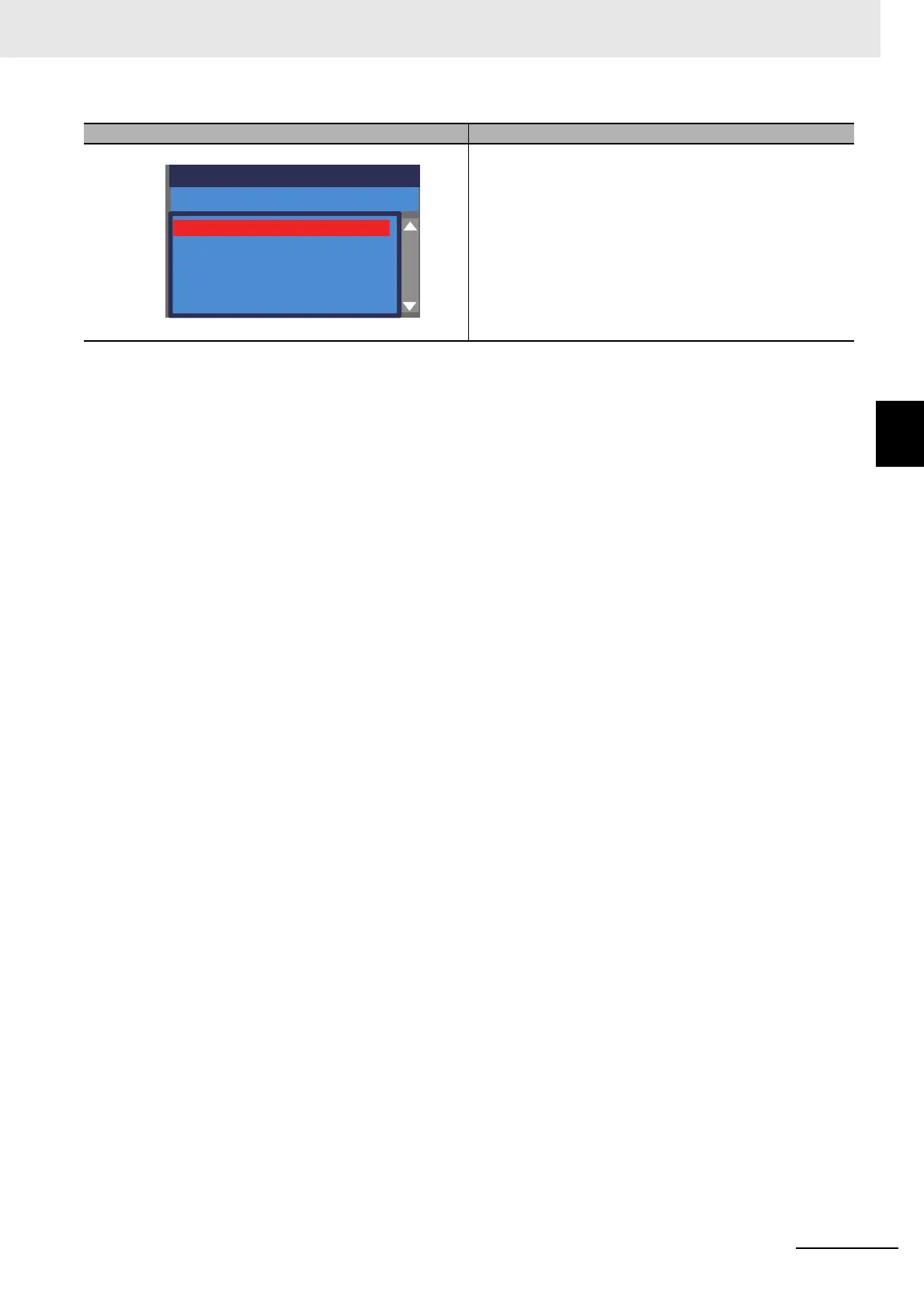3 - 29
3 Operation
High-function General-purpose Inverter RX2 Series User’s Manual
3-5 Data Copy Function
3
3-5-2 Write Function
In accordance with the instruction shown on the screen,
select data to be written to the inverter, and press the F2(2)
key to start writing. When the completion screen appears,
the procedure is complete.
Display description:
No. Date Time Inverter name: No. Data type
* Inverter name: No. is unique to each inverter.
* Data type is 1: Only parameters or 2: Parameters+EzSQ.
* To display date and time, you need to configure clock settings from
System settings.
Set-up procedure Action
. . > . . > Write Data
Parameter Data
1. 16/07/01 11:55 RX2 98 1
