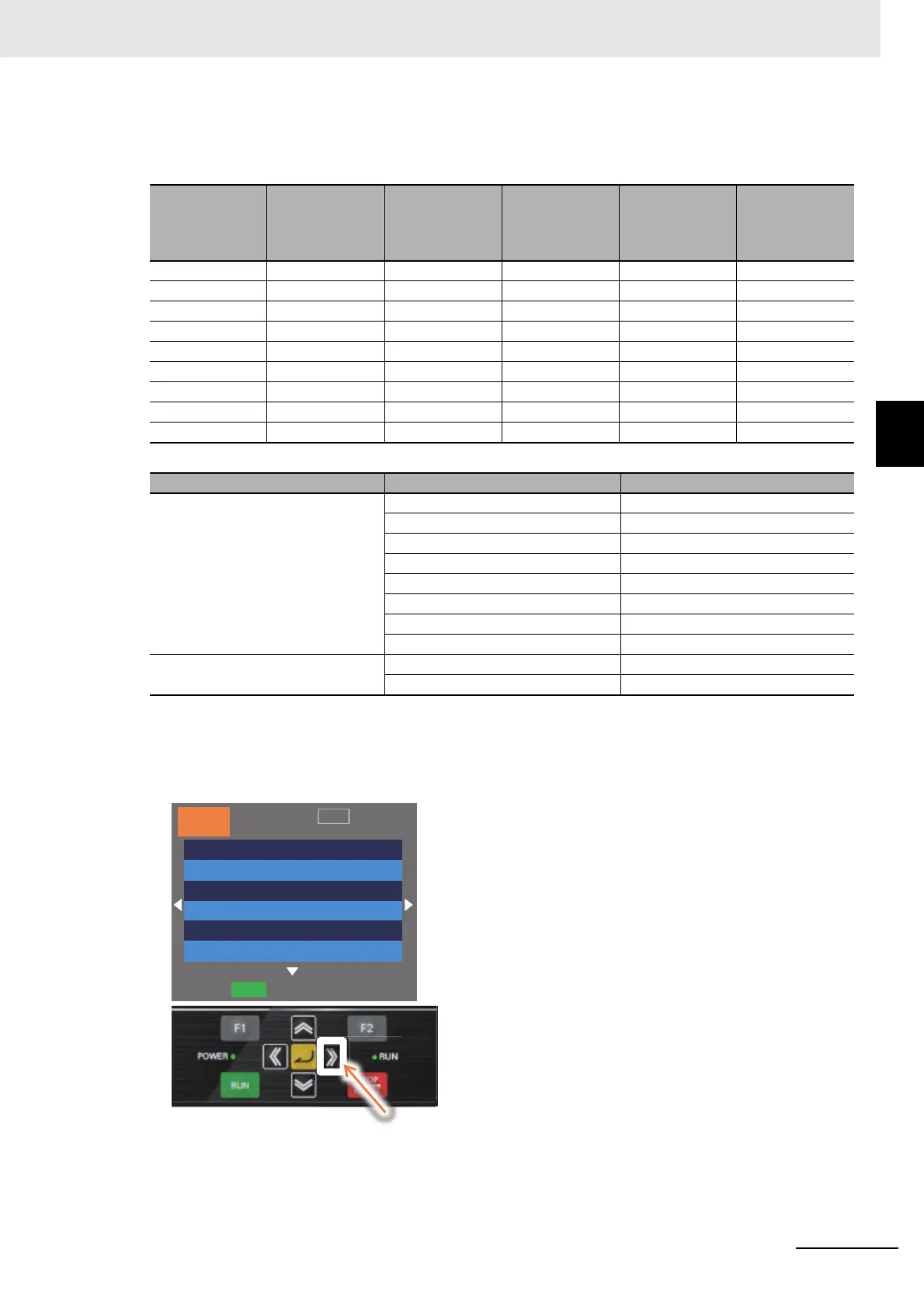3 - 51
3 Operation
High-function General-purpose Inverter RX2 Series User’s Manual
3-12 Inverter Initialization
3
[Ub-01] Parameters Chosen for Initialization
Initialization targets are indicated by ■.
Example of initialization of the trip history, all the parameters, and the program data for DriveProgram-
ming
1 Press right () key on LCD operator.
[Ub-01]
(1)
History data
(2)
Setting of I/O
terminal
(3)
Communication
function
(4)
Other than
parameters (2)
and (3)
(5)
DriveProgramming
00
01 ■
02 ■■■
03■■■■
04■■■■■
05 ■ ■
06 ■ ■
07 ■
08 ■
Item Parameter range Description
Input terminal setting
[CA-01] to [CA-11] Input terminal selection
[CA-21] to [CA-31] a/b contact selection
[CA-41] to [CA-51] Input terminal response
[Cb-40] Thermistor selection
[CC-01] to [CC-07] Output terminal selection
[CC-11] to [CC-17] a/b contact selection
[CC-20] to [CC-33] Output delay
[CC-40] to [CC-60] Logical operation function
Communication functions
[CF-01] to [CF-10] Setting of RS485 communication
[CF-20] to [CF-38] Setting of EzCOM communication
Menu
Optional
device
0.00
oFW
M1
H01
Out
ut Fre
uenc
0.00 Hz
Out
ut current
0.0 A
In
ut terminal monitor
LLLLLLLLLLL
