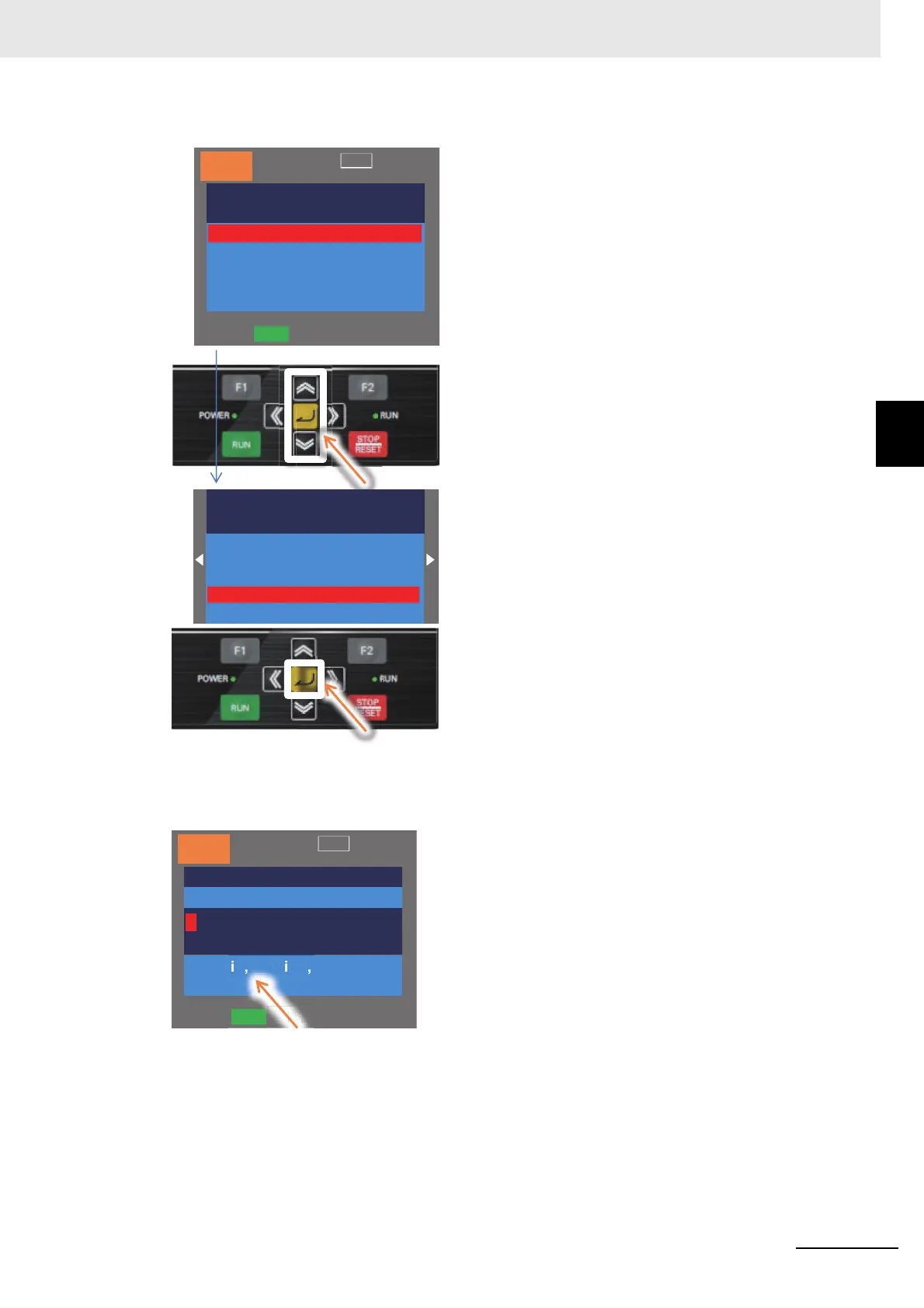3 - 53
3 Operation
High-function General-purpose Inverter RX2 Series User’s Manual
3-12 Inverter Initialization
3
4 Use up and down keys to choose a mode and Enter key to set it.
5 Check the content on the previous screen.
The initialization is not done yet.
Back
----
0.00
oFW
M1
H03
Ub-01
Selection of initialization
00 Disabled
01 Trip
02 Setting
03 Trip and
Ub
Selection of initialization
01 Trip
02 Setting
03 Trip and setting
04 Trip,
Menu
Optional
device
0.00
oFW
M1
H03
Out
ut Fre
uenc
0.00 Hz
U
Selection of initialization
04: Trip, setting, and EzSQ
n
