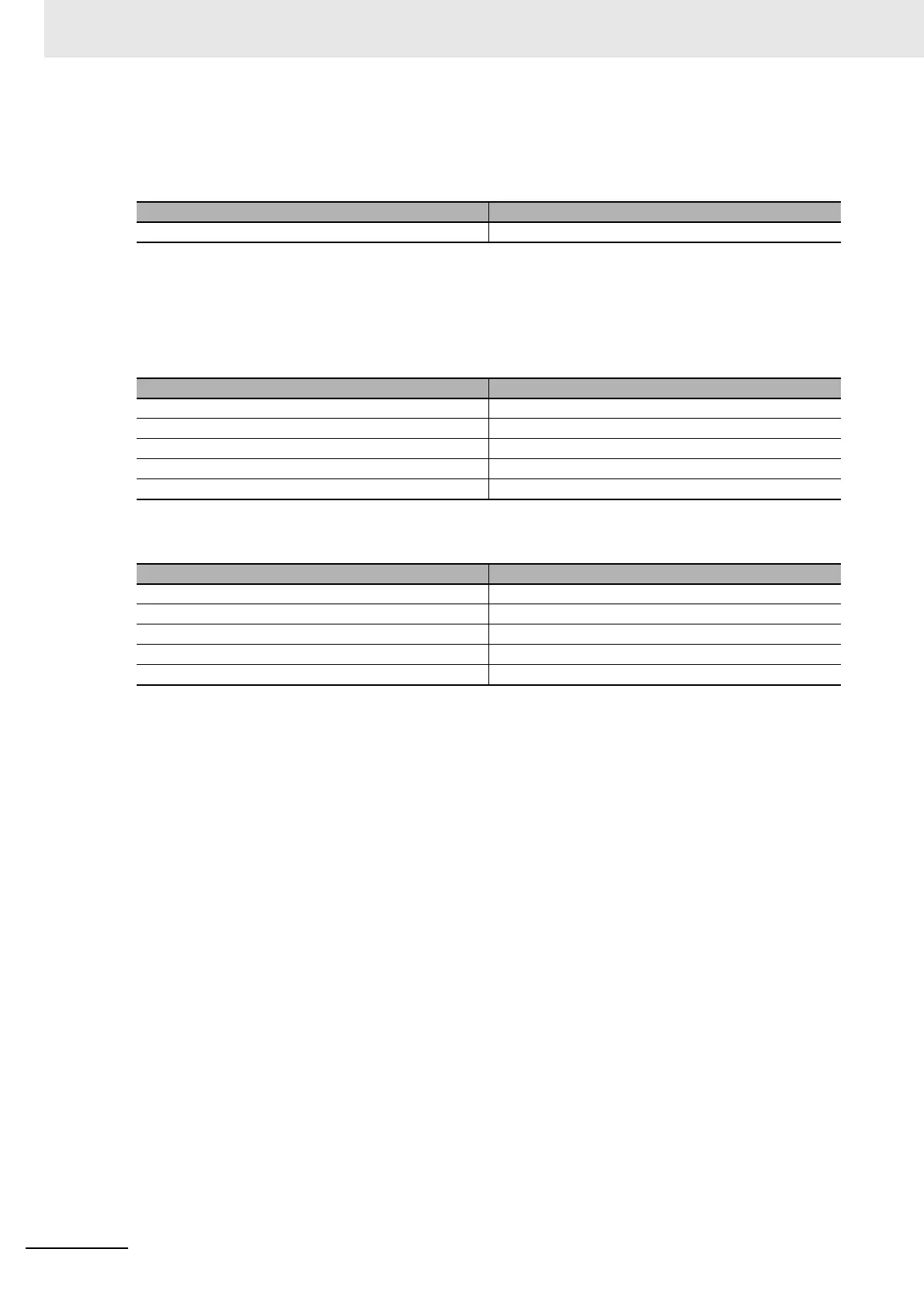4 Test Run
4 - 4
High-function General-purpose Inverter RX2 Series User’s Manual
4 Settings for motor control
• Set the motor control method.
• For changing to the mode of driving an SM (PMM), you need to change the control method.
Note For details, see 7-1 Overview of Motor Control Methods on page 7-3.
• When driving an SM (PMM) or using vector control, you need to set up the following motor
constants:
• For induction motor IM
• For synchronous motor (permanent magnetic motor) (SM (PMM))
Item Parameter
Control mode selection, 1st-motor [AA121]
Item Parameter
Async.Motor constant R1, 1st-motor [Hb110]
Async.Motor constant R2, 1st-motor [Hb112]
Async.Motor constant L, 1st-motor [Hb114]
Async.Motor constant Io, 1st-motor [Hb116]
Async.Motor constant J, 1st-motor [Hb118]
Item Parameter
Sync.Motor constant R, 1st-motor [Hd110]
Sync.Motor constant Ld, 1st-motor [Hd112]
Sync.Motor constant Lq, 1st-motor [Hd114]
Sync.Motor constant Ke, 1st-motor [Hd116]
Sync.Motor constant J, 1st-motor [Hd118]
