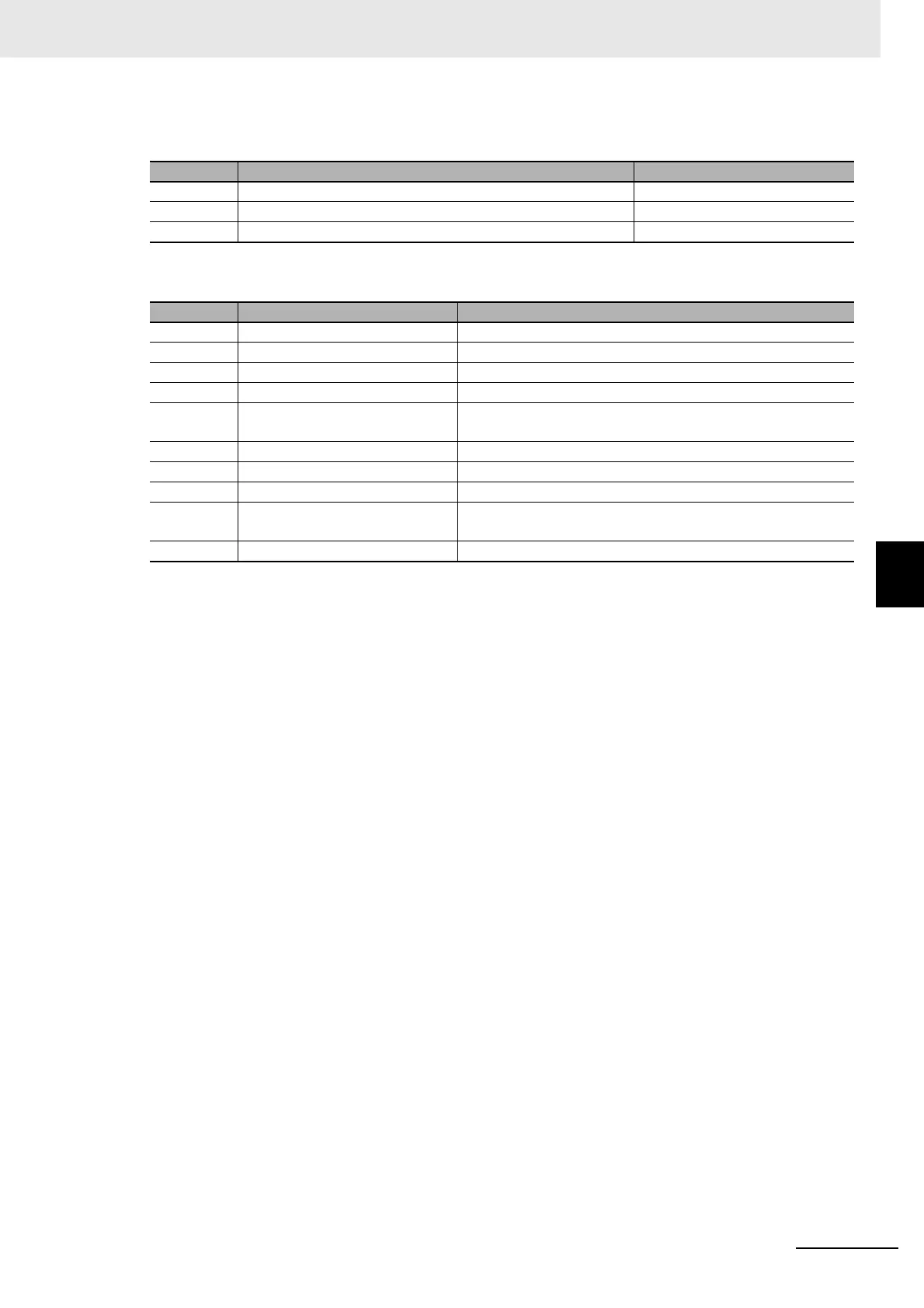5 - 23
5 Monitor
High-function General-purpose Inverter RX2 Series User’s Manual
5-13 Inverter Status Monitor
5
Detailed Monitor for Icon 2 RETRY [dC-39]
Detailed Monitor for Icon 2 NRDY [dC-40]
Data Status Description
01 Waiting to retry after a trip. Retry Standby.
02 Waiting to restart. Waiting to restart.
00 A state other than those above. A state other than those above.
Data Status Description
01 Tripped. A trip has occurred.
02 Power supply abnormality. Power failure or undervoltage state.
03 Being reset. Being reset or waiting to cancel reset.
04 STO STO is enabled.
05 Waiting.
Waiting for inverter’s internal circuit or internal condition to be
stable.
06 Data inconsistency. A setting inconsistency exists (warning).
07 Sequence abnormality. Abnormality during a sequence operation.
08 Free-run. Free-run is enabled (free-run operation).
09 Forced stop state.
Operation command isn’t permitted. Or forced stop is being
issued. (Deceleration stop behavior)
00 A state other than those above. A state other than those above.
