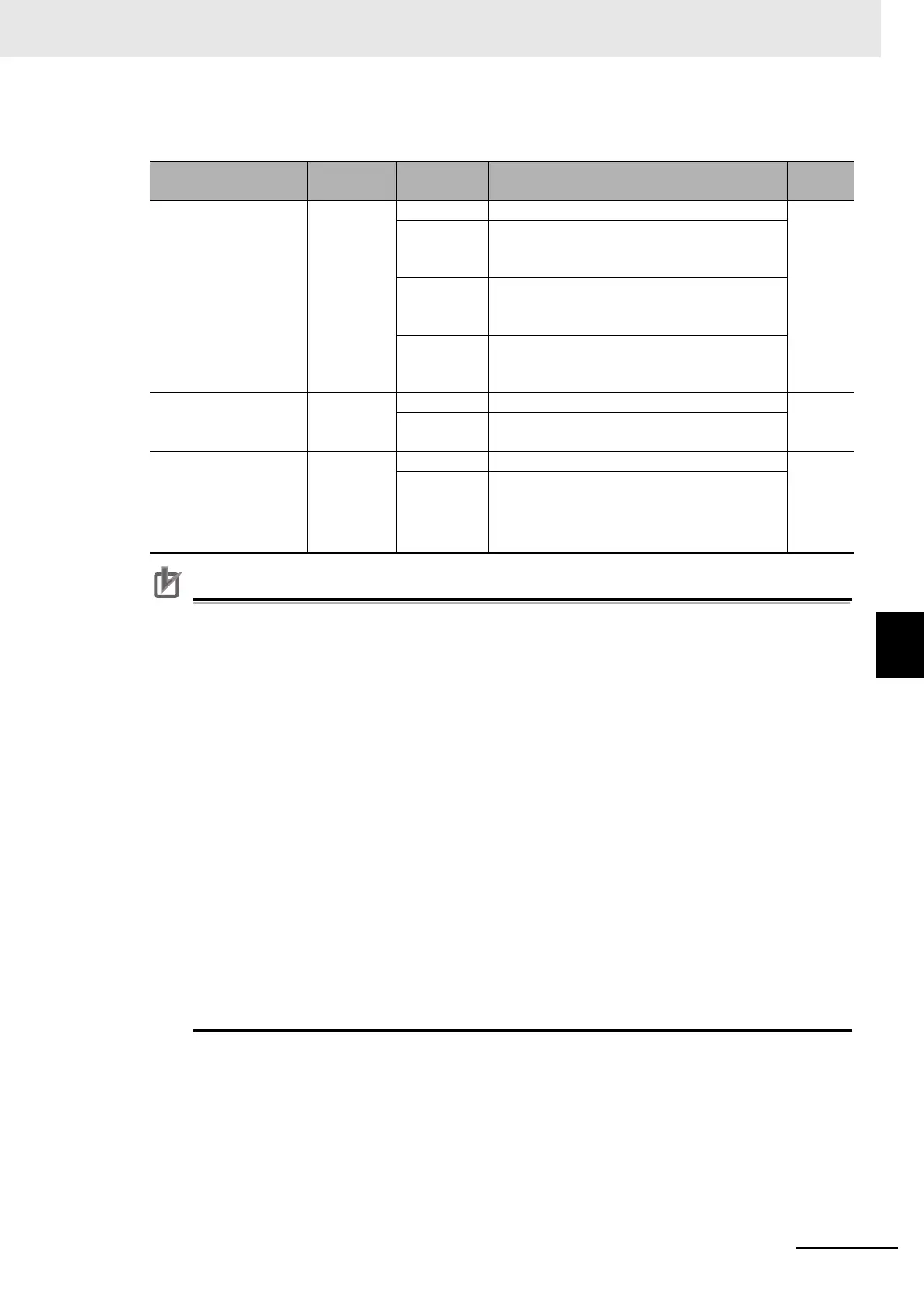6 - 15
6 Basic Parameter Settings
High-function General-purpose Inverter RX2 Series User’s Manual
6-2 Parameter Setting for Motor Related
6
6-2-3 Auto-tuning of Motor
Parameters
Precautions for Correct Use
• The constants of standard induction motor (IE3 motor) are used as default in the factory set-
ting. If you use standard induction motor, expected characteristics will be achieved without
offline auto-tuning in most cases.
• Smooth tuning could be done if the offline auto-tuning is first performed for the factory-set
parameters.
• If you use a synchronous motor SM (or permanent magnet motor PMM), perform the Control
mode selection, 1st-motor [AA121] is set to 11 (SM/PMM: Synchronous activation) or 12
(SM/PMM: IVMS activation).
• If expected characteristics cannot be achieved, adjust the parameters and motor constants.
• Perform the offline auto-tuning before using the online auto-tuning function.
• The motor constants are for a single phase of Y-connection.
• The offline auto-tuning is performed only when the operation can be made.
• If no-load current is not known, check the current in the operation at the base frequency with
the V/f control by using an electric current monitor and enter the value to [Hb116] before the
auto-tuning.
• Even if 01 (non-revolving) is chosen for [HA-01], the motor could make a half-turn at the max-
imum.
• The offline auto-tuning automatically overwrites the parameters with acquired data. The
online auto-tuning does not overwrite the parameters with the data as it corrects internal
data.
Item
Parameters
Data Description
Default
data
Auto-tuning selection [HA-01]
00 Function disabled
00
01
Non-revolving auto-tuning is performed. After
this parameter is set, an operation command
starts the tuning.
02
Revolving auto-tuning is performed. After this
parameter is set, an operation command starts
the tuning.
03
The tuning for the IVMS control type is per-
formed. After this parameter is set, an opera-
tion command starts the tuning.
RUN command
selection at Auto-tuning
[HA-02]
00 RUN key on the operator keypad
00
01
Command is sent from the designated opera-
tion commander.
Online auto-tuning
selection
[HA-03]
00 Function disabled
00
01
The online tuning is performed.
The online tuning is automatically performed
after the deceleration stops in ordinary opera-
tions.
