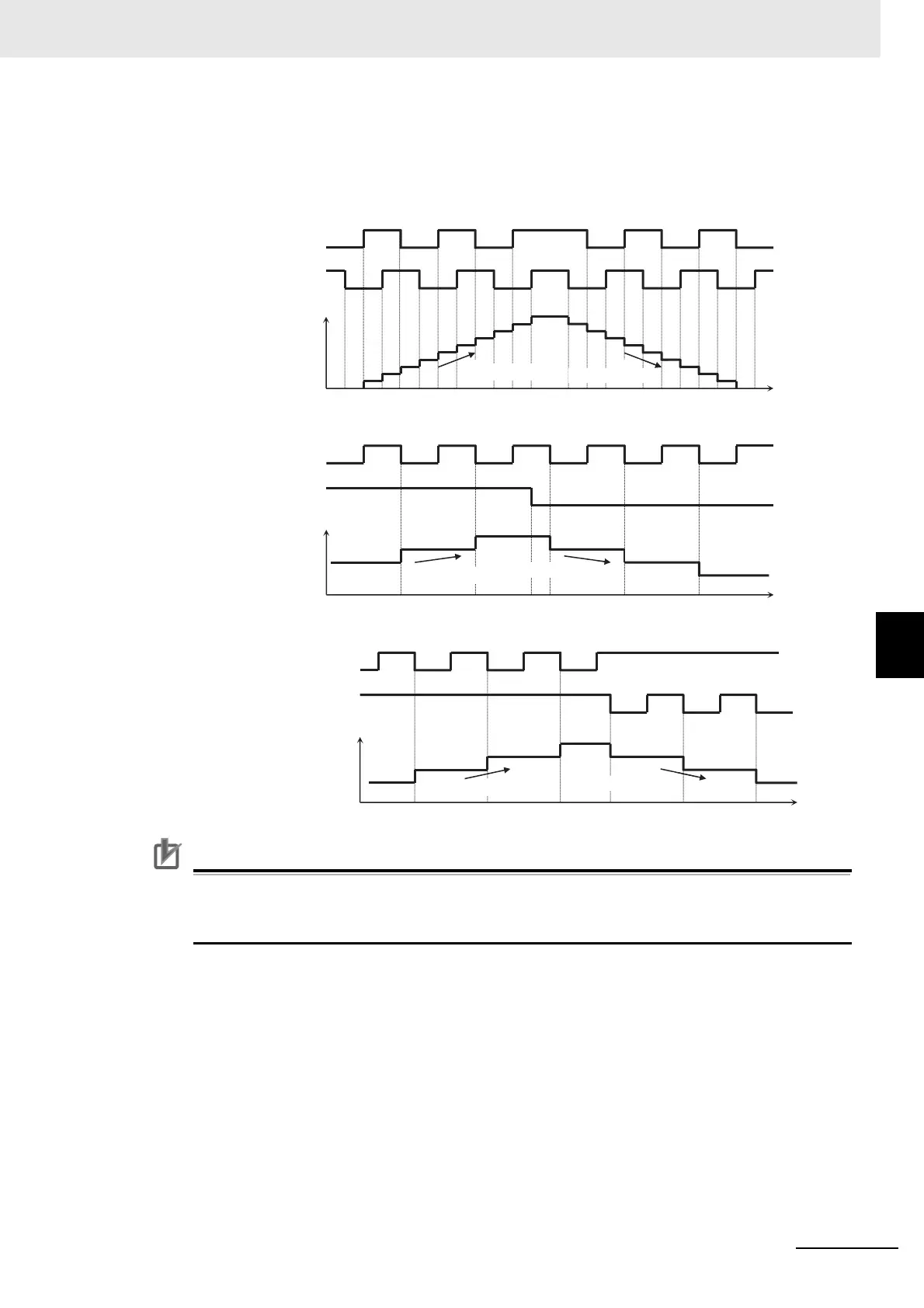6 - 33
6 Basic Parameter Settings
High-function General-purpose Inverter RX2 Series User’s Manual
6-4 Frequency Command Settings
6
6-4-5 Case where Command Is Given through Input of Pulse String
Details about Pulse String Input Mode
Command frequency is determined by the frequency of the pulse string input.
The sign of the command frequency is determined in the following way.
a) Mode 0: [ob-11]=00 90° phase difference pulse string
b) Mode 1: [ob-11]=01 Forward and reverse commands + pulse string
c) Mode 2: [ob-11]=02 Forward rotation pulse string + reverse rotation pulse string
Precautions for Correct Use
Your setting must be in accordance with the pulse string input to use. Make sure to set the
proper pulse string input (option) mode selection: [ob-11]. If your setting is incorrect, the motor
could make reverse rotations or other unintended movements.
Time
Number of
detected pulses
Terminal
[A]
Terminal
[B]
Pulse string
input
Pulse string
input
Positive (+)
Negative (-)
Time
Number of
detected pulses
Terminal
[A]
Terminal
[B]
Pulse string
input
Forward/Reverse
rotation command
Pulse string
input
Positive (+)
Negative (-)
Time
Number of
detected pulses
Terminal
[A]
Terminal
[B]
Reverse rotation
pulse string input
Forward rotation
pulse string input
Positive (+)
Negative (-)
