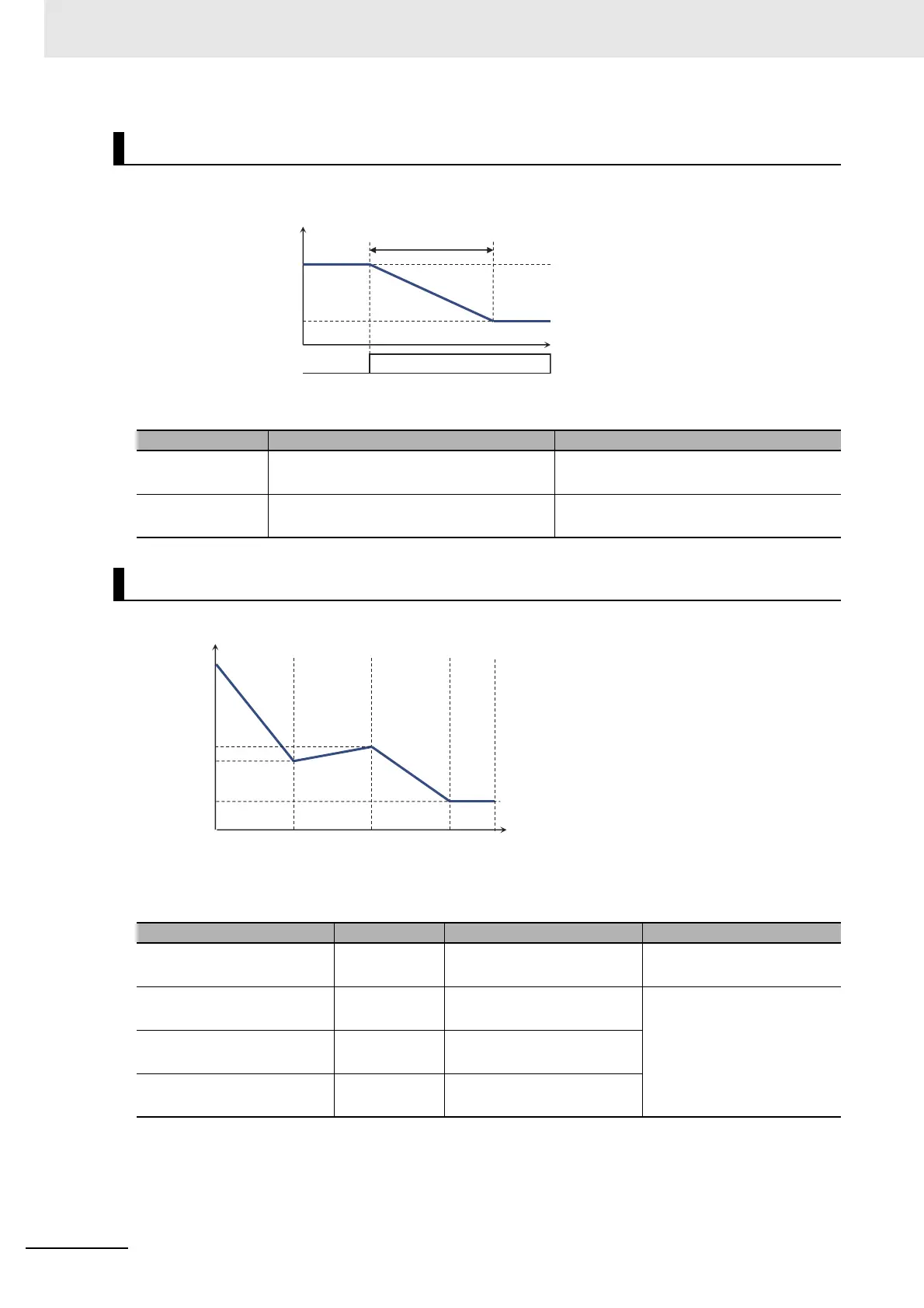7 Advanced Settings
7 - 44
High-function General-purpose Inverter RX2 Series User’s Manual
You can switch gains from/to [HA125][HA126] to/from [HA128][HA129] by selecting 063[CAS] Switch-
ing of control gain to the input terminal function and turning OFF/ON the signal.
The gains to be applied by switching of the [CAS] terminal are as follows.
This function switches gains to the arranged settings according to the speed.
The gains to be applied by switching of the control gain mapping function are as follows.
Control gain switching function [HA120] = 00
Terminal function [PPI]OFF [PPI]ON
[CAS]OFF
PI control P gain 1 [HA125]
PI control I gain 1 [HA126]
P control P gain 1 [HA127]
[CAS]ON
PI control P gain 2 [HA128]
PI control P gain 2 [HA129]
P control P gain 2 [HA130]
Gain mapping function [HA120] = 01
Speed Applied gain [PPI] Off [PPI] On
Zero Hz Gain 1
PI control P gain 1 [HA125]
PI control I gain 1 [HA126]
P control P gain 1 [HA127]
Intermediate frequency 1 Gain 2
PI control P gain 2 [HA128]
PI control P gain 2 [HA129]
P control P gain 2 [HA130]Intermediate frequency 2 Gain 3
PI control P gain 3 [HA131]
PI control I gain 3 [HA132]
Maximum frequency Gain 4
PI control P gain 4 [HA133]
PI control I gain 4 [HA134]
ON
[HA125 ]/
[HA126 ]/
[HA127 ]
[HA128 ]/
[HA129 ]/
[HA130 ]
[HA121] set time
Input signal [CAS] terminal
Gain 1
Intermediate
frequency 1
Intermediate
frequency 2
Maximum
frequency
Maximum
frequency
Gain 3
Gain 2
Gain 4
