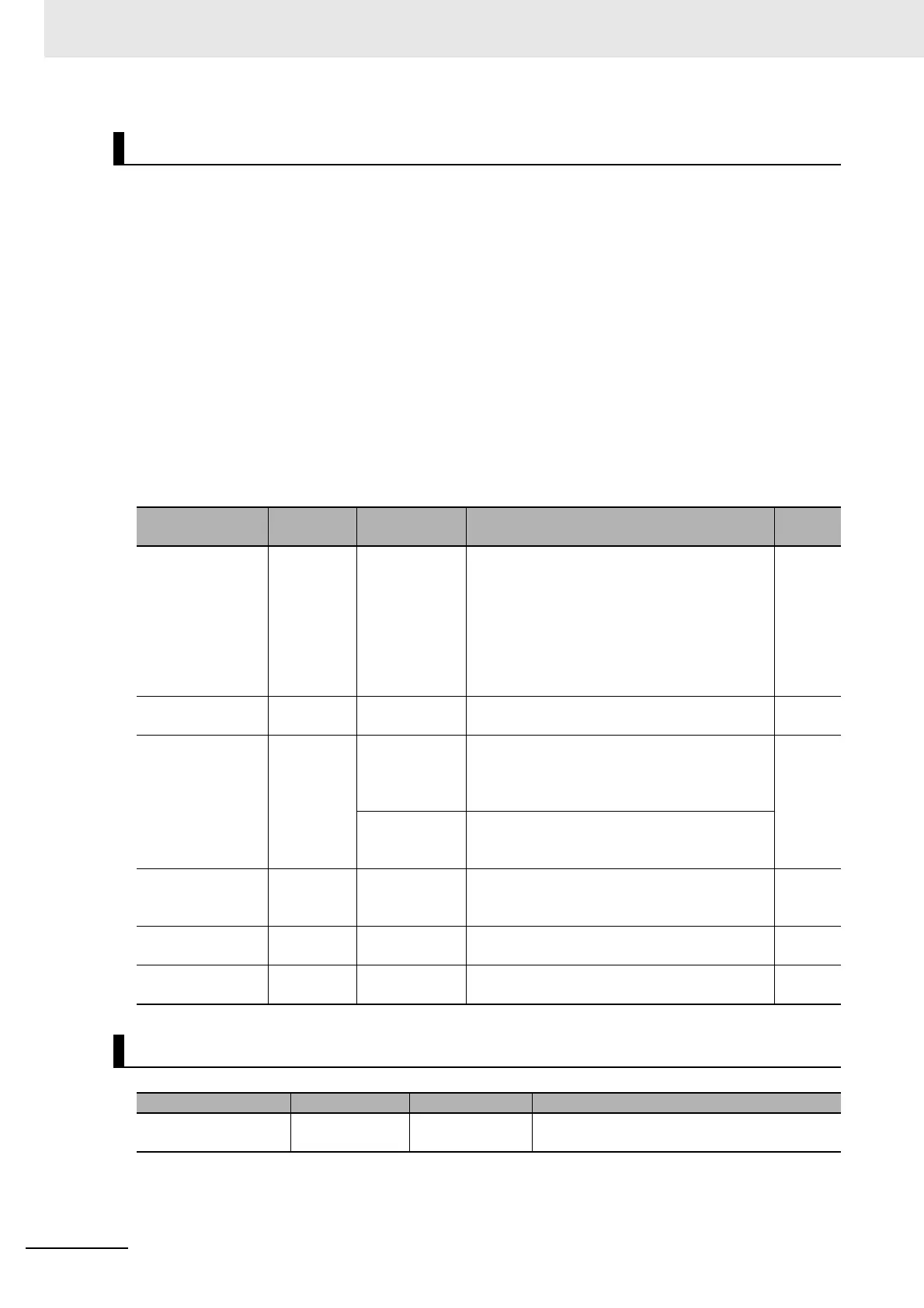7 Advanced Settings
7 - 58
High-function General-purpose Inverter RX2 Series User’s Manual
The torque command monitor [FA-15] displays a current command value that has been commanded.
In the case of [Ad-01] = 07, the torque command set value can be changed on the [FA-15] monitor.
To calculate the motor rated torque (100%) in this function, use the following formula.
Motor rated torque = 79.58 × Motor capacity × Number of poles/Base frequency
Example: Motor rated torque = 79.58 × 5.5 (kW) × 4 (P)/50 (Hz) ≈ 35 Nm
The torque command monitor (after calculation) [dA-15] displays the value with torque bias added to
the current torque command.
Current output torque can be monitored on the Output torque monitor [dA-17].
To calculate the motor rated torque (100%) in this function, use the following formula.
Motor rated torque = 79.58 × Motor capacity × Number of poles/Base frequency
Example: Motor rated torque = 79.58 × 5.5 (kW) × 4 (P)/50 (Hz) ≈ 35 Nm
Parameter
Monitor Torque Command and Output Torque
Item Parameter Data Description
Default
data
Torque reference
input source
selection
[Ad-01] 01 to 13,15
01 (Ai1 terminal input)/02 (Ai2 terminal input)/
03 (Ai3 terminal input)/04 (Reserved)/
05 (Reserved)/06 (Reserved)/
07 (Parameter setting)/08 (RS 485)/
09 (Option 1)/10 (Option 2)/11 (Option 3)/
12 (Pulse train input: main unit)/
13 (Pulse train input: Option)/
15 (PID calculation)
07
Torque reference
value setting
[Ad-02]
-500.0 to
500.0(%)
Adds a torque addition amount. 0.0
Polarity selection
for torque refer-
ence
[Ad-03]
00 (Per sign)
Regardless of the operation direction, torque
will be added to the forward direction, when the
value is (+), and to the reverse direction, when
the the value is (-).
00
01 (Follow the
revolution
direction)
Changes the sign of value and the direction of
torque bias action based on the operation com-
mand direction.
Torque command
monitor (after cal-
culation)
[dA-15]
-500.00 to
500.00(%)
Is the torque command monitor calculated set
value and bias value.
-
Output torque
monitor
[dA-17]
-500.00 to
500.00(%)
Displays the output torque. -
Torque reference
monitor
[FA-15]
-500.00 to
500.00(%)
Is the torque command set monitor. -
Input Terminal Function
Item Parameter Data Description
Input terminal 1 to 9, A
or B selection
[CA-01] to
[CA-11]
067 Torque command input approval [ATR]