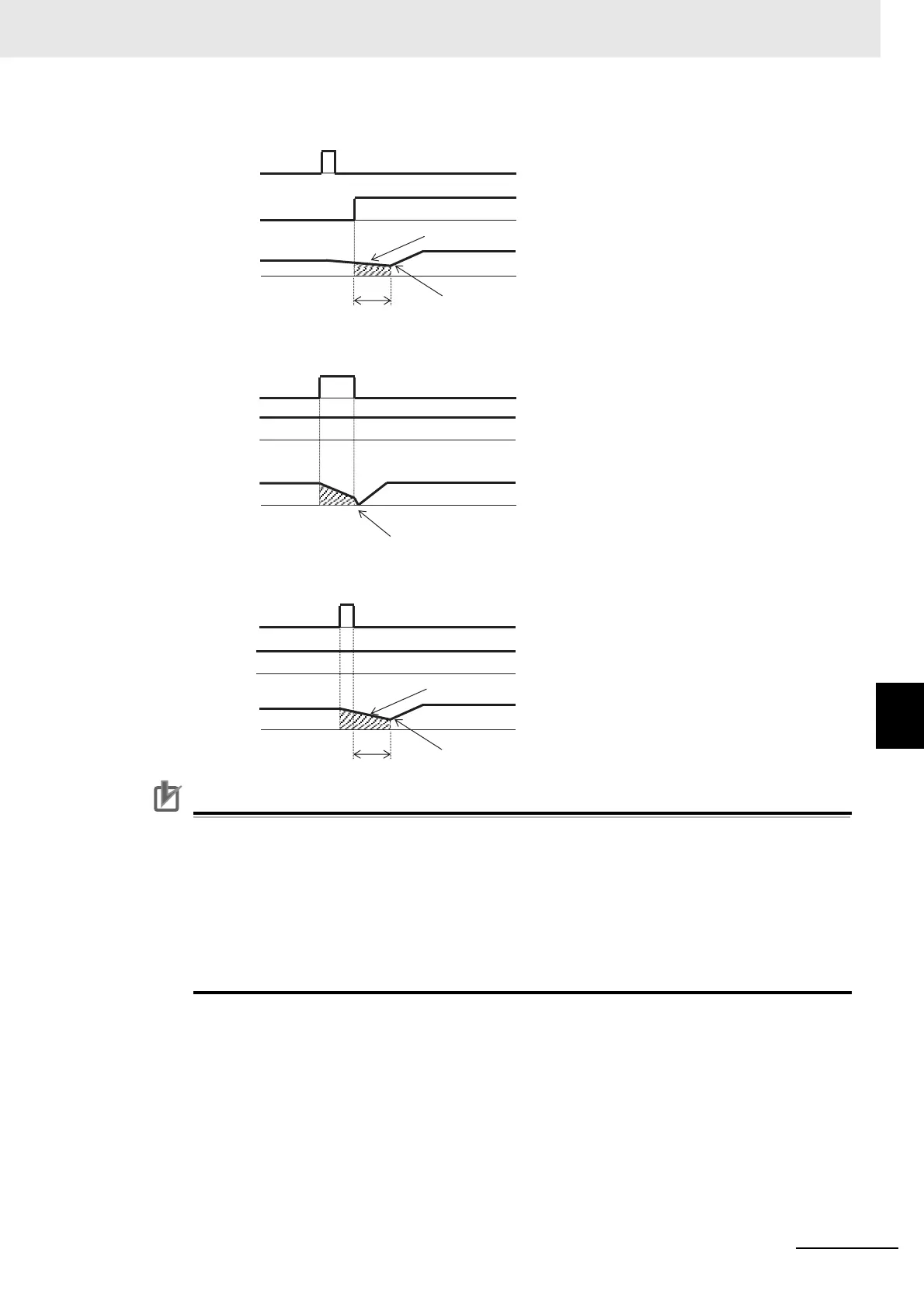7 - 75
7 Advanced Settings
High-function General-purpose Inverter RX2 Series User’s Manual
7-5 Start Conditions
7
7-5-6 Restart after Releasing Reset
(Ex.2) Frequency pull-in [bb-41]=01 to 03
(Ex.3) Restart with 0 Hz: [bb-41]=00
(Ex.4) Frequency pull-in [bb-41]=01 to 03
Precautions for Correct Use
• The restart after reset, which occurs when the inverter recovers from a reset, is the same as
the mode at power-on.
• If the frequency pull-in restart is used, the rotational direction of the output frequency is the
same as the command direction at shut-off.
• If a power failure lasts long and the inverter’s internal power supply is lost, recovery will take
place by the restart after reset instead of the restart after instantaneous power fail-
ure/under-voltage.
• In case of the 0 Hz restart, there is no wait time.
[bb-26]
Free-running
Follows [bb-41]
[RS] Reset
Operation
command
Motor speed
Restart with 0 Hz
[RS] Reset
Operation
command
Motor speed
Free-running
Follows [bb-41]
[RS] Reset
Operation
command
Motor speed
