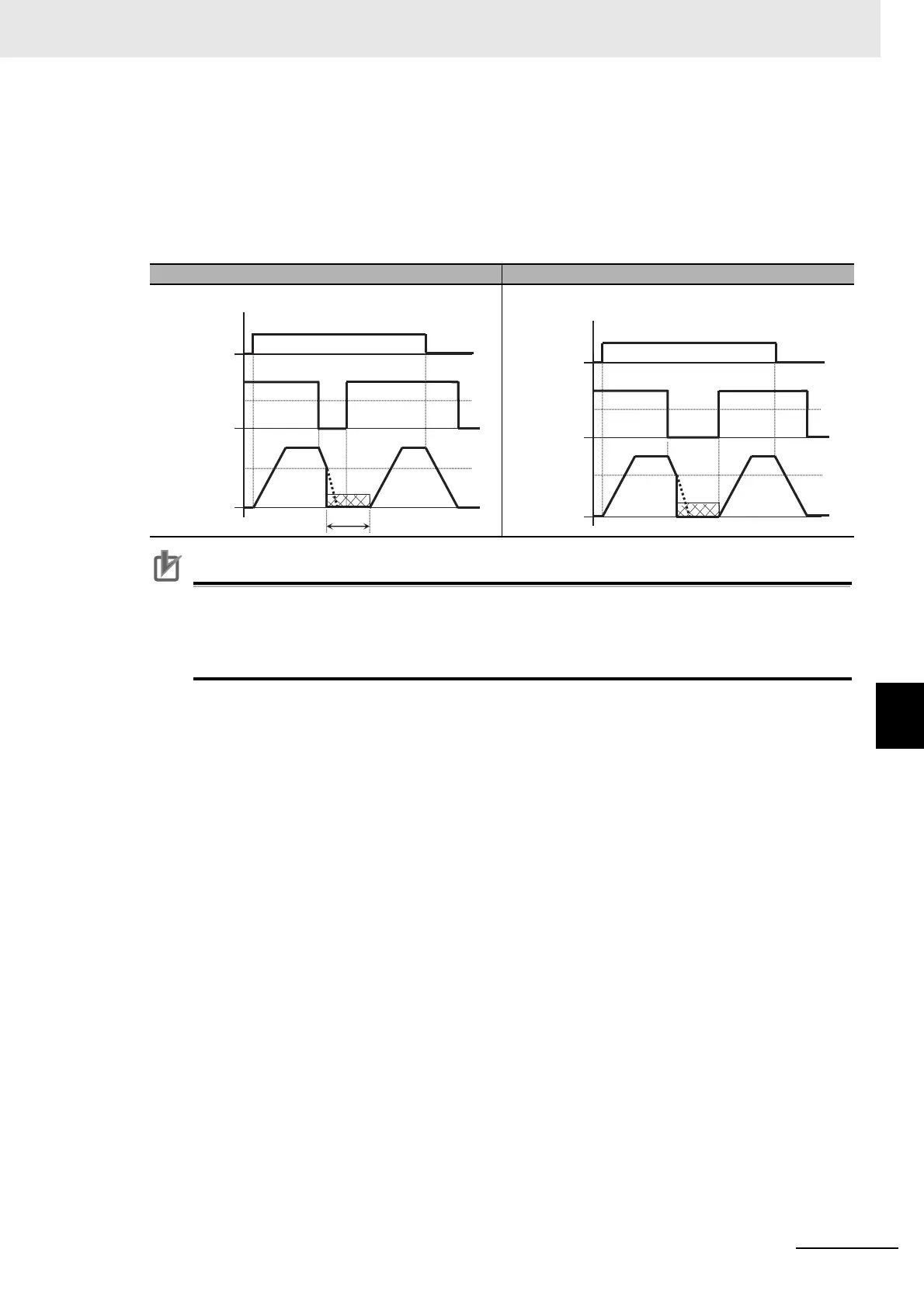7 - 87
7 Advanced Settings
High-function General-purpose Inverter RX2 Series User’s Manual
7-6 Stop Conditions
7
7-6-2 DC Injection Braking Stop
How the inverter returns to the normal operation varies depending on the setting of the DC brak-
ing/edge or level selection [AF107].
When “00” is specified for [AF107], the inverter returns to the normal operation after [AF106] DC brak-
ing time has elapsed. (Ex.7)
When [AF107]=01: The inverter starts acceleration when the frequency command exceeds [AF103]+2
Hz. (Ex.8)
Precautions for Correct Use
• If the function of the DC braking with frequency command is enabled, [DB] (input terminal
030) will be disabled.
• If the function of the DC braking with frequency command is enabled, the setting of [AF102]
will be disabled and DC braking with [AF102]=00 will operate.
Edge mode: [AF107]=00 Level mode: [AF107]=01
(Ex.7) (Ex.8)
Operation
command FW
Frequency
command
Operation
command
FW
Frequency
command
Output
frequency
