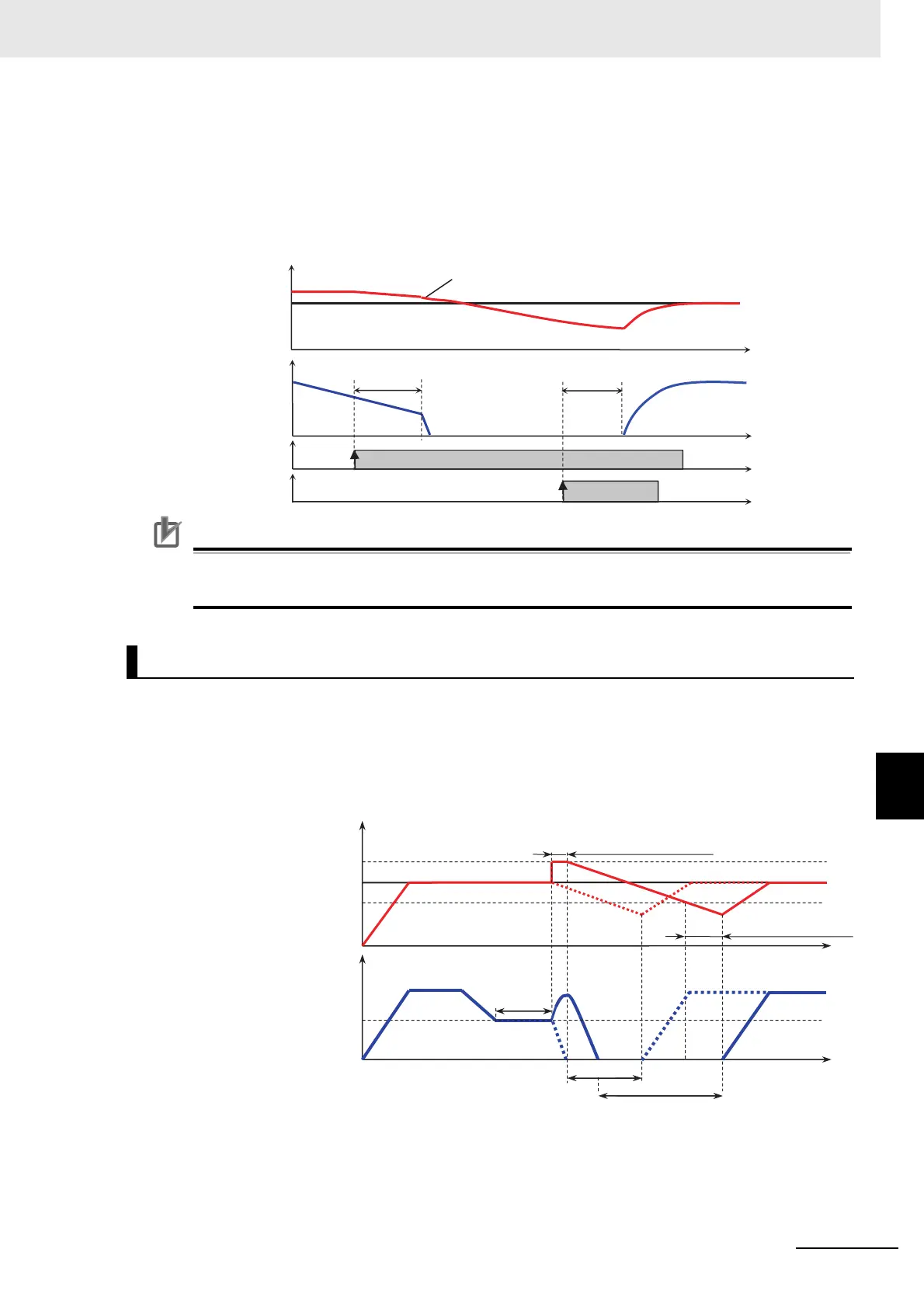8 - 23
8 Applied Settings
High-function General-purpose Inverter RX2 Series User’s Manual
8-1 PID Control
8
8-1-4 PID Sleep Function
(Ex.3) [AH-85] sleep start: 02 ([SLEP] terminal)
Sleep operation starts after the elapse of [AH-87] from the ON edge of the [SLEP] terminal.
[AH-93] Sleep cancel: 03 ([WAKE] terminal)
Sleep operation will start after the elapse of [AH-95] from the ON edge of the [WAKE] terminal.
Precautions for Correct Use
• When you use [SLEP] terminal, turn its terminal ON after wake operation is completed.
• When you use [WAKE] terminal, turn its terminal ON after sleep operation is completed.
This raises the PID target value before sleep and increases the feedback amount once. By this, the
sleep status can be maintained for a long period of time.
The diagram below is an example when 01 is set to [AH-85] and 02 to [AH-93].
When [AH-85] is 01, the set value of [AH-90] will be added to the PID target value for the set time of
[AH-89], if the output frequency stayed below [AH-86] continuously.
Boost Function Prior to Sleep
Feedback value
Wake operation time [AH-95]Sleep operation time [AH-87]
Output frequency
PID target value
[WAKE] terminal
[SLEP] terminal
Feedback value
Sleep start level [AH-86]
PID target value + boost amount
[AH-90]
PID target value
Wake start level [AH-84]
Output speed
Sleep
operation time
[AH-87]
Without boost
With boost
Boost time [AH-89]
