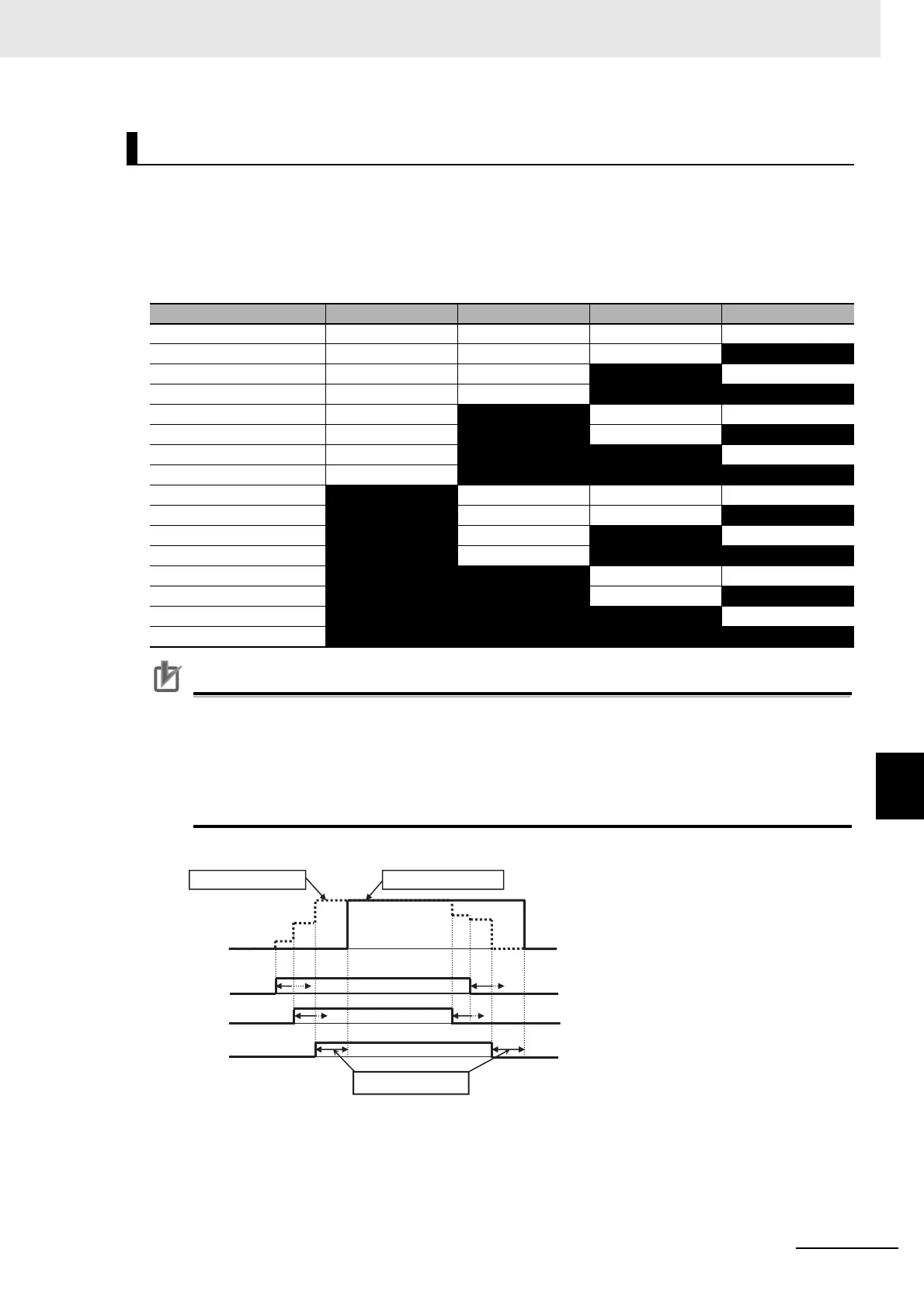8 - 111
8 Applied Settings
High-function General-purpose Inverter RX2 Series User’s Manual
8-4 Control Function
8
8-4-9 Absolute Position Control
By combining 076 to 079 ([CP1] terminal to [CP4] terminal), the multistage position commands 0 to 15
can be switched.
For setting the position command, use the multistage position command 0 to 15 ([AE-20] to [AE-50]).
When there no terminal assignments, the multistage position command 0 ([AE-20]) becomes the posi-
tion command.
Precautions for Correct Use
• When inputting the multistage position command, the waiting time until the terminal input is
fixed can be set. The transition state before the input is fixed can be prevented from being
adopted as the input.
• With the [CA-55] multistage input fixing time, the fixing time can be adjusted. Finally, after the
[CA-55] setting time passes without any changes of the input, the data is fixed. (Note that a
longer fixing time causes a bad performance of the input response.)
Example using [CP1] to [CP3] as the input terminals
Multistage Position Switching Function
Position command CP4 CP3 CP2 CP1
Multistage position 0 OFF OFF OFF OFF
Multistage position 1 OFF OFF OFF
ON
Multistage position 2 OFF OFF
ON OFF
Multistage position 3 OFF OFF
ON ON
Multistage position 4 OFF
ON OFF OFF
Multistage position 5 OFF
ON OFF ON
Multistage position 6 OFF
ON ON OFF
Multistage position 7 OFF
ON ON ON
Multistage position 8
ON OFF OFF OFF
Multistage position 9
ON OFF OFF ON
Multistage position 10 ON OFF ON OFF
Multistage position 11
ON OFF ON ON
Multistage position 12
ON ON OFF OFF
Multistage position 13 ON ON OFF ON
Multistage position 14
ON ON ON OFF
Multistage position 15
ON ON ON ON
[CA-55] Zero fixing time
[CA-55] Fixing time
[CA-55] Fixing time
Position
command
