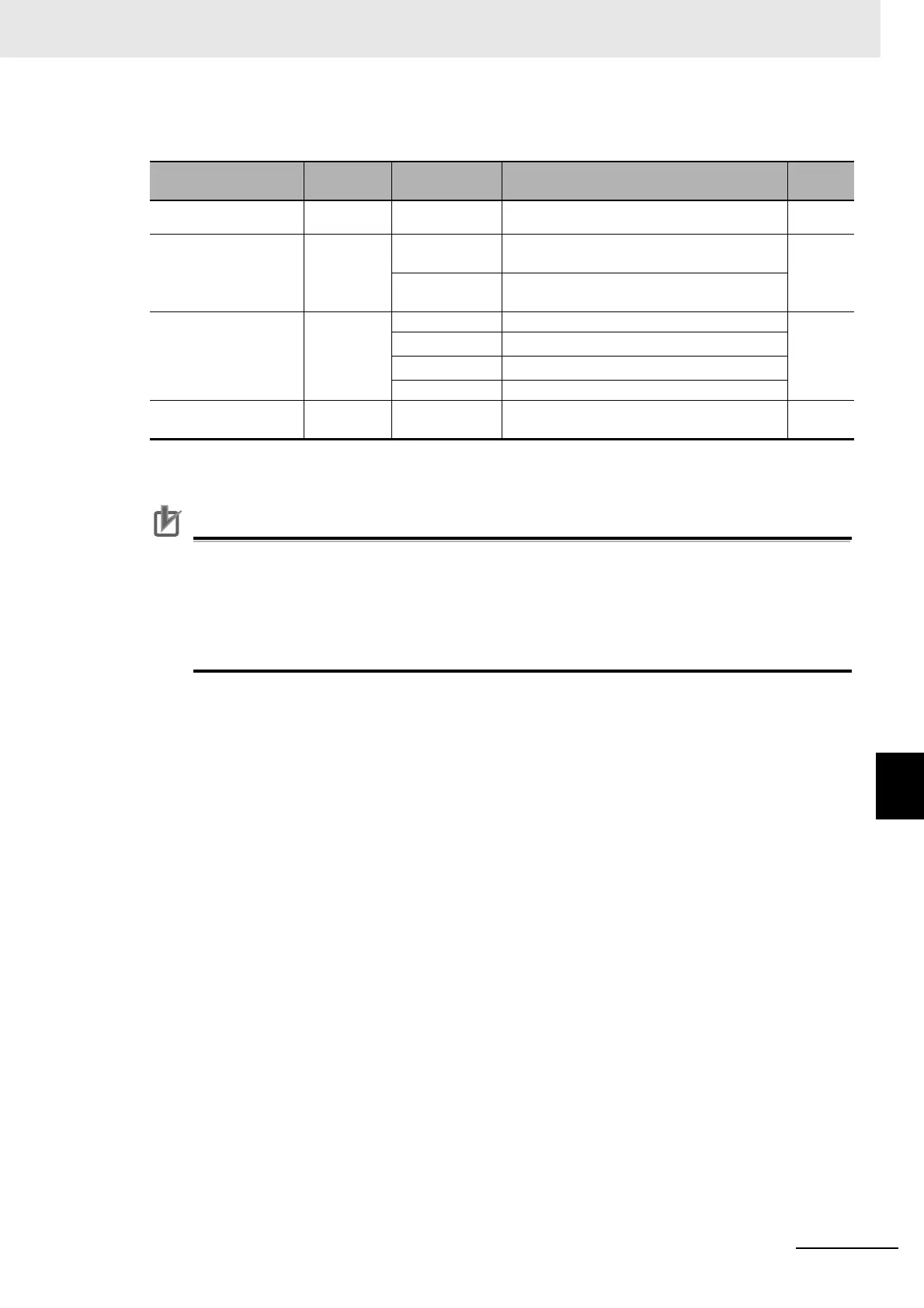8 - 121
8 Applied Settings
High-function General-purpose Inverter RX2 Series User’s Manual
8-4 Control Function
8
8-4-10 Servo Lock (SON)
Parameter
Precautions for Correct Use
• If the torque at the time of start is insufficient, it may be improved by adjusting the starting
boost amount [HC111][HC112] or speed response [HA115].
Refer to 7-2 Selection of Motor Control Methods on page 7-5.
• If the torque at the time of start is insufficient, it may be improved by using the torque bias
function.
Refer to 7-3-6 Torque Bias Function on page 7-54.
Item Parameter Data Description
Default
data
Input terminal function
[CA-01] to
[CA-11]
054 Servo lock function [SON] -
STOP mode selection,
1st-motor
[AA115]
00
Perform the deceleration stop when the
operation command is off.
00
01
Perform the free-running when the operation
command is off.
Restart mode after
FRS release
[bb-40]
00 Perform the 0 Hz restart.
00
01
Perform the frequency matching restart.
*1
*1. Refer to 7-5-3 Frequency Matching Start on page 7-65.
02
Perform the frequency pull-in restart.
*2
*2. Refer to 7-5-4 Frequency Pull-in Start on page 7-69.
03 XXXXXX
Retry wait time before
motor restart
[bb-26] 0.3 to 100.0(s)
Set the waiting time after an operation com-
mand.
0.3
