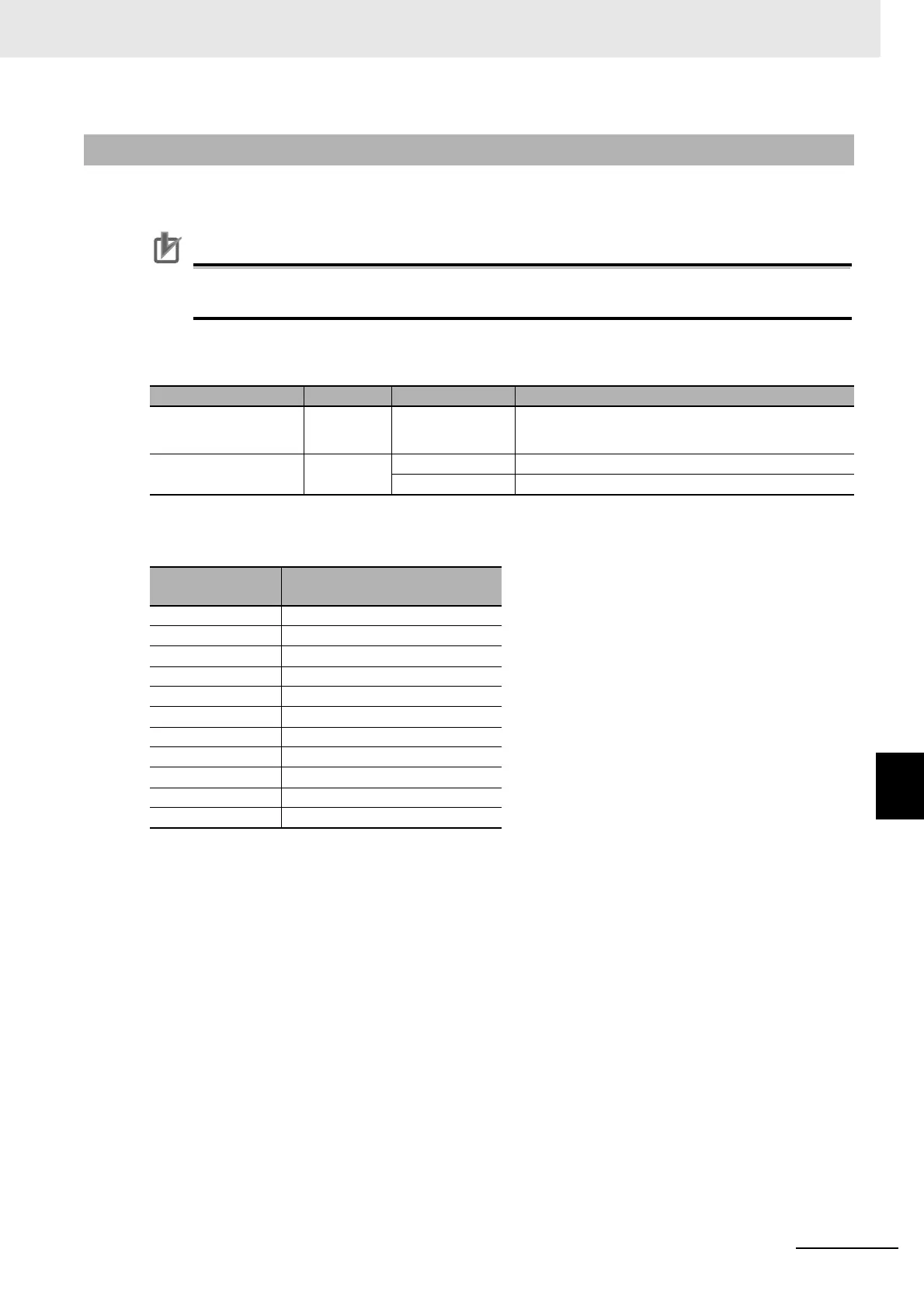8 - 157
8 Applied Settings
High-function General-purpose Inverter RX2 Series User’s Manual
8-10 Input Terminal Function
8
8-10-2 Input Terminal Selections
You can set input specifications for Contact a or Contact b separately for Input terminals 1 to 9, A, and
B.
Precautions for Correct Use
Even when the “Selection of Input terminals a/b” is used, a terminal allocated with a “028 [RS]
signal” always operates as Contact a (NO).
Parameter
• Contact a: Closes with “ON,” and opens with “OFF.”
• Contact b: Closes with “OFF,” and opens with “ON.”
8-10-2 Input Terminal Selections
Item Parameter Data Description
Input terminal function
selection
[CA-01] to
[CA-11]
Next item: Table
of input terminal
selections
Outputs the allocated function to the corresponding
input terminal.
Selection of Input ter-
minals a/b (NO/NC)
[CA-21] to
[CA-31]
00 Operates as Contact a (NO).
01 Operates as Contact b (NC).
Input terminal
Switching between
Contact a and Contact b
1[CA-21]
2[CA-22]
3[CA-23]
4[CA-24]
5[CA-25]
6[CA-26]
7[CA-27]
8[CA-28]
9[CA-29]
A[CA-30]
B[CA-31]
