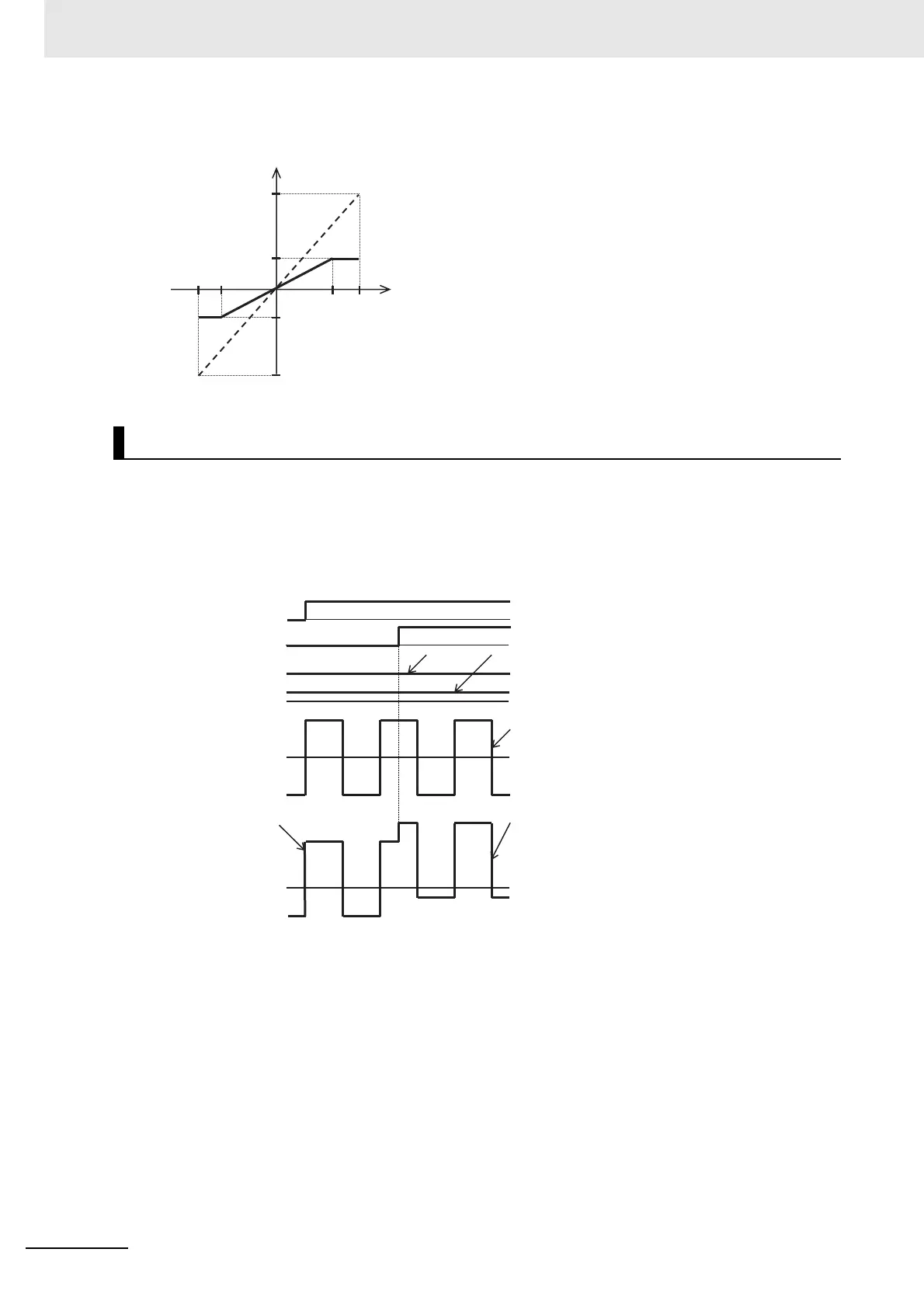8 Applied Settings
8 - 166
High-function General-purpose Inverter RX2 Series User’s Manual
You can forcibly add an input of the [Ai3] terminal to [Ai1]/[Ai2].
You are able to make an input of ±10 V to the [Ai3] terminal. Use [Cb-22] to select whether the output of
reversibility for normal rotation or reverse rotation is possible after making an addition.
(Ex.4-1) [Cb-22]=01 (with reversibility)
Adding Analog Input [Ai3] to [Ai1][Ai2]
[Cb-23]
[Cb-26]
[Cb-25]
[Cb-24]
(-10V)
-100%
100%
(+10V)
(Ai3)
Normal rotation
Maximum frequency
Reverse rotation
Maximum frequency
(Ex.3)
Analog input
FW
SCH
F(Ai2)
0
0
0
F(Ai1)
F(Ai2)
F(Ai1)+ F(Ai3)
F(Ai2)+F(Ai3)
Main speed/auxiliary
speed instruction
[Ai1]/[Ai2] terminal
Actual frequency
instruction
Addition
instruction
[Ai3] terminal
Normal
rotation
Reverse
rotation
