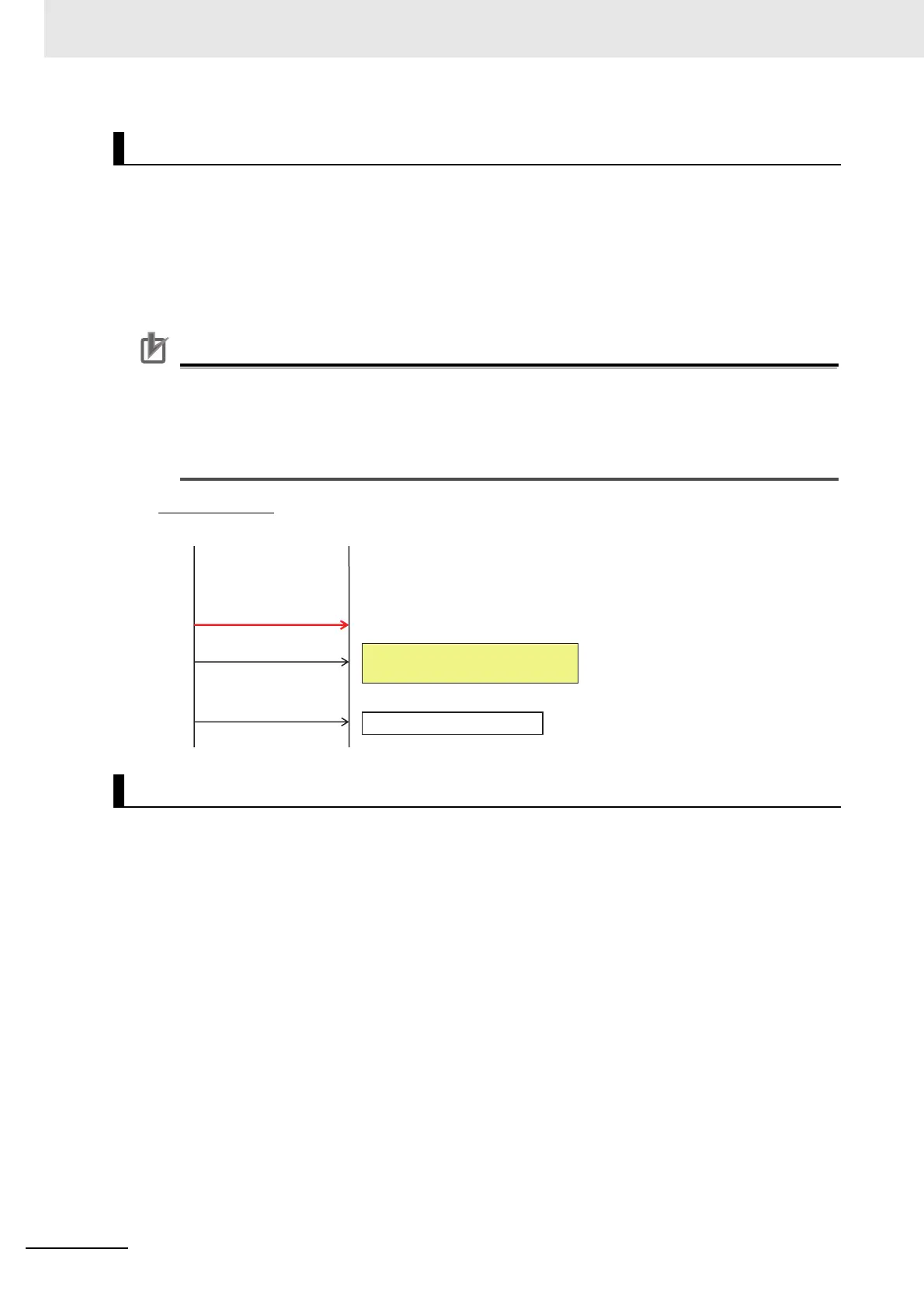9 Communications Functions
9 - 20
High-function General-purpose Inverter RX2 Series User’s Manual
To change to the data write mode, use the Write to Holding Register (06 hex) command to write 1 in the
holding register (9002 (DEC)).
The new data that is changed using the Write to Holding Register (06 hex) command in the data write
mode is stored in both the temporary RAM and non-volatile ROM. Concurrently, the data write mode is
canceled.
If a command other than the Write to Holding Register (06 hex) is received in the data write mode, the
data write mode is canceled.
Precautions for Correct UsePrecautions for Correct Use
• After receiving the Enter command, the inverter returns a response to the host and writes the
value to the EEPROM memory. You can monitor the during data write signal (Coil No.
0049 hex) to check whether the data is written.
• Since the inverter’s EEPROM memory has a limit for the number of rewrites (approximately
100,000 times), the inverter life may be shortened if the Enter command is frequently used.
Control processing internal variable is calculated when 1 is written to Holding Register (9010(DEC))
with writing command (06h) to Holding Register.
Data Write Mode
Re-calculation of Control Processing Internal Variable
Data Writing Mode
Only revised data is written in
RAM and ROM.
Data is written in
EEPROM.
Mode Enabled
9002(DEC)=1
Parameter Change
Parameter Change
Data is written in RAM.
InverterMaster
