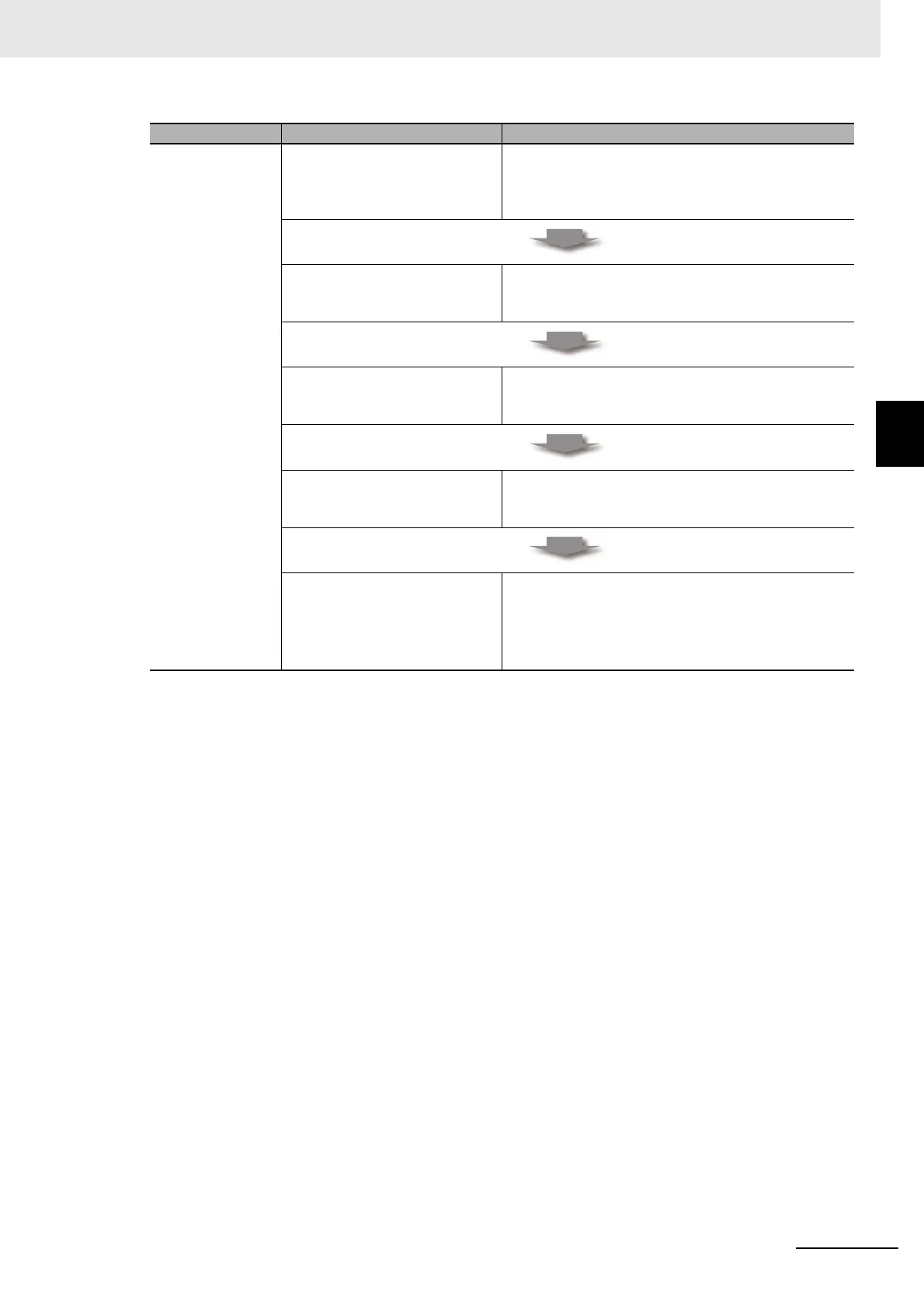12 - 35
12 Troubleshooting
High-function General-purpose Inverter RX2 Series User’s Manual
12-4 Troubleshooting
12
Frequency com-
mand destination
or frequency com-
mand is wrong.
• Frequency command is 0.
• [dA-04] has been 0.
The frequency command destination may be wrong, or
the setting of the command destination or the input
voltage of frequency setter may be 0. Set the value
other than 0 for the setting destination.
Frequency command destination
is wrong.
Check the frequency command destination. Check
[AA101] and the terminal function. See 6-4 Frequency
Command Settings on page 6-25 for details.
You want to set the frequency
command but [FA-01] has been
0.
Set the operation command selection [AA101] to 02:
Key on LCD Operator, and then change the setting of
[Ab110].
[FA-01] has been 0 even though
the frequency setter is operated.
Set the main speed command selection [AA101] to 07:
Parameter setting, and change [FA-01] from the LCD
Operator.
[FA-01] is not 0, and there is a
cause other than the frequency
command.
• If data appears in [FA-01], the frequency command is
normal.
• There is another factor for why the motor is not
driven. Return to The motor doesn’t rotate
although an operation command was entered.
Occurrence Estimated cause(s) Exemplar measures to be taken
