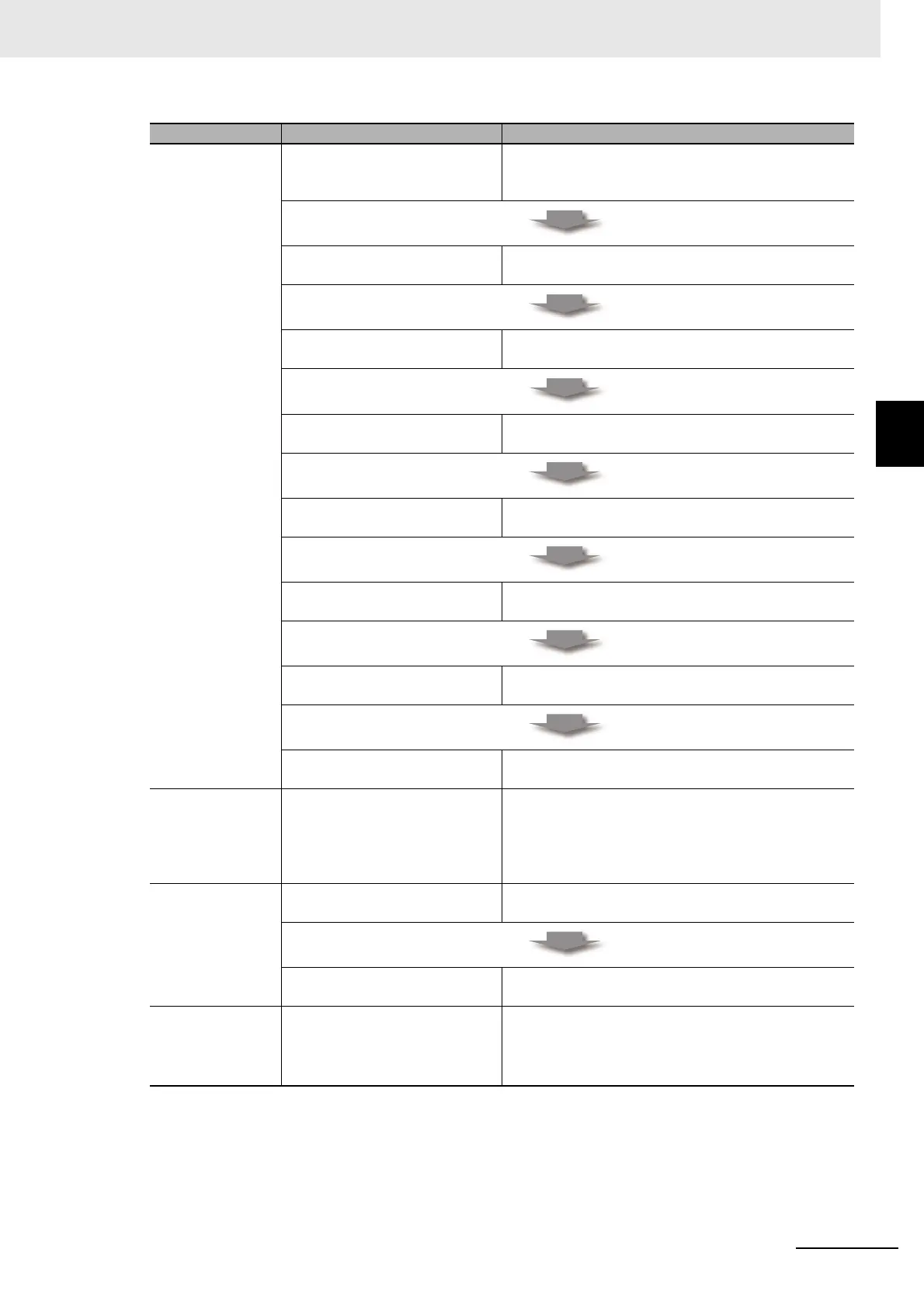12 - 39
12 Troubleshooting
High-function General-purpose Inverter RX2 Series User’s Manual
12-4 Troubleshooting
12
Operation/setting
of Modbus commu-
nication cannot be
made.
Changes made to communication
parameters haven’t been
reflected.
If you changed [CF-01] to [CF-38], turn OFF the control
power supply and restart.
The operation command
selection is not set to RS485.
Check that operation command selection [AA111] is set
to 03 (RS485).
The frequency command
selection is not set to RS485.
Check that the main speed command selection [AA111]
is set to 03 (RS485).
The communication speed setting
is wrong.
Set the correct value in [CF-01], then turn OFF the con-
trol power supply and restart.
Station numbers are wrongly set
or overlapping each other.
Set the correct value in [CF-02], then turn OFF the con-
trol power supply and restart.
The communication parity setting
is wrong.
Set the correct value in [CF-03], then turn OFF the con-
trol power supply and restart.
The communication stop bit set-
ting is wrong.
Set the correct value in [CF-04], then turn OFF the con-
trol power supply and restart.
Wiring is wrong.
Connect wires properly to the SP and SN terminals on
the control circuit terminal block.
The earth leakage
circuit breaker is
activated as the
inverter is oper-
ated.
Leakage currents in the inverter
are large.
• Lower the carrier frequency [bb101].
• Raise the sensitivity current in the earth leakage cir-
cuit breaker, or replace the breaker with the one with
higher sensitivity current.
DC braking is dis-
abled.
The DC braking force is not set.
Set DC braking force at the time of the stop [AF105]
and DC braking force at the start [AF108].
The DC braking time is not set.
Set DC braking time at the time of the stop [AF106] and
DC braking time at the start [AF109].
Noises enter a TV
and radio near the
inverter.
Radiation noise from the inverter
• Locate the inverter wires as far as possible from a TV
and radio.
• Install ZCL to the main power supply input of the
inverter and the inverter output.
Occurrence Estimated cause(s) Exemplar measures to be taken
