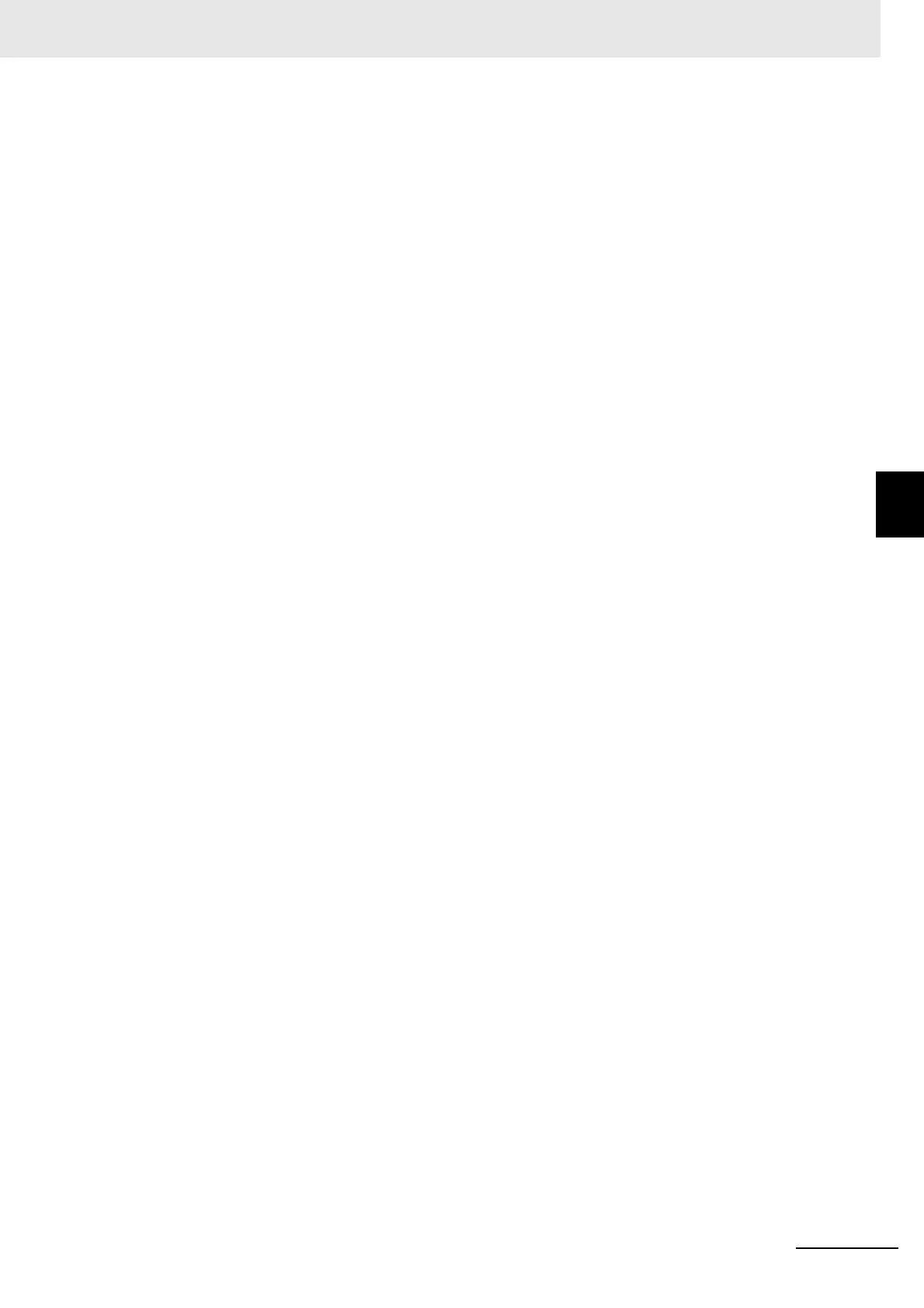13 - 7
13 Maintenance and Inspection
High-function General-purpose Inverter RX2 Series User’s Manual
13-3 Inspection Items
13
*3. When you replace with a capacitor that has passed storage period more than three years, perform aging in the
following conditions before using it.
• Initially apply 80% of rated voltage of capacitor for one hour in normal temperature
• Then, increase the voltage to 90% and apply for one hour
• Lastly, apply rated voltage for five hours in normal temperature
*4. The life of cooling fan varies depending on the environment conditions such as ambient temperature and dust.
Check operating conditions by daily inspection.
*5. If the cooling fan is locked due to dust, etc., it takes about 5 to 10 seconds until re-rotation is enabled even if
dust is removed.
*6. Perform inspection in accordance with the instruction manual of motor.
