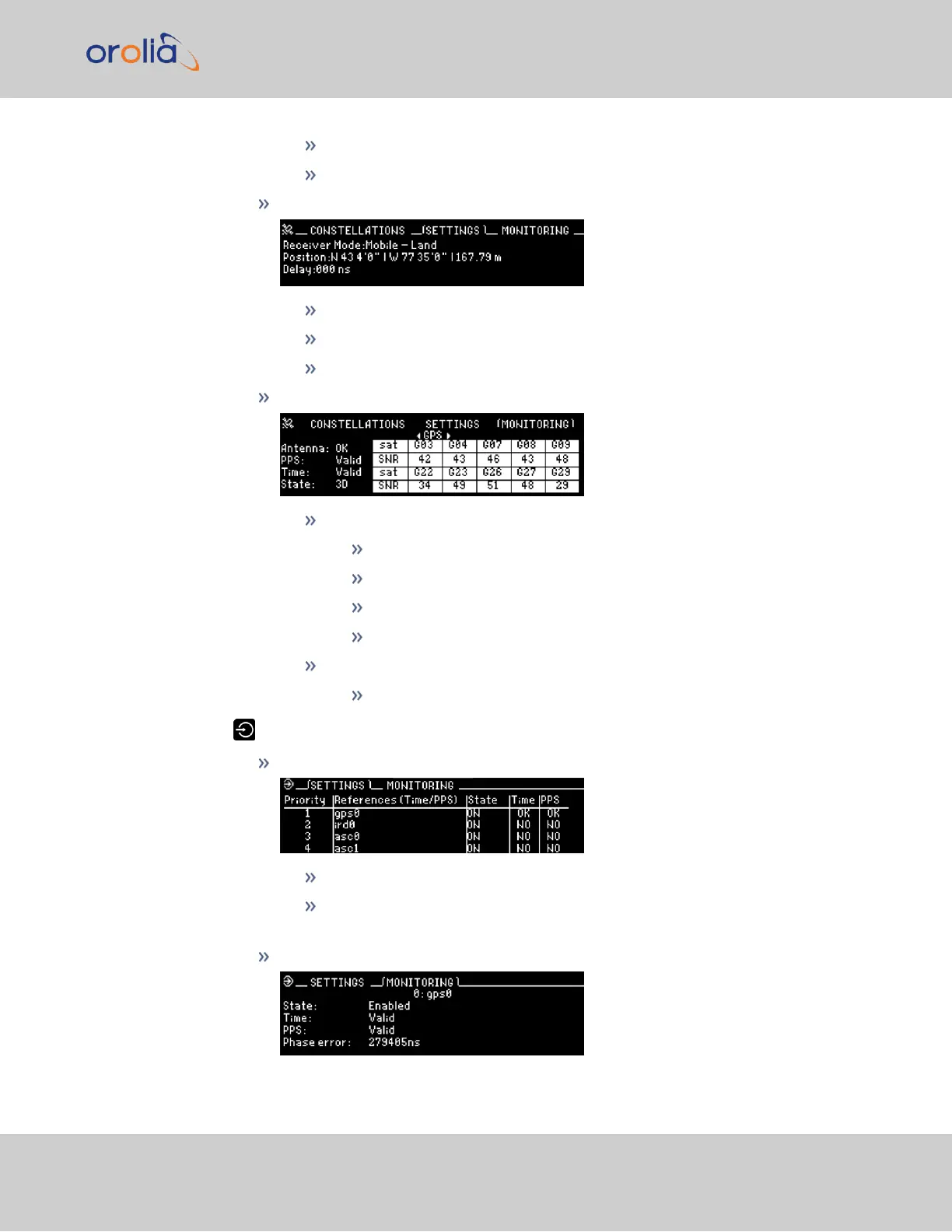view the status for GPS, GLONASS, BeiDou, Galileo, QNSS, and SBAS
turn reception OFF or ON to any satellite system by selecting the status
Settings
view or change receiver position mode
view or set position
view or change delay
Monitoring
view the following information:
antenna status
PPS validity
time validity
state
view for each satellite system:
chart of all visible satellites
Inputs Menu:
Settings
view reference table
enable or disable references (see "Configuring Input Reference Priorities"
on page184
Monitoring
1.3 SecureSync Front Panel
CHAPTER 1 • SecureSync 2400 User Manual Rev. 2
9