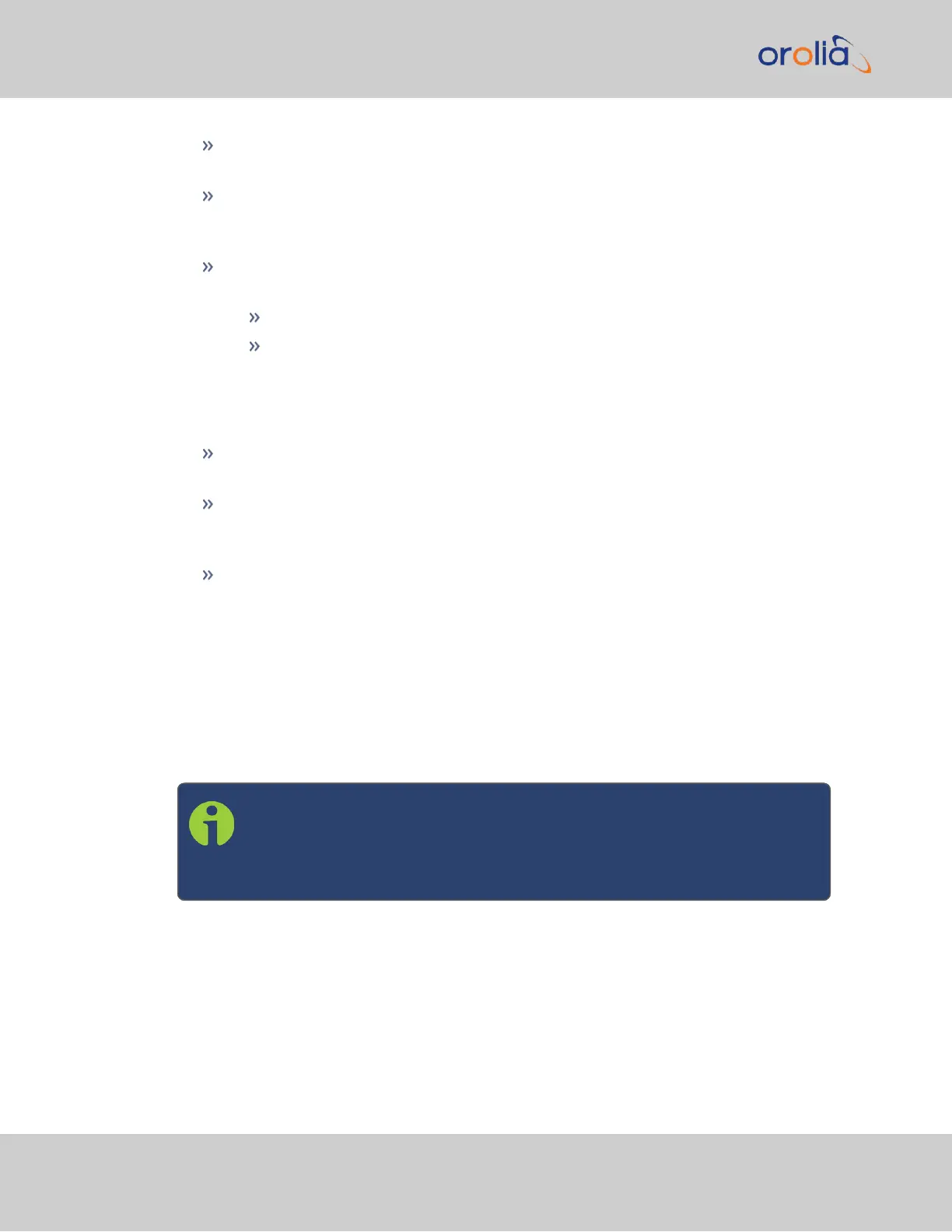REFERENCE: Indicates the name type of each reference. These are determined by
the inputs set up for the SecureSync
PRIORITY: Indicates the priority of each reference. This number will be between 1
and 15. References in this panel appear in their order of priority. See "Configuring
Input Reference Priorities" on page184 for more information.
STATUS: Indicates which available input reference is acting as the Time reference
and which available input reference is acting as the 1PPS reference.
Green indicates that the reference is present and has been declared valid.
Orange indicates the input reference is not currently present or is not cur-
rently valid.
Performance panel
Disciplining State—Indicates whether or not the internal oscillator is currently
being disciplined (steered to an input reference).
1PPS Phase Error—An internal measurement (in nanoseconds) of the internal
1PPSs’ phase error with respect to the selected input reference (if the input ref-
erence has excessive jitter, phase error will be higher)
10MHz Frequency Error—An internal estimated calculation (in Hertz) of the
internal oscillator’s frequency error, based on the phase accuracy error at the begin-
ning and end of a frequency measurement window (the length of this window will
vary depending upon the type of oscillator installed and the oscillator adjustment
algorithm).
Events panel
The Events panel in the bottom-left corner of the HOME screen is a log of SecureSync’s
recent activity. It updates in real time.
Note: If you know the individual reference or output whose status you wish
to see, you can access the Status window of that reference or output dir-
ectly through the INTERFACES > REFERENCES or INTERFACES >
OUTPUTS drop-down menu.
Status Monitoring via the System Monitor Screen
To display status information pertaining mainly to SecureSync's current hardware status,
navigate to TOOLS > SYSTEM > System Monitor.
The information provided on the System Monitor Screen is subdivided into three panels:
282
CHAPTER 4 • SecureSync 2400 User Manual Rev. 2
4.5 Quality Management