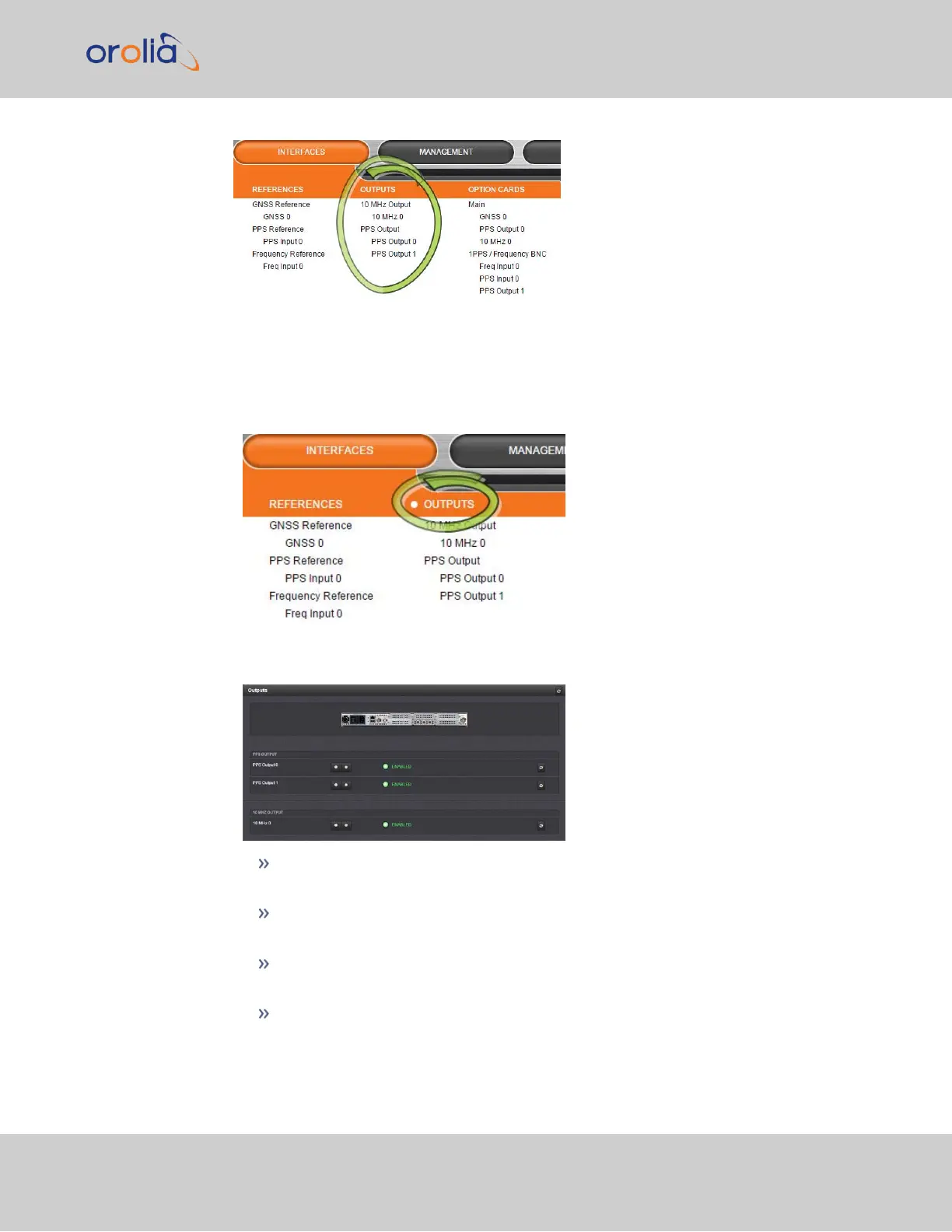Monitoring the status of all outputs
To display a list of all the outputs installed in a SecureSync unit:
1.
Select INTERFACES and click OUTPUTS in the menu heading.
2.
The Outputs panel will list all the outputs installed, sorted by category.
To display more detailed information about a particular output, click the cor-
responding INFO button.
To edit the settings of an output, click the GEAR button (see also "Configuring Out-
puts" on page148.)
To refresh the information displayed, click the REFRESH button (circling arrows
icon on the right side of the screen).
On the rear panel illustration, click on an output connector to highlight its list entry.
4.5 Quality Management
CHAPTER 4 • SecureSync 2400 User Manual Rev. 2
287