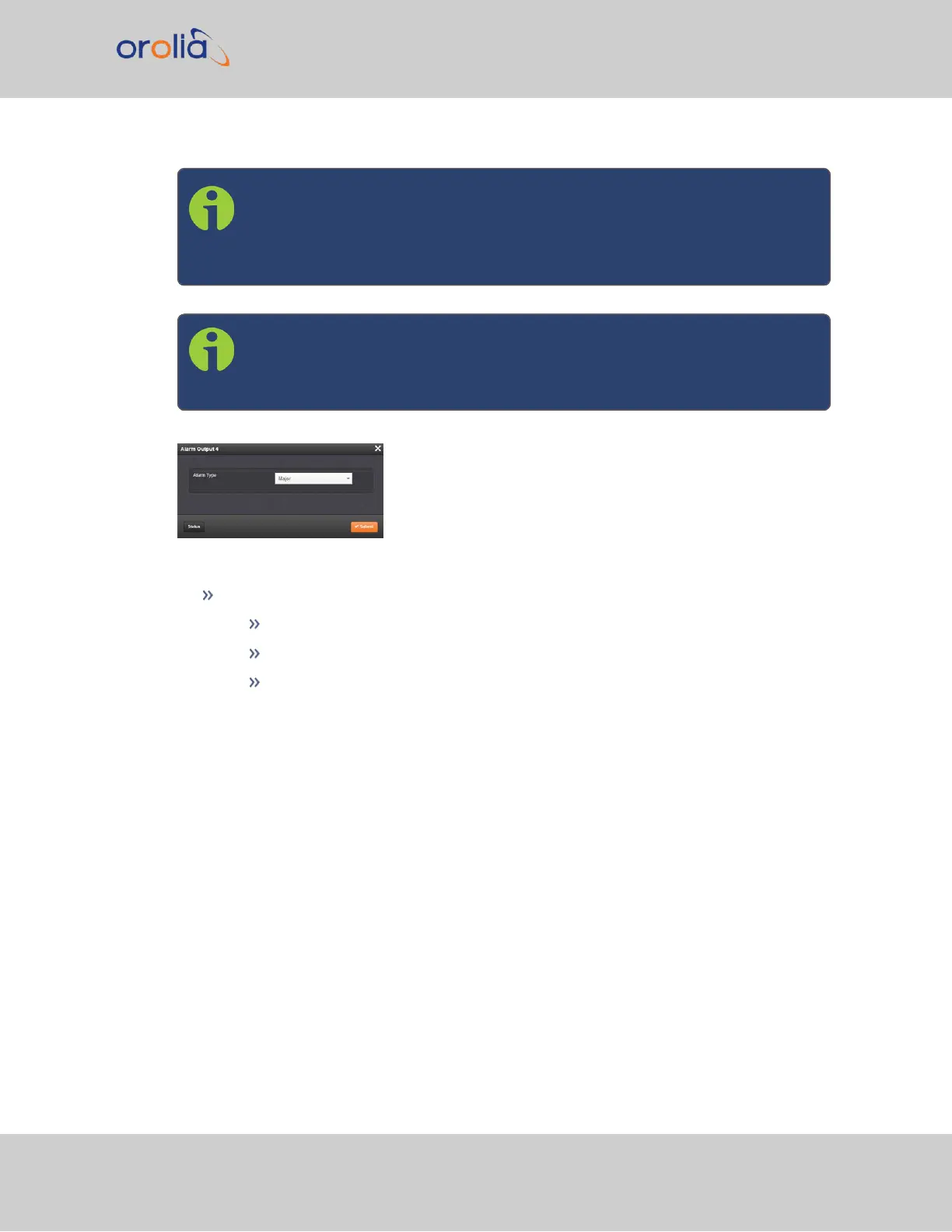Note: Alarm Output 0 through Alarm Output 3 are reserved by
SecureSync. Numbering for alarm outputs from the option card will begin
at Alarm 4, which is available on the DB-9 output, while Alarms 5 and 6 are
assigned to the RJ-12 connector.
Note: You can configure the alarm type (None, Minor, or Major) for both the
DB-9 and RJ-12 connectors. For additional information on alarm types, see
"Minor and Major Alarms" on page326.
The Edit window allows the configuration of the following settings:
Alarm Type:
None—Will not output for an alarm
Minor—Will output on a minor alarm
Major—Will output on a major alarm.
SecureSync 2400 User Manual 387
APPENDIX