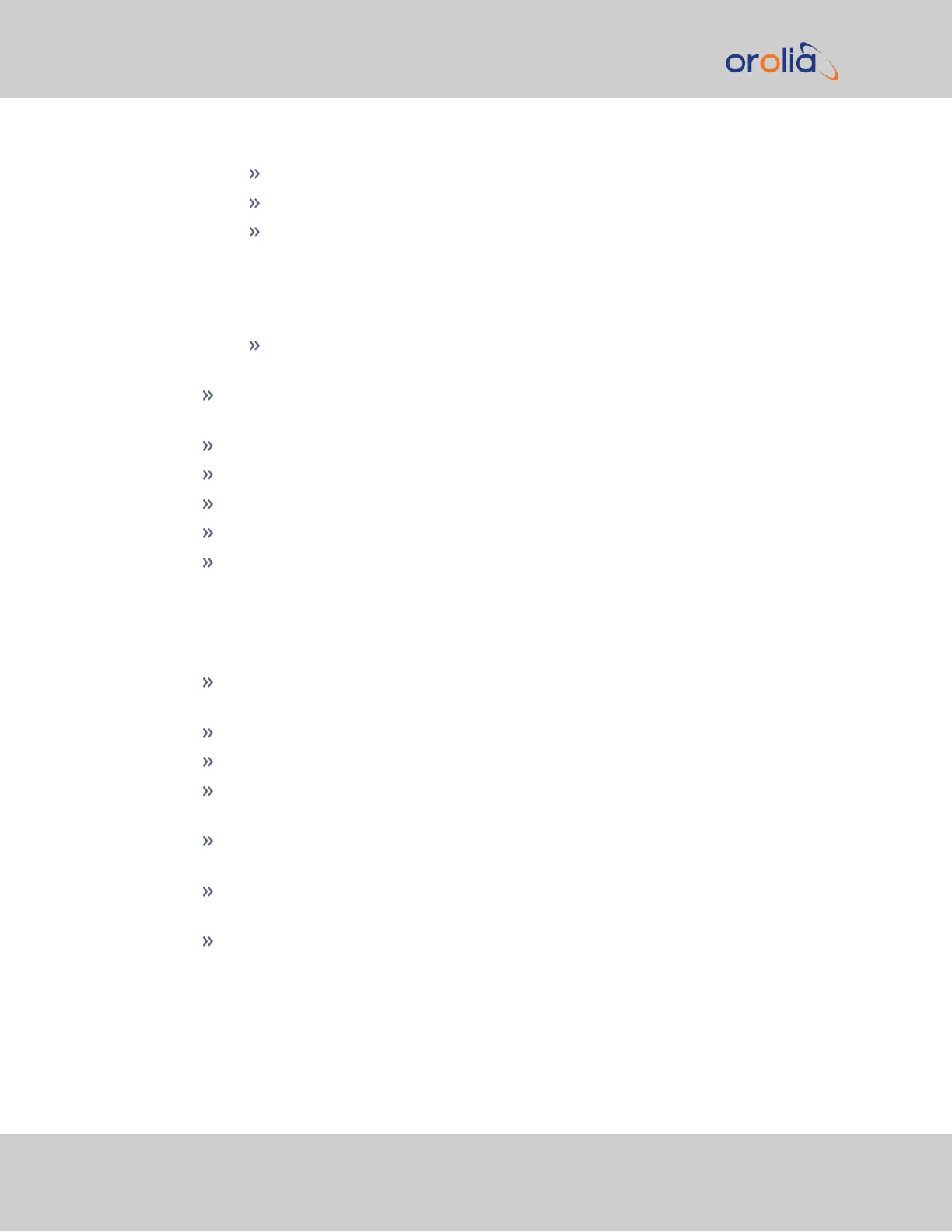Listening: PTP module is looking for a Master Clock.
Master: PTP Master has become the active Master Clock on the network.
Passive: PTP Module has become a Passive Master Clock. (There is another
Master Clock on the network with better quality or higher priority). This
Master will wait until the Best Master Clock Algorithm determines it should
become the best Master Clock, and then it will transition to the Master Clock
state.
Uncalibrated: PTP Slave has selected a Master Clock on the network
attempts to synchronize with it using sync packets.
Number of Unicast Slaves: Number of PTP Slaves that have been granted by the
PTP Master to run in unicast mode (maximum = 4000 unicast contracts)
Profile: Whether the profile is the default or Telecom.
Domain Number: The current PTP Domain Number.
Clock Mode: See "Main tab settings" on page464.
Current IP Address: The IP address currently being used by the PTP interface.
MAC Address: The MAC address currently being used by the PTP interface.
Advanced tab: Status information
Time Properties:
UTC Offset: The Master’s current offset between UTC time and TAI time. Units:
seconds.
UTC Offset Valid: Indicates whether or not the Master’s UTC Offset is valid.
Leap Second: The Leap second correction as set on the Time Management page.
Time Traceable: Indicates whether the Master’s time is traceable (Enabled) to a
primary reference or not (Disabled).
Frequency Traceable: Indicates whether the Master’s Frequency is traceable
(Enabled) to a primary reference or not (Disabled).
PTP Time Scale: Indicates the timescale that the Master is using to broadcast its
time. TAI is the default PTP timescale.
Time source: The Time Source that the Master is using. Refer to IEEE Standard
1588-2008, Section 7.6.2.6.
470 SecureSync 2400 User Manual
APPENDIX