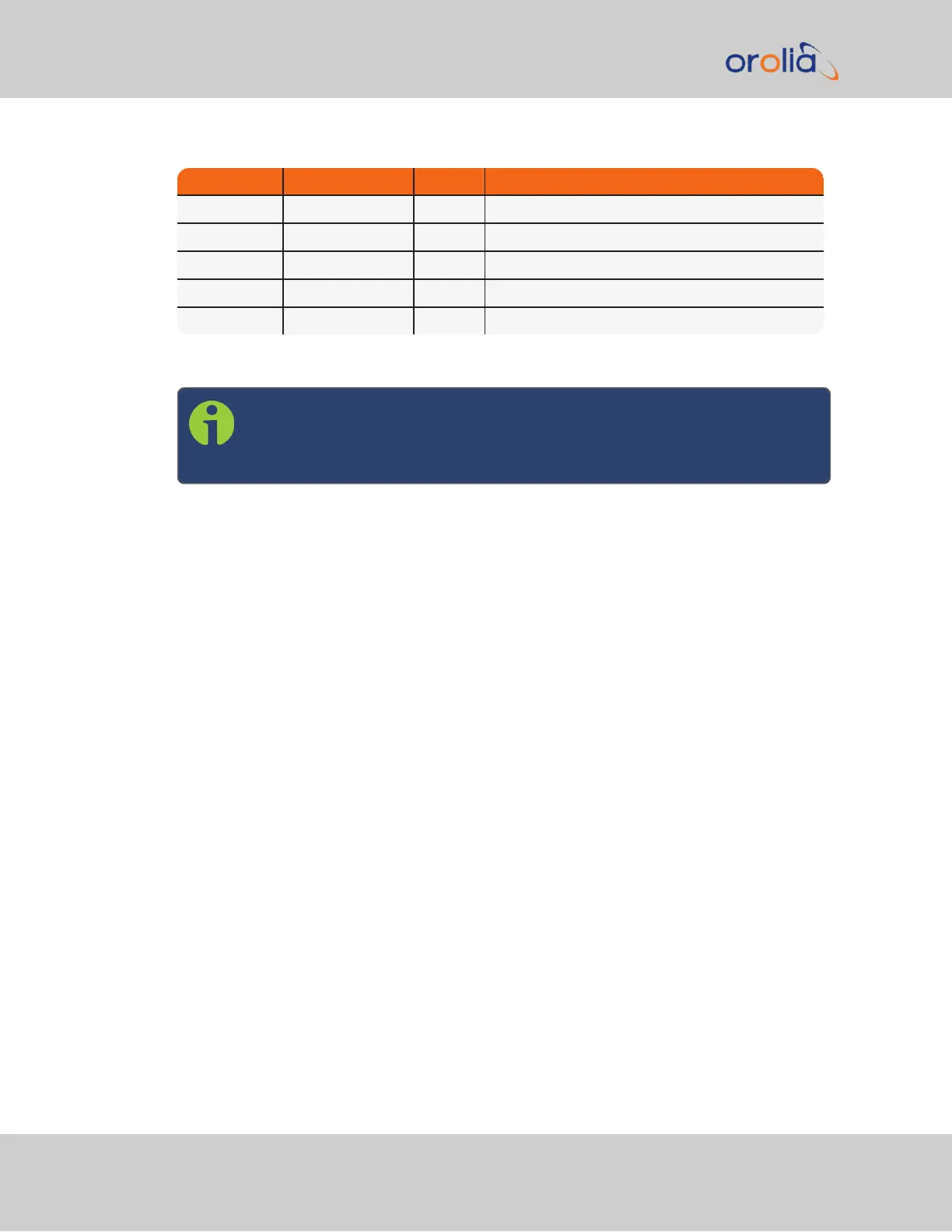Connector Pin Signal Direction Characteristics
6 Relay 1 COMMON Out Common Contact 30 V
DC
, 2A max.switching power
7 Relay 2 NO Out Normally Open 30 V
DC
, 2A max.switching power
8 Relay 2 NC Out Normally Closed 30 V
DC
, 2A max.switching power
9 Relay 2 COMMON Out Common Contact 30 V
DC
, 2A max.switching power
10 GROUND N/A GROUND
Table 5-25:
Relay/RS-485 outputs pin assignments
Note: The last device on each of the RS-485 remote output should be ter-
minated into 120Ω. Auxiliary Spectracom equipment (such as wall display
clocks) include a 120Ω resistor for termination.
Configuring the IRIG Time Code Output
Via INTERFACES>OUTPUTS [or: INTERFACES>OPTIONCARDS], navigate to IRIG
Output0. Depending on which path you take, you will need to click the GEAR button, or
the Edit button in order to open the Edit window.
496 SecureSync 2400 User Manual
APPENDIX