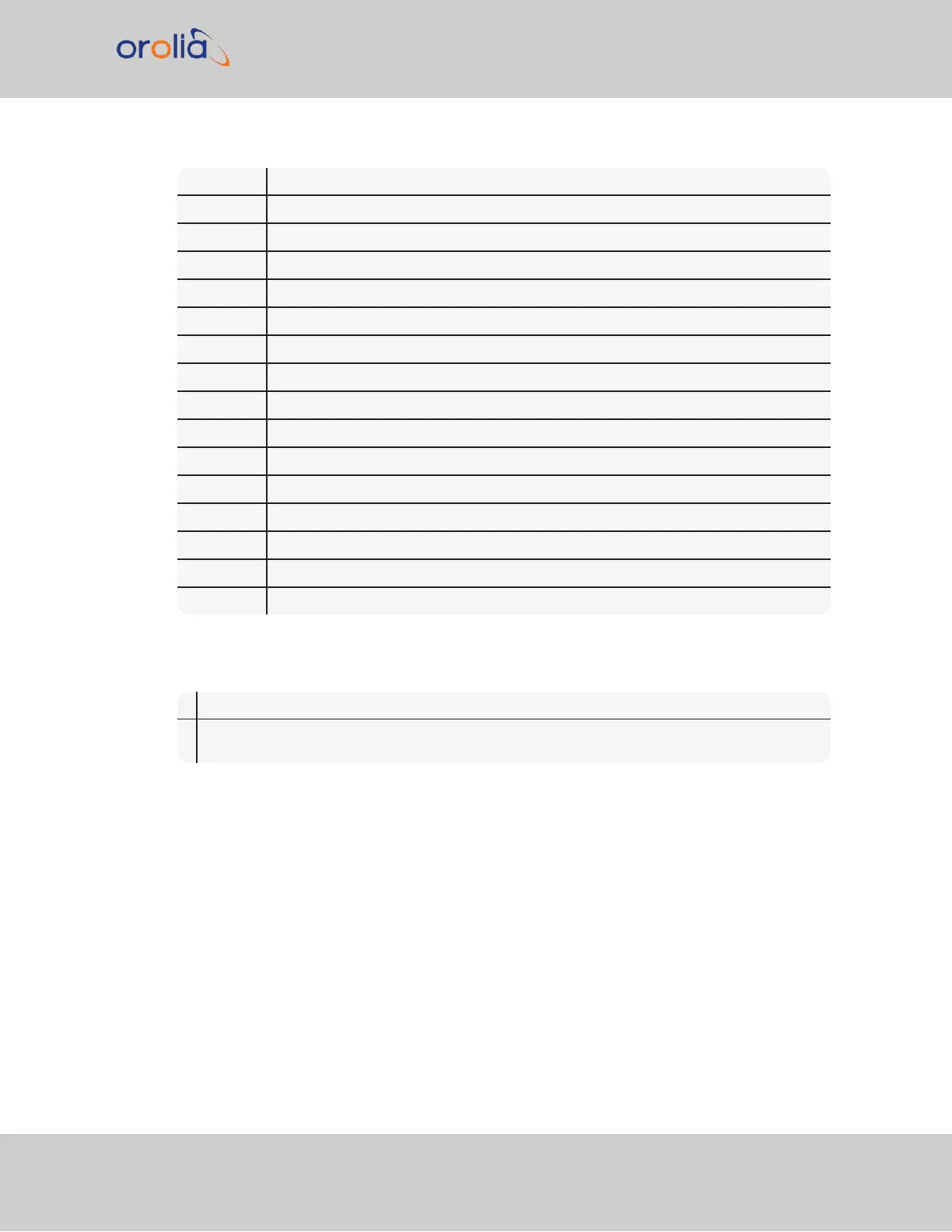CR Carriage Return
LF Line Feed
I Time Sync Status (space, ?, *)
Q Quality Indicator (space, A, B, C, D)
YY Year without century (99, 00, 01, etc.)
^ Space separator
DDD Day of Year (001-366)
HH Hours (00-23 UTC time)
: Colon separator
MM Minutes (00-59)
: Colon separator
SS (00-60)
. Decimal separator
SSS Milliseconds (000-999)
L Leap Second indicator (space, L)
D Daylight Saving Time Indicator (S,I,D,O)
The leading edge of the first character (CR) marks the on-time point of the data stream.
The time synchronization status character (I) is defined as described below:
? When the receiver is unable to track any satellites and the time synchronization lamp is red.
* When the receiver time is derived from the battery backed clock or set manually through the
Setup Port Interface.
The quality indicator (Q) provides an inaccuracy estimate of the output data stream. When
the receiver is unable to track any GNSS satellites, a timer is started. "Quality indicators"
on the next page lists the quality indicators and the corresponding error estimates based
upon the GNSS receiver 1PPS stability, and the time elapsed tracking no satellites. The
Tracking Zero Satellites timer and the quality indicator reset when the receiver reacquires
a satellite.
SecureSync 2400 User Manual 527
APPENDIX