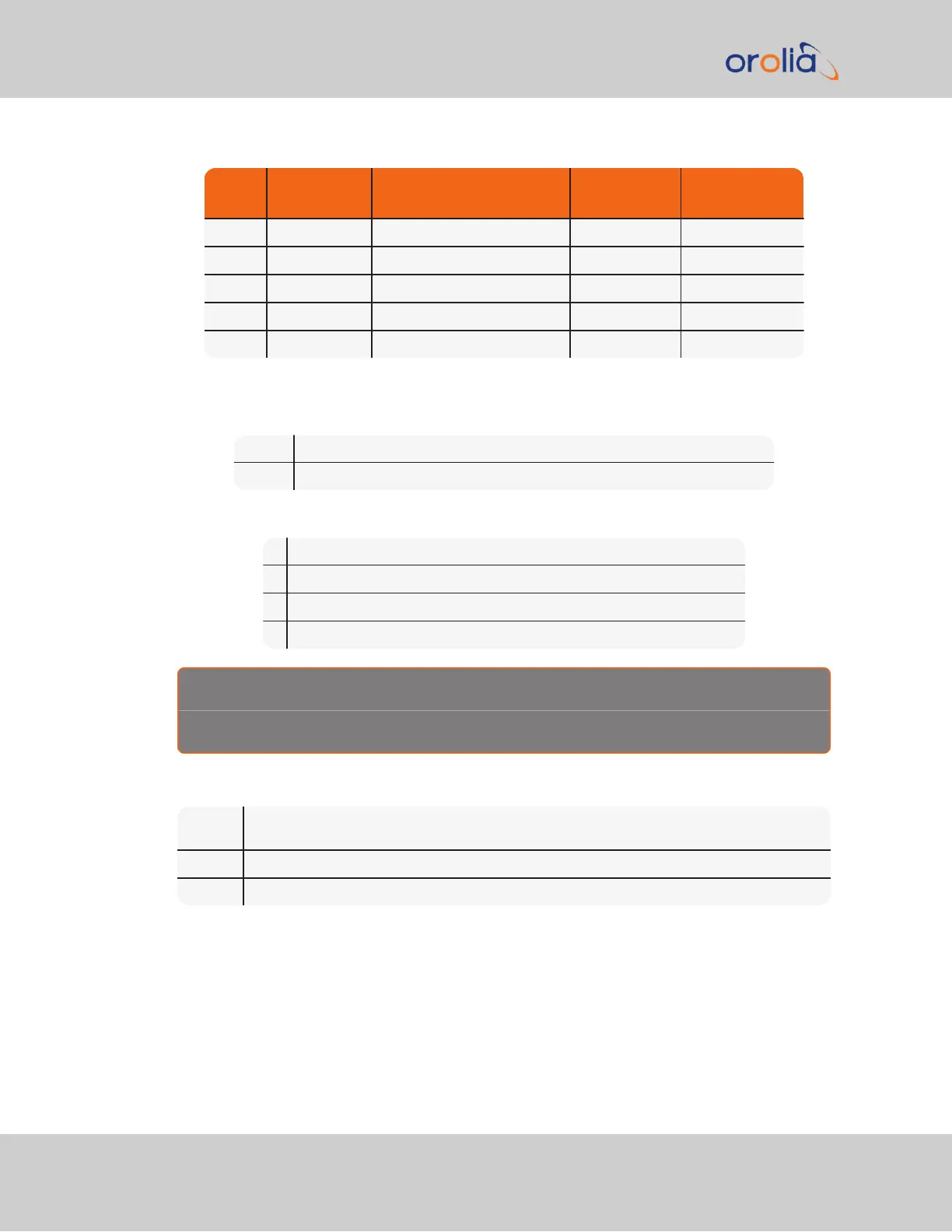Quality Time (hours) TXCO Error (milliseconds)
OCXO Error
(milliseconds)
Rubidium Error
(microseconds)
Space Lock <1 <0.01 <0.3
A <10 <10 <0.72 <1.8
B <100 <100 <7.2 <18
C <500 <500 <36 <90
D >500 >500 >36 >90
Table 5-27:
Quality indicators
The leap second indicator (L) is defined as:
(Space) When a leap second correction is not scheduled for the end of the month.
L When a leap second correction is scheduled for the end of the month.
The Daylight Saving Time indicator (D) is defined as:
S During periods of Standard time for the selected DST schedule.
I During the 24-hour period preceding the change into DST.
D During periods of Daylight Saving Time for the selected DST schedule.
O During the 24-hour period preceding the change out of DST.
E x a m p l e :
?A15 271 12:45:36.123 S
The example data stream provides the following information:
Sync
Status
The clock has lost GNSS time sync. The inaccuracy code of “A” indicates the expected time
error is <10 milliseconds.
Date Day 271 of year 2015.
Time 12:45:36 UTC time, Standard time is in effect.
528 SecureSync 2400 User Manual
APPENDIX