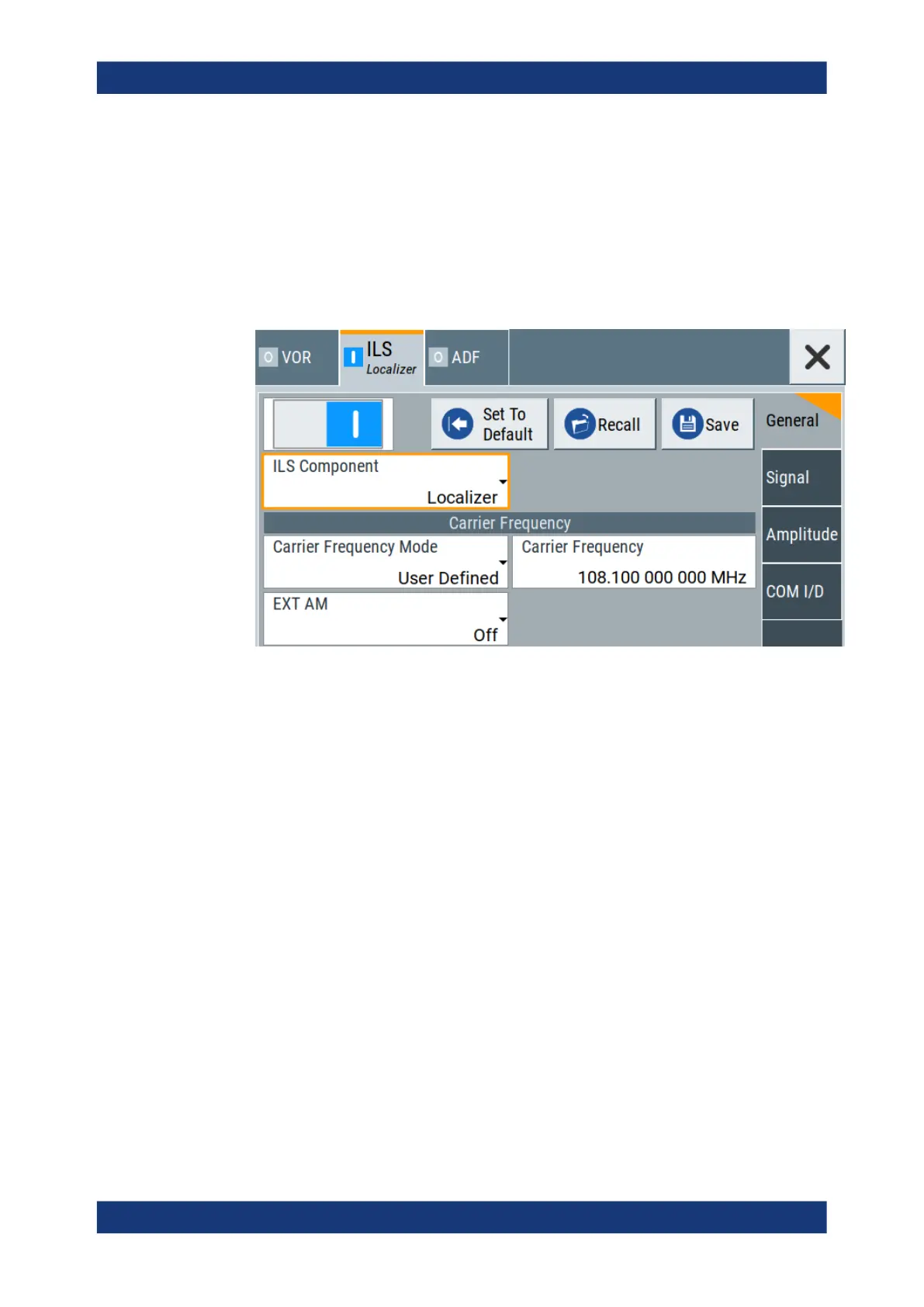Avionic standards
R&S
®
SMA100B
152User Manual 1178.3834.02 ─ 09
6.4.3.1 General settings
Access:
1. Select "ILS Component > Localizer", see Chapter 6.4.3, "ILS localizer settings",
on page 151.
2. Select "ILS > General".
This dialog comprises carrier frequency settings related to the ILS localizer compo-
nent of the ILS signal.
Settings
Carrier Frequency Mode............................................................................................. 152
Carrier Frequency....................................................................................................... 152
ICAO Channel.............................................................................................................153
Sync with Glide Slope/ Sync with Localizer................................................................ 153
EXT AM.......................................................................................................................153
Carrier Frequency Mode
Sets the mode for the carrier frequency of the signal.
"User Defined"
Activates user-defined variation of the carrier frequency.
"ICAO"
Activates variation in predefined steps according to standard ILS
transmitting frequencies (see Table 6-2).
Select the ICAO Channel to set a standard ILS frequency channel. If
you want to couple carrier frequencies of ILS glide slope and localizer
components, enable General settings.
Remote command:
[:SOURce<hw>]:ILS:LOCalizer:FREQuency:MODE on page 617
Carrier Frequency
Requires "Carrier Frequency Mode > User Defined".
ILS configuration and settings