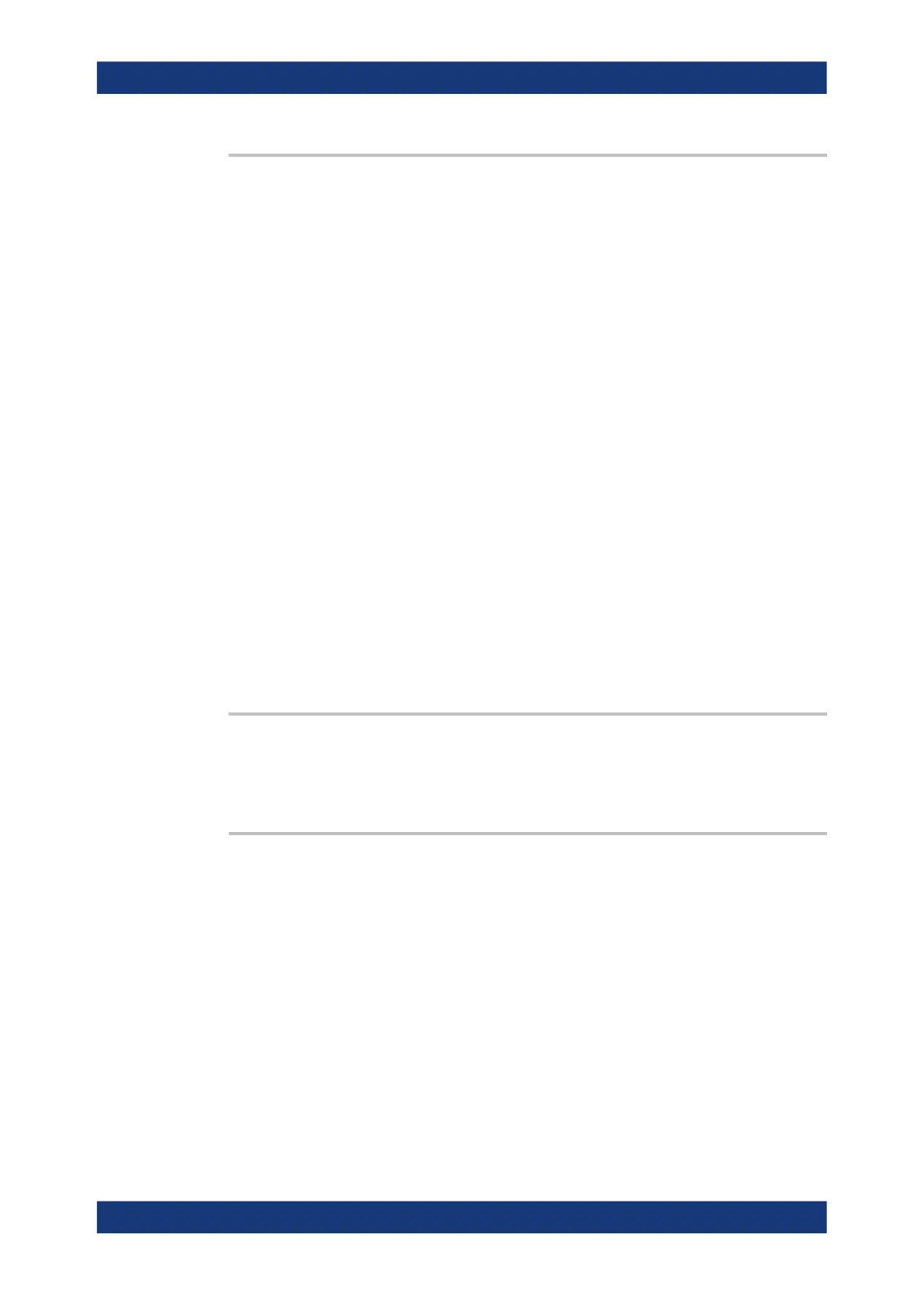Remote control commands
R&S
®
SMA100B
741User Manual 1178.3834.02 ─ 09
:STATus:QUEue[:NEXT]?
Queries the oldest entry in the error queue and then deletes it. Positive error numbers
denote device-specific errors, and negative error numbers denote error messages
defined by SCPI. If the error queue is empty, 0 ("No error") is returned.
The command is identical to :SYSTem:ERRor[:NEXT]? on page 717.
Return values:
<Next> string
Example:
:STATus:QUEue?
queries the oldest entry in the error queue.
Response: 0, 'no error'
no errors have occurred since the error queue was last read out
Usage: Query only
14.19
TEST subsystem
The TEST subsystem contains the commands for performing test routines directly at
the hardware assemblies.
The selftetst responses with a 0 if the test is performed successfully, otherwise a value
other than 0 is returned. None of the commands of this system has a *RST value.
:TEST<hw>:ALL:STARt.................................................................................................. 741
:TEST<hw>:ALL:RESult?................................................................................................741
:TEST<hw>:ALL:STARt
Usage:
Event
Starts the selftest. Use the command :TEST<hw>:ALL:RESult? to query the result.
:TEST<hw>:ALL:RESult?
Queries the result of the performed selftest. Start the selftest with :TEST<hw>:ALL:
STARt.
Return values:
<Result> 0 | 1 | RUNning | STOPped
*RST: STOPped
Usage: Query only
TEST subsystem