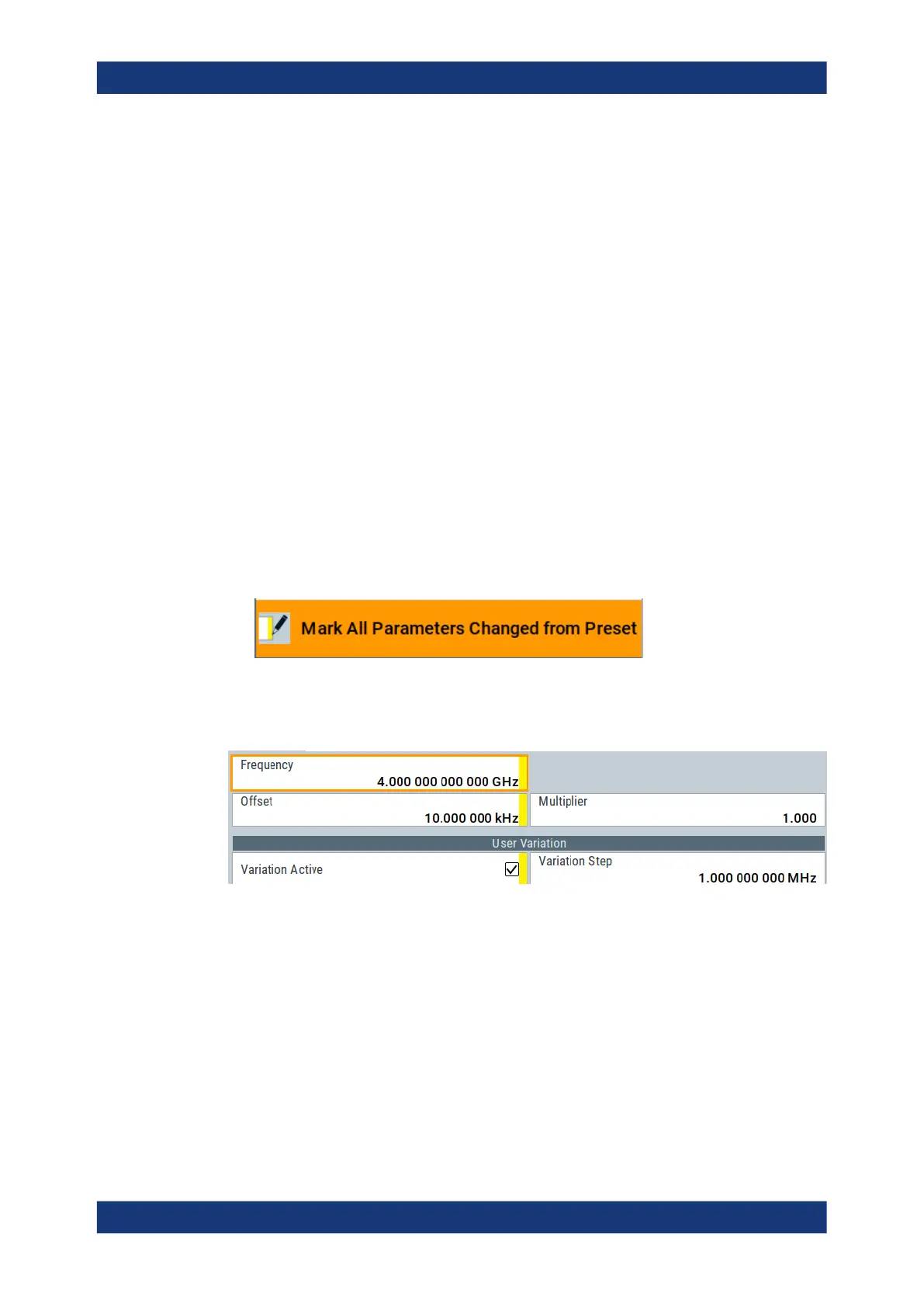File and data management
R&S
®
SMA100B
314User Manual 1178.3834.02 ─ 09
Execute Factory Preset
Resets the instrument to its factory settings.
Note: "Factory Preset" retains all security settings and does not delete any user files
like setups or user data.
See also Table 11-1 that contains the key parameters that are reset by the correspond-
ing preset functions.
Remote command:
:SYSTem:FPReset on page 456
11.2.2 How to identify parameters which are not in a preset state
To recognize the current state of the settings related to their default values at the first
glance, enable a function that visually identifies parameters in states different than pre-
set.
To activate this display:
1. Open the context-sensitive menu (touch and hold the screen anywhere in the GUI
of the R&S SMA100B).
2. Select "Mark all parameters changed from preset".
If enabled, the corresponding settings are marked.
Example:
Figure 11-2: Labeled parameters show that the value deviates from its default
Frequency = changed (default = 1 GHz)
Offset = changed (default = 0 kHz)
Multiplier = unchanged
Variation active = changed (default = disabled)
Variation step = unchanged
Restoring the (default) instrument configuration