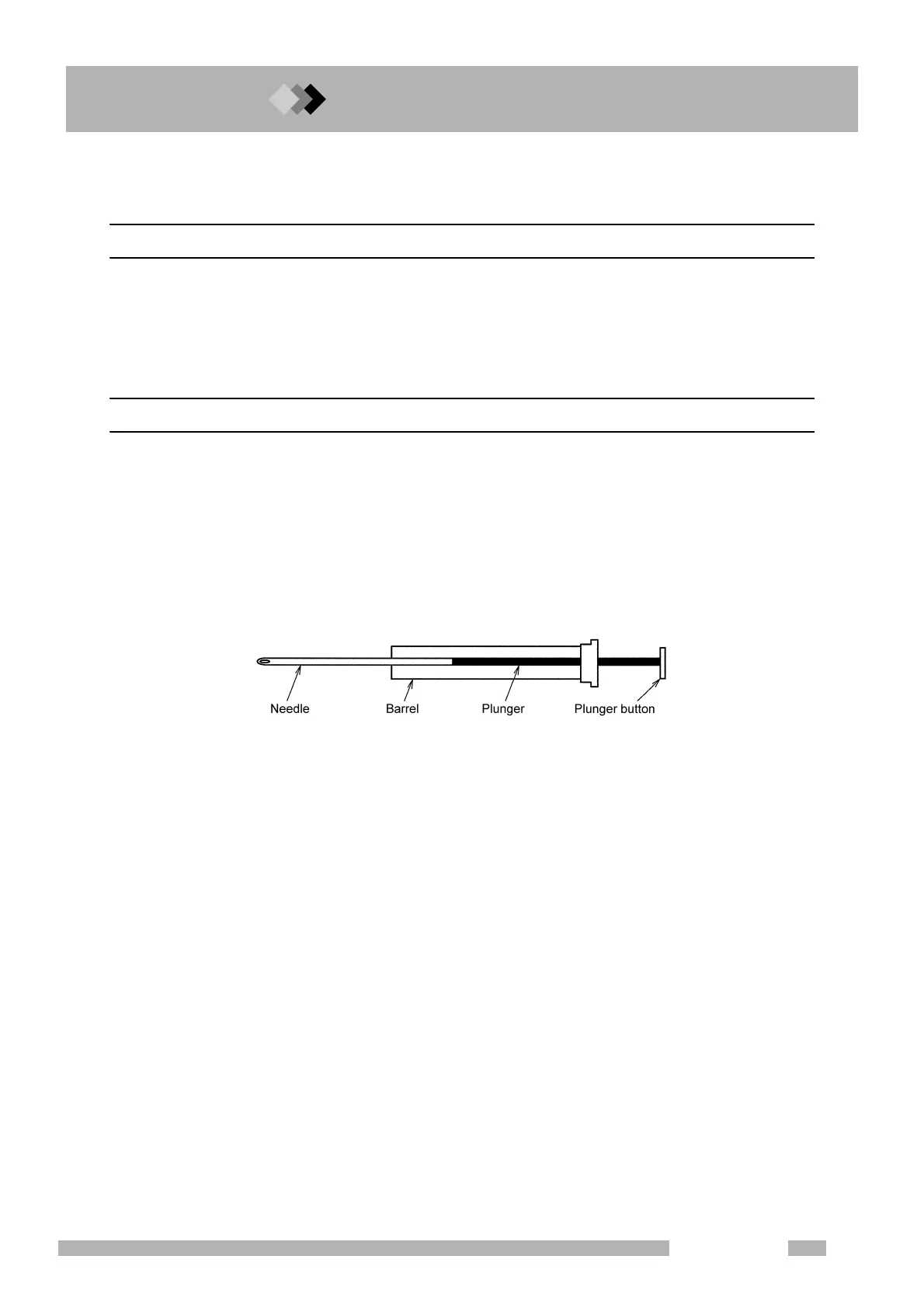10.1
10.10.
101
GC-2010 Plus
10 Starting and Stopping Analysis
10.1Making an Injecting and Starting an Analysis
10.1.1 Verifying the gas chromatograph status
(1) Ensure that the STATUS indicator light is green.
(2) When the STATUS light is green, perform a zero point adjustment (See “9.4 Zero Point
Adjustment”).
(For a description of the items which determine the Ready state, refer to “16.6.6 Setting
the Ready Check Parameters”.)
10.1.2 Making manual injection
Q Aspiration (for liquid sample)
1. Preparation
・ 10 µL Syringe
・ Sample
・ Rinse solvent
・ Liquid waste container
2. Syringe handling precautions
Fig. 10.1.1 Typical syringe
・ Do not bend it or touch it. Keep it clean.
・ Never bend the needle.
3. Solvent pre-wash
Clean the syringe with solvent 3 to 5 times using the following procedure.
(1) Place the syringe into the rinse solvent. Pull the plunger to aspirate approximately
10 µl of Solvent.
(2) Expel the solvent into the liquid waste container.
4. Sample pre-wash
Flush the syringe with sample 3 to 5 times using the following procedure.
(1) Place the syringe into the sample. Pull the plunger to aspirate approsimately 10 µl of
sample.
(2) Expel the sample into the liquid waste container.
