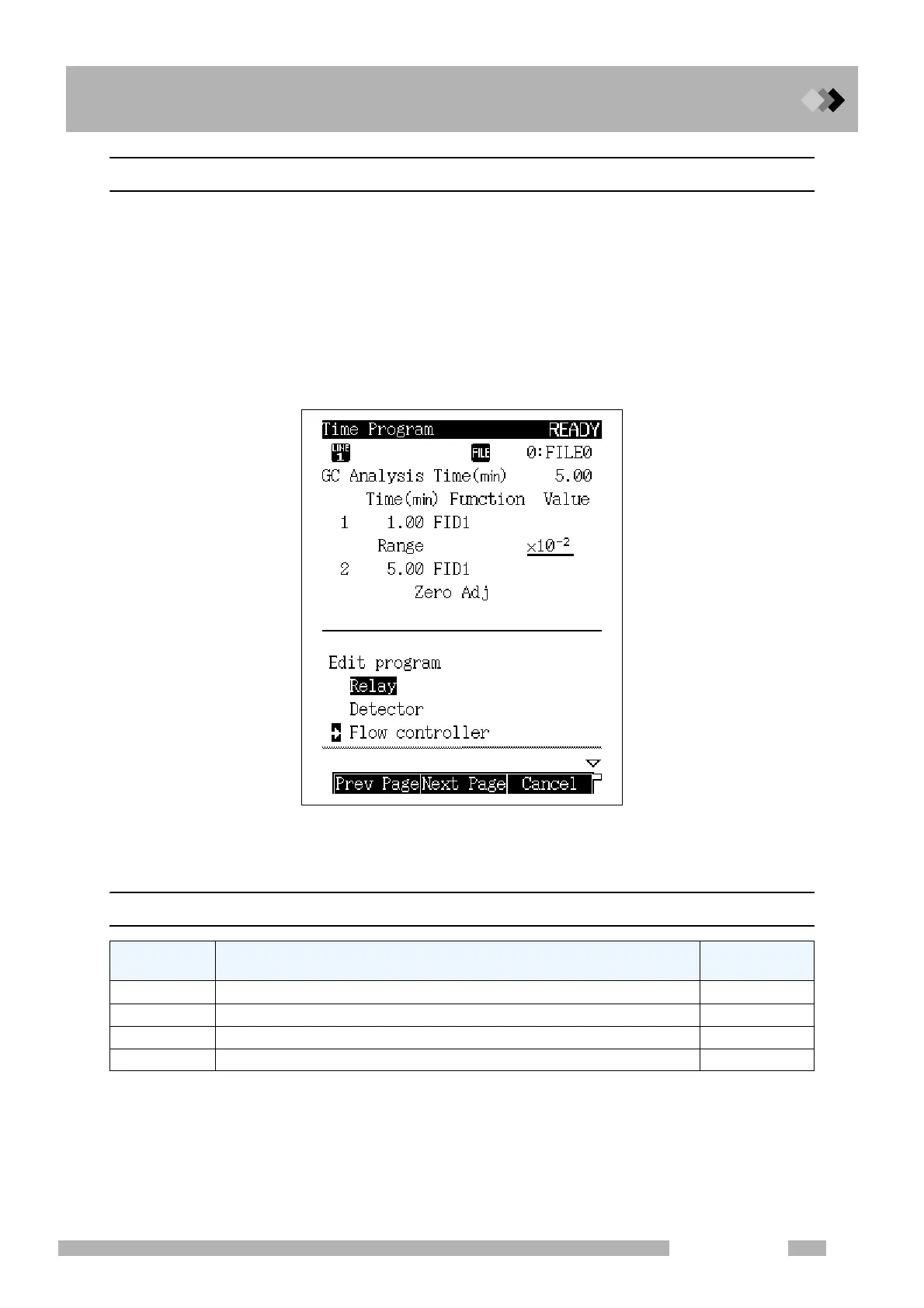16 Special Functions
16.3 Time Program
231
GC-2010 Plus
16.3.3 Creating a new time program
Select [New] (PF menu) from the time program screen to display the time program edit
screen shown in Fig. 16.3.2.
Set an item using the [ △ ] and [ ▽ ] keys and the [ENTER] key. When [Finish] (PF menu)
becomes available and the items have been set, press [Finish] to validate the program.
At the top of the screen, the contents of the set program are displayed. At the bottom of the
screen, the program edit screen is displayed.
Up to 100 lines are available for one program.
The possible program execution time ranges from 0.00 to 9999.00 minutes.
16.3.4 PF menu
Fig. 16.3.2 Time program edit screen
PF menu Description
Reference
section
Finish Validates and saves the time program.
――
Prev Page Returns to previous setup screen.
――
Next Page Moves to next item.
――
Cancel Cancels the time program being created.
――
