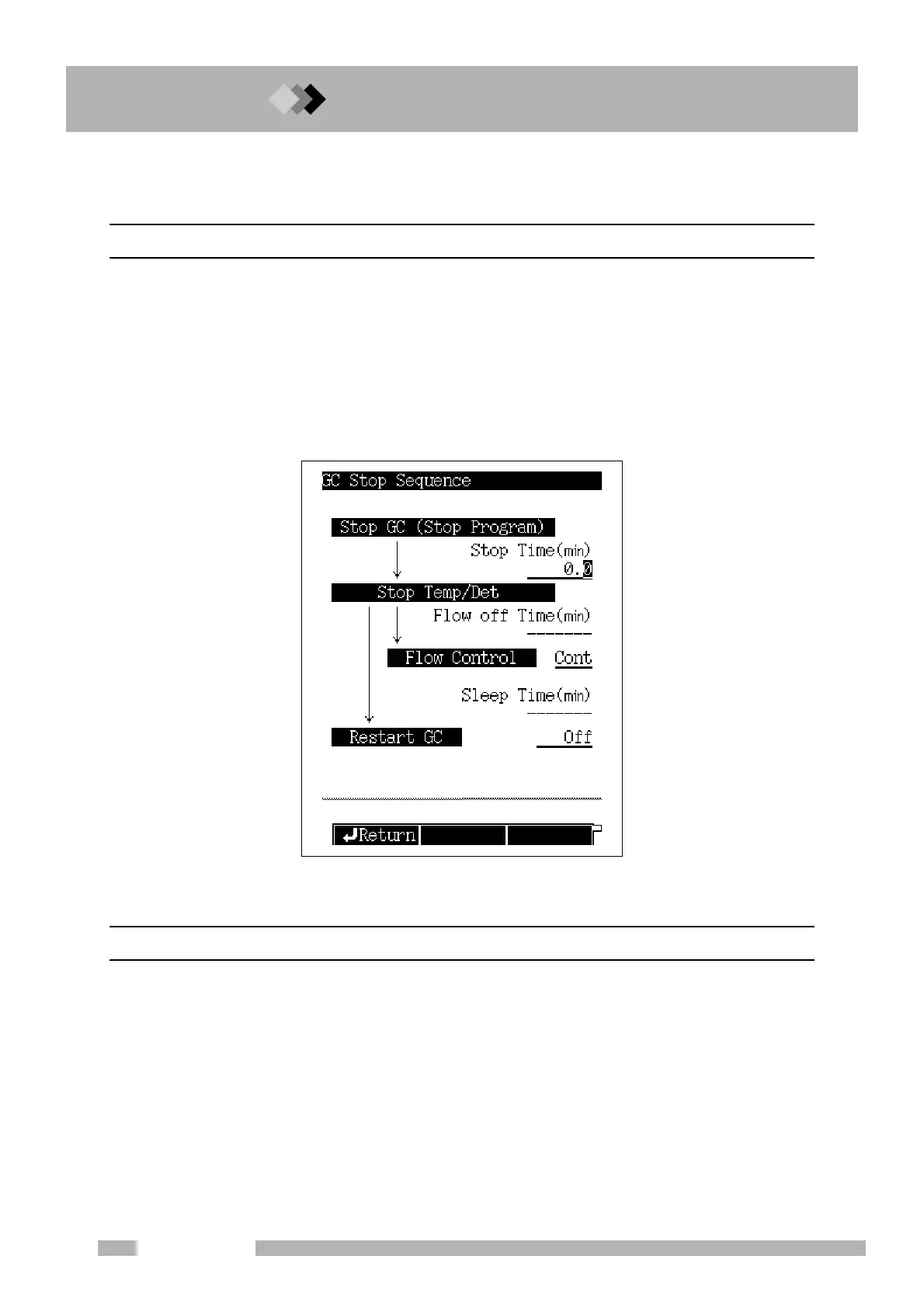7 Starting and Stopping the GC [SYSTEM]
7.4
7.
80
GC-2010 Plus
7.4Specifying the Stop Procedures
7.4.1 Screen
Select [Stop Seq] (PF menu) from the [SYSTEM] key main screen to display the stop
procedure setup screen shown in Fig. 7.4.1. “Stop Seq” is displayed only when the system is
in OFF state.
The stop procedure setup screen consists of parameters equivalent to those on the
[SYSTEM] key main screen when the GC is in system ON state, except that the current file
cannot be changed.
Parameter changes on the stop procedure setup screen are reflected on the [SYSTEM] key
main screen.
7.4.2 Parameter list
STOP TIME
Range: 0.0−6000.0 min, Default: 0.0 min
Sets the period of time after [Stop GC] (PF menu) is pressed (or after a program finishes if
the program was running) to stop temperature/detector control.
The “STOP TIME” value on the [SYSTEM] key main screen is set here.
FLOW OFF TIME
Range: 0.0−6000.0 min, Default: --- (because the gas control is set to “Cont”.)
Sets the period of time between the end of temperature/detector control and the end of gas
control.
This item cannot be set if “Flow Control” is “Cont” (that is, if carrier gas is kept flowing).
The [FLOW OFF TIME] setting on the [SYSTEM] key main screen is set here.
Fig. 7.4.1 Setting the stop procedures
