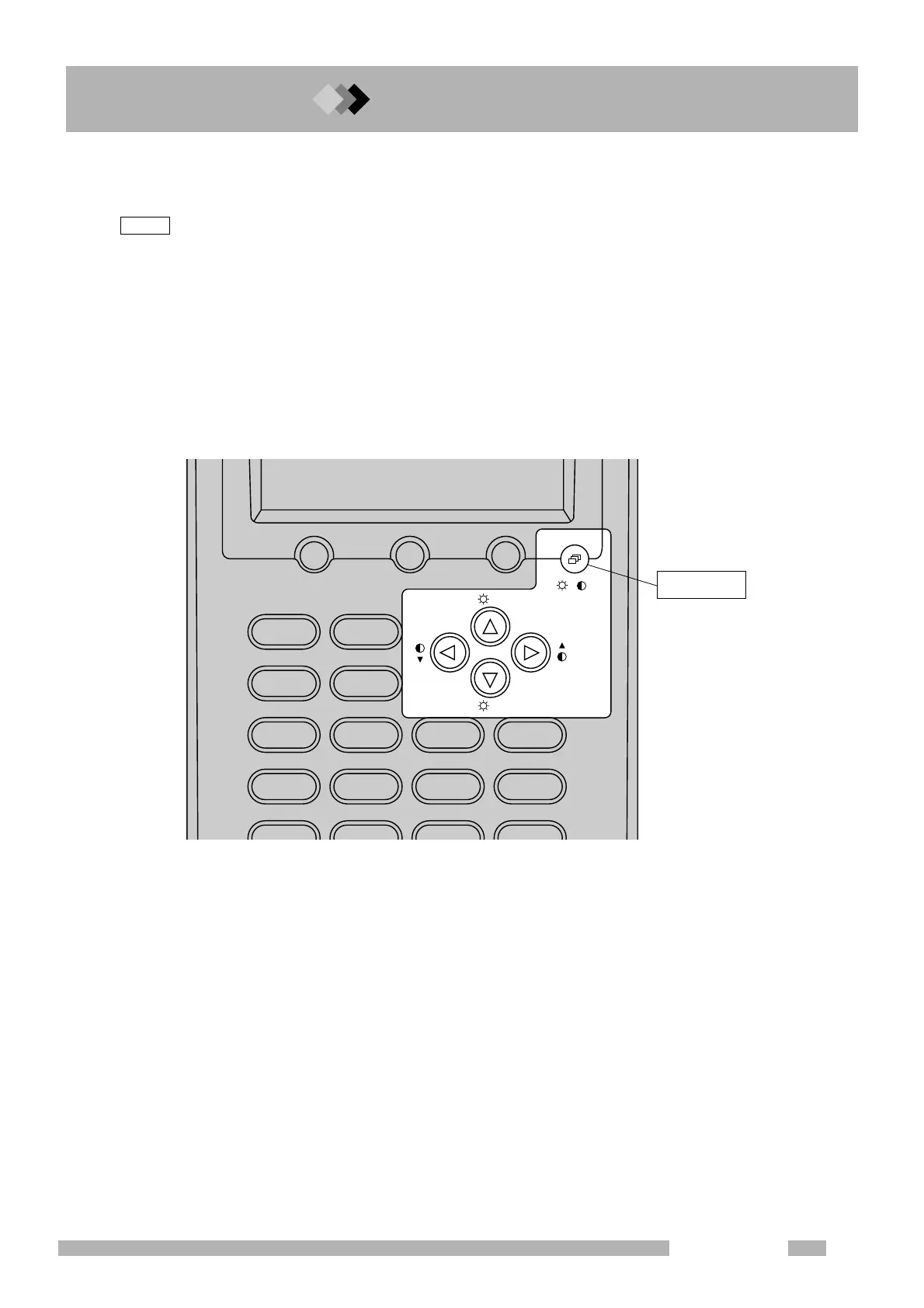5 Basic Key Operation
5.2
5.
57
GC-2010 Plus
5.2Adjusting The Display
NOTE In the following procedure, [Toggle] + [ ▽ ] key indicates that [ ▽ ] key is pressed while pressing and
holding the [Toggle] key.
Turn the backlit LCD display on and off by pressing [Toggle] + [ ▽ ] to turn it off and [Toggle]
+ [ △ ] to turn it on.
When the keypad is not in use, turning the backlit LCD display off is recommended, to pro-
long the life of the display.
The display turns off automatically with the backlit display saver (See “16.6.11 Other
Settings”). When the display turns itself off, turn it back on by pressing any key.
To adjust the contrast the contrast, stand in front of the screen and press the [Toggle] + [ ]
or [ ] keys.
Fig. 5.2.1
△
△
PF1 PF2 PF3
MONIT SET
COL FUNC
FLOW 7 8 9
INJ 4 5 6
ON
OFF
[Toggle] key
