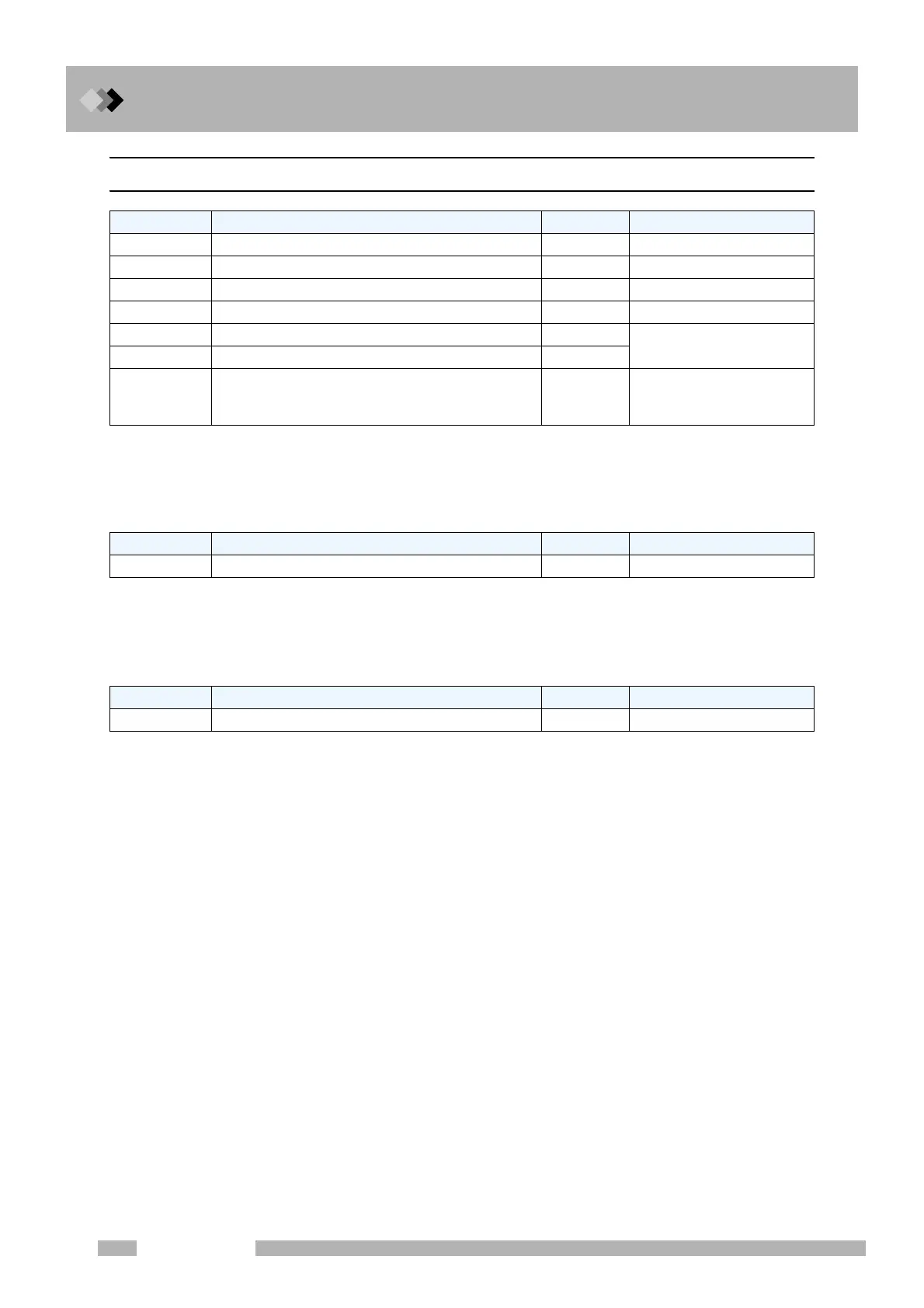19 Troubleshooting
19.2 Error Messages
326
GC-2010 Plus
19.2.7 Warning messages
These message appear when the time or the count exceed the set value, but does not
indicate any error. Refer to “14 Diagnosis”, and clear the message.
In case of “Fan use time is over”, “LCD back light use time over” and “xxx sensor use time
warning”,Turn off the power, and contact your Shimadzu representative.
This message appears when the analysis was started before it was ready. Normally, do not
start the analysis until the system is ready.
If this message appears when all the parameters are ready, check the ready setting for
unused components and check the equilibration time.
Ignition sequence was re-attempted, because the ignition failed initially.
This does not affect the analysis. If this massage appears frequently, check “DETECTOR
IGNITE” and “DETECTOR IGNITION” by the standard diagnosis procedure.
Also check for gas leaks and verify the gas flow rates. If set values are correct, contact your
Shimadzu representative.
Code Message CS Note
9000 COL CRG use time is over No
9001 INJ2 CRG use time is over No
9002 Fan use time is over Yes
9003 LCD backlight use time is over Yes
9004-9006 CARx septum counter is over No
x=1-3
9007-9009 CARx insert counter is over No
9012-9019 xxx sensor use time warning Yes
xxx=COL, INJ1, DET1,
INJ2, DET2, AUX3,
AUX4, AUX5
Code Message CS Note
9010 System is not ready No
Code Message CS Note
9011 Ignition finished(retried) No
