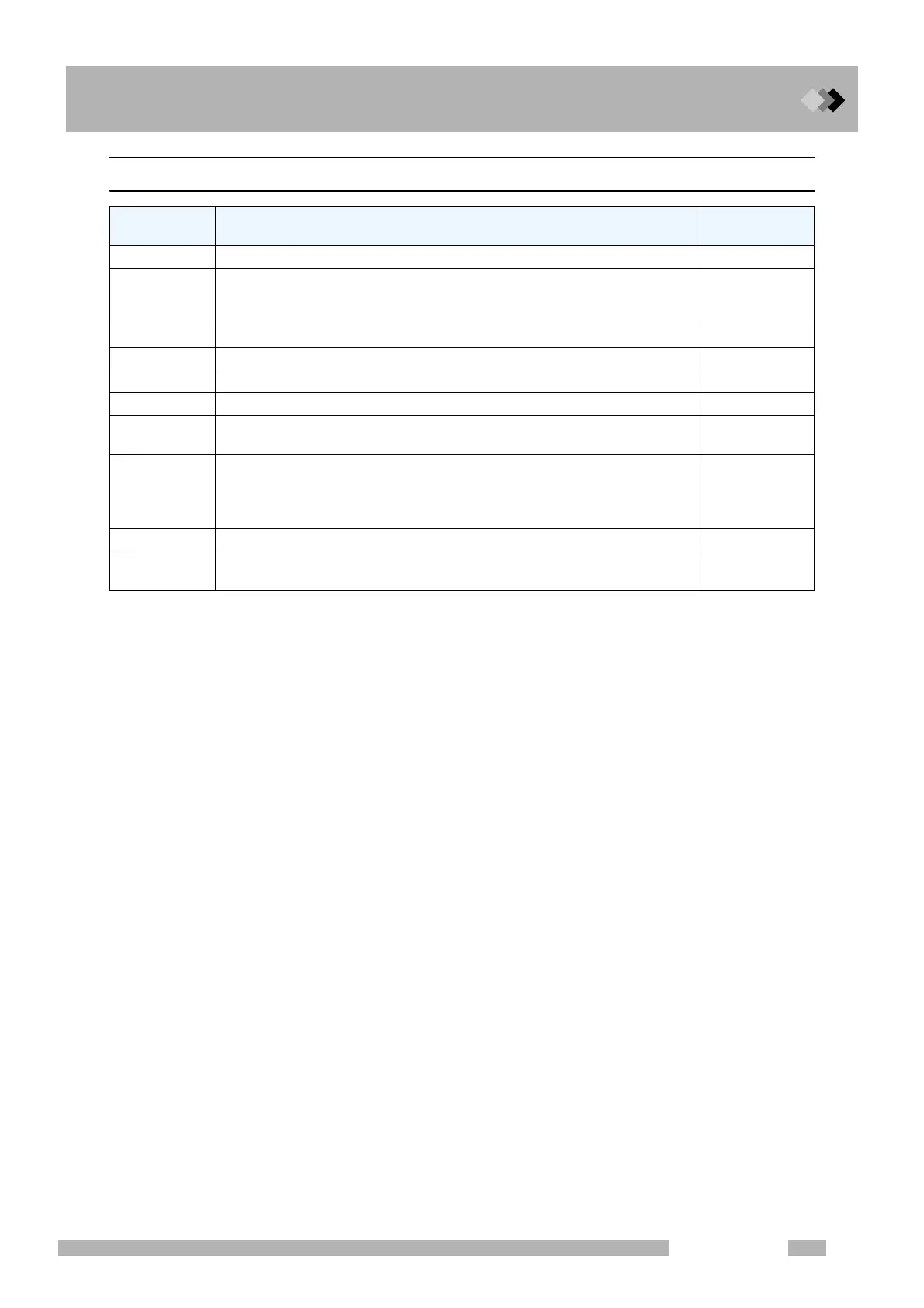15 Optional Devices
15.1 Auto Injector Parameters
199
GC-2010 Plus
15.1.3 PF menu
PF menu Description
Reference
section
Start Starts AOC gas chromatograph starts when the sample is injected.
――
Stop
Temporarily stops the AOC.
If [Start] (PF menu) is pressed in stop status, the AOC resumes the opera-
tion before [Stop] (PF menu) was pressed.
――
Priority Sets up a Priority analysis. 15.1.4
Other Para Sets AOC options and customization. 15.1.7
Sampler Sets the auto sampler, sub injector and bar code reader. 15.1.10
Reset Resets AOC to the status before control was started.
――
Upload
Loads parameters from the AOC to the AOC setup screen of the gas
chromatograph.
――
Main/Sub
Toggles between the main AOC setup screen and the sub AOC setup
screen.
Available only when an AOC 1 and AOC 2 are configured in the analytical
line and sub AOC is set to “Use” in [Sampler] (PF menu).
――
Print Prints the parameters on the Chromatopac.
――
Next
Toggles amoung these screens, in order: AOC parameters → AUX temper-
ature → AUX APC → CRG.
――
