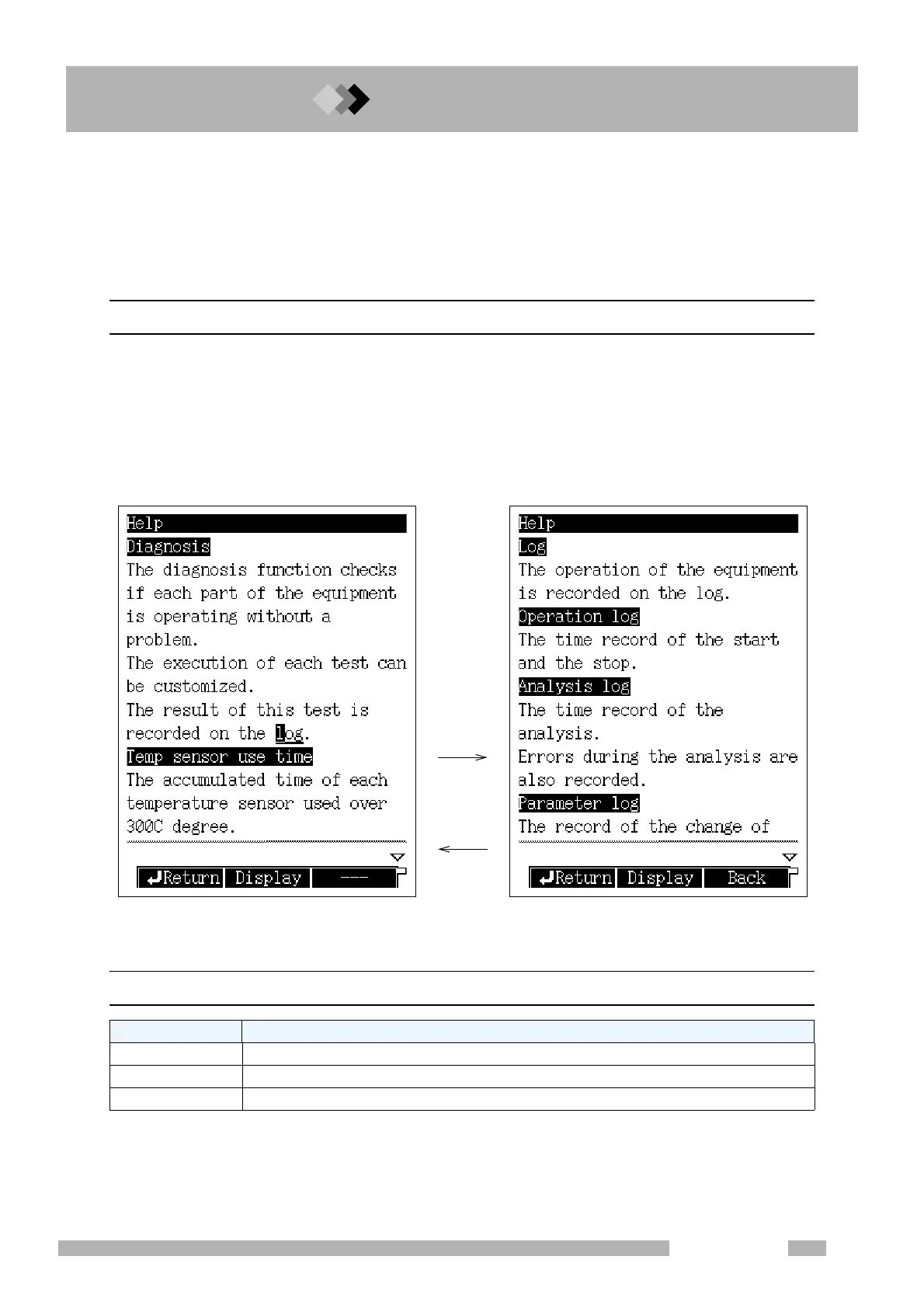5 Basic Key Operation
5.4
5.
63
GC-2010 Plus
5.4Getting Help
The Help function describes items on the setup screens.
Understanding the items helps to quickly and efficienty set up analytical parameters and proceed
to the operations.
5.4.1 Screen Help
If you do not know the meaning of an item on the screen, press the [HELP] key on the
screen to display the item and its description. For example, Fig.5.4.1 displays the Diagnosis
Help text.
Items which may be difficult to understand are linked to further descriptions, Access these
underlined item descriptions by pressing [Display] (PF Menu) with the cursor on the item.
Fig. 5.4.2 shows the pop-up screen linked to the word “Log”.
5.4.2 PF menu
[Display]
[Back]
Fig. 5.4.1 Help screen Fig. 5.4.2 Linked screen
PF menu Description
Return Returns to the screen displayed before [HELP] key was pressed.
Display Displays the explanation on item at the cursor position.
Back Returns to the previous screen.
