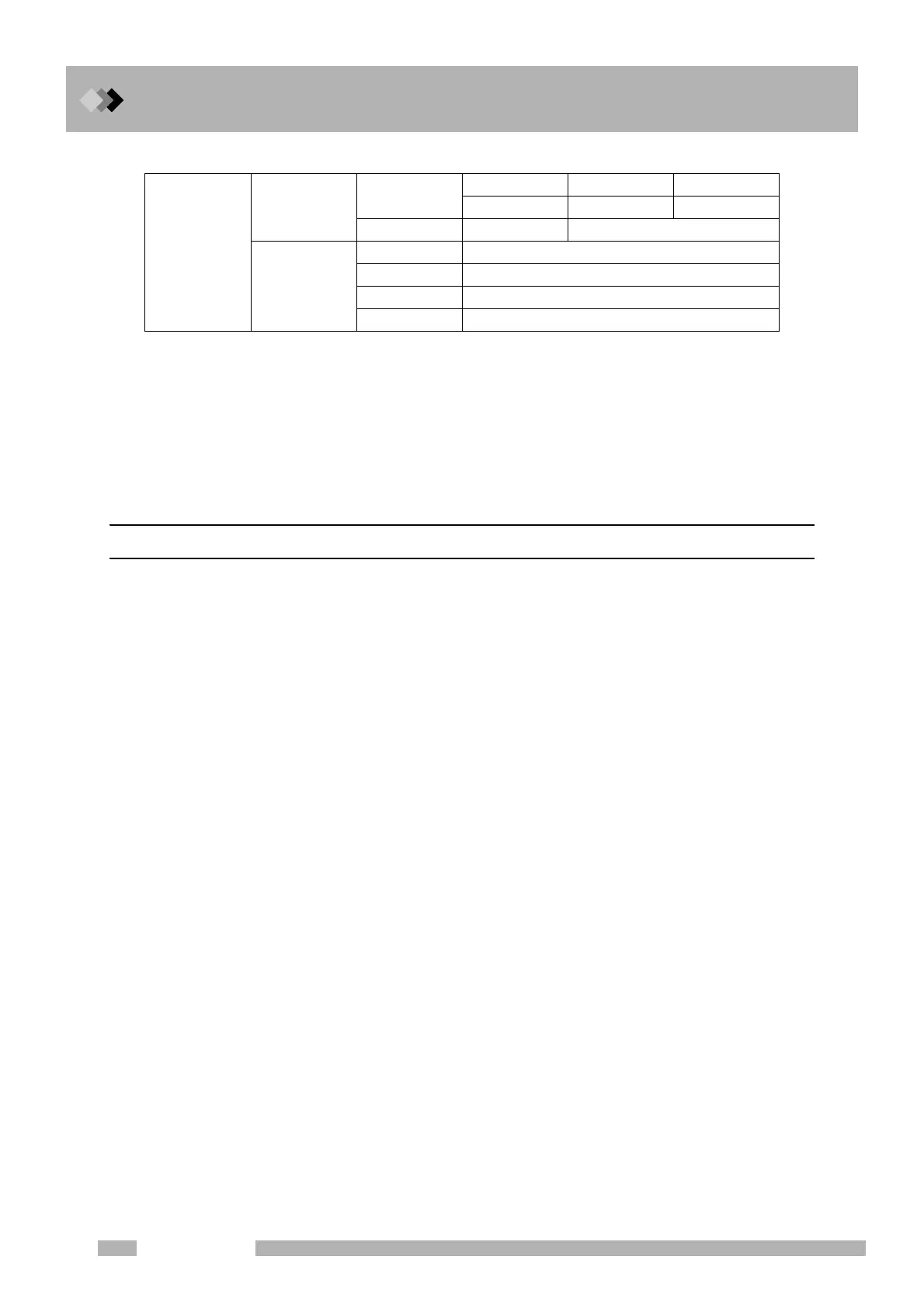16 Special Functions
16.1 Time Scheduler
218
GC-2010 Plus
1: “Relay” Description
Event91 and Event92: Switches A-contact and B-contact for each relay on the CPU PCB
(offered as standard).
PRG Event: Switches A-contact and B-contact for each relay on the PRG PCB (option).
Event of On/Off point: The relay contact on the PRG PCB (option) is turned on/off.
AC On/Off: The power supplied to the AC connector on the power controller PCB is turned on/off.
Blower, Cooling Fan, CRG INJ and CRG Column: Turns the power of each option on/off.
16.1.9 Changing schedule parameters
To change the contents of an existing time schedule, move the cursor using the [ △ ] and [ ▽ ]
keys to select the schedule to be changed, and press the [ENTER] key.
• To change the time:
When the Time Schedule select screen appears, enter new numeric values and press the
[ENTER] key. Then press [Finish] (PF menu), if you would like to change only the time.
• To change the parameters:
Move the cursor, change the parameter, and then press [Finish] (PF menu) to complete
the change.
• To cancel any changes:
If you have changed the schedule but would like to return to the former schedule, press
[Cancel] (PF menu) before pressing [Finish] (PF menu). The schedule returns to its former
status.
Relay
Relay
Switch point
Event 91,92 V91−92 Point A or B
PRG V93−94 Point A or B
On/Off point Event1−16 On or Off
AC On/Off
Blower On or Off
Cooling Fan On or Off
CRG INJ On or Off
CRG Colum On or Off
