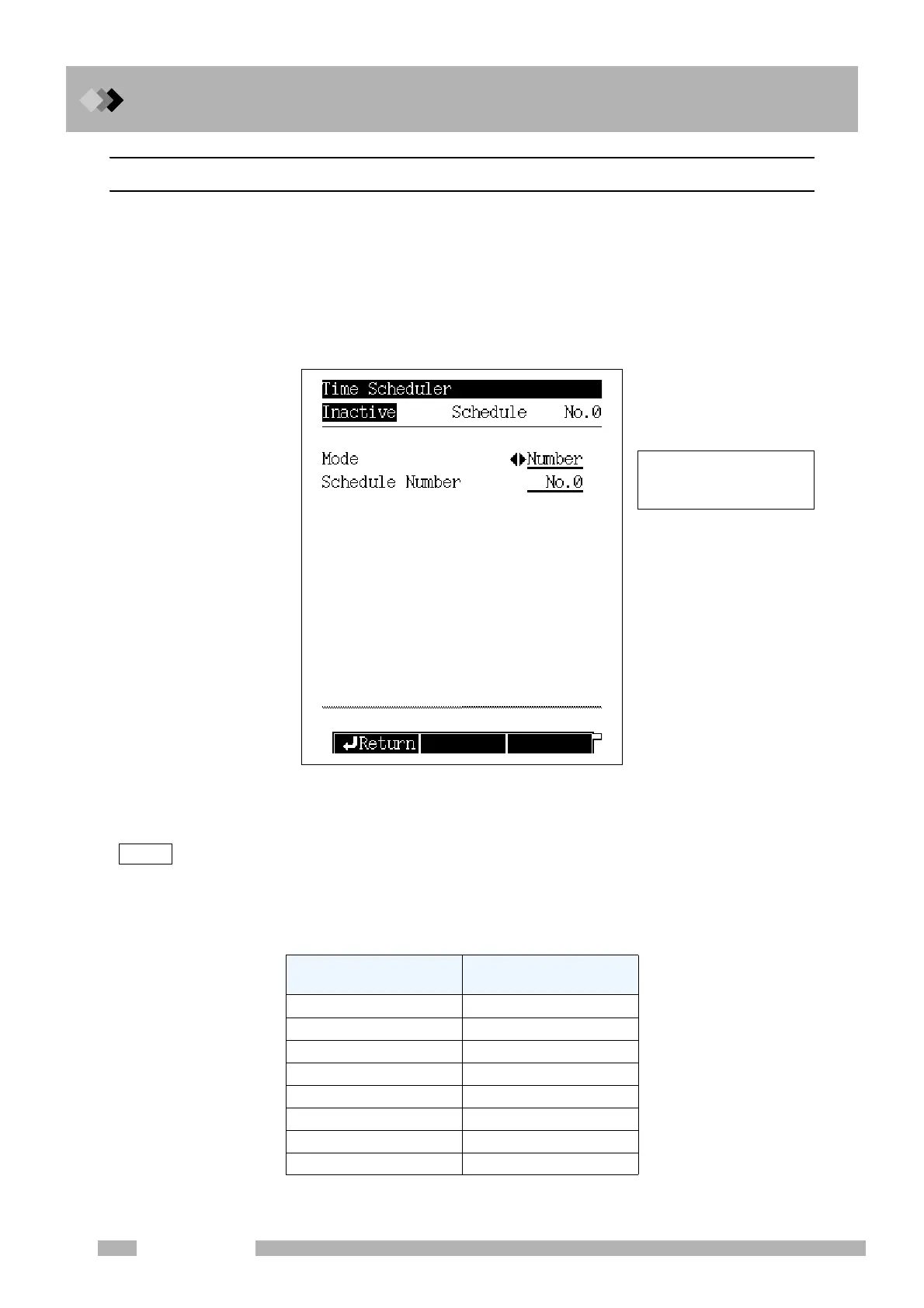16 Special Functions
16.1 Time Scheduler
214
GC-2010 Plus
16.1.3 Setting the mode
Select “1. MODE” from the time scheduler menu to display the mode setup screen shown in
Fig. 16.1.2.
When the schedule mode is set to “Number”, the same schedule is executed every day. Up
to 8 schedules can be set in this mode. Select the schedule number to be executed.
When the schedule mode is set to “Day”, a different schedule can be executed for each day
of the week. Only one schedule can be set for each day of the week in this mode.
NOTE When the time scheduler is operating, the mode cannot be changed.
Q Schedule number and day of the week
The table below shows the relationship between the schedule number and the day of the
week.
Fig. 16.1.2 Mode setup screen
Mode 1
(schedule number)
Mode 2
(day)
No. 0 Sun.
No. 1 Mon.
No. 2 Tue.
No. 3 Wed.
No. 4 Thu.
No. 5 Fri.
No. 6 Sat.
No. 7
――
The schedule number can
be set only when in Number
mode.
