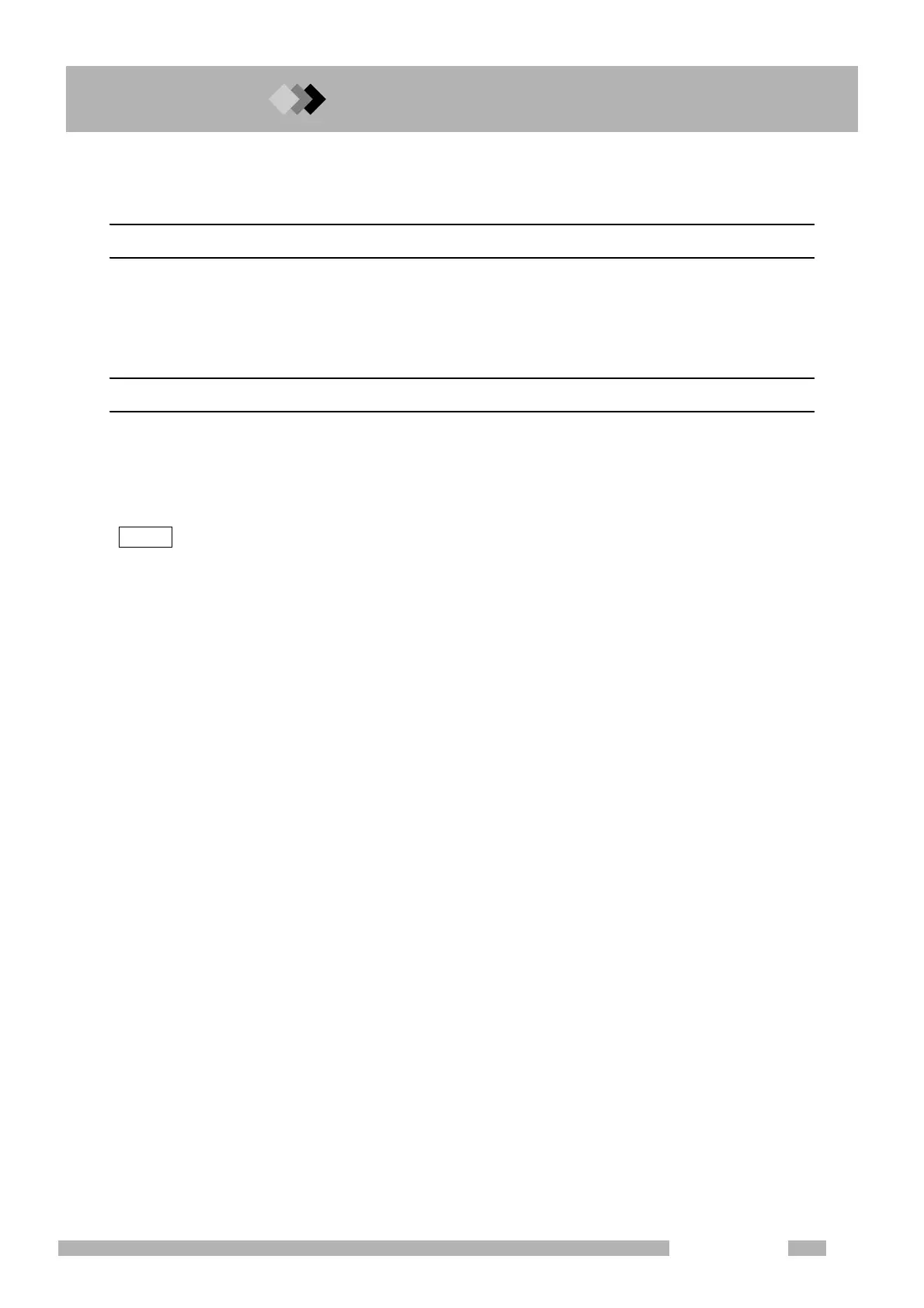10 Starting and Stopping Analysis
10.2
10.
103
GC-2010 Plus
10.2Terminating the Analysis
10.2.1 Terminating the analysis
When the various programs (temperature, time, pressure, and flow rate) are finished, the
gas chromatograph automatically returns to the initial status and becomes ready.
To stop the programs before their completion, press the [STOP] key. The chromatograph
automatically returns to the ready state.
10.2.2 External devices
Q When the gas chromatograph is connected to a Chromatopac
・ Key operation of the gas chromatograph
Press the [START] key of the gas chromatograph to start the Chromatopac automatically.
Pressing the GC [STOP] key, however, does not stop the Chromatopac.
NOTE To stop the Chromatopac from starting automatically, refer to “16.6.9 Setting the link device code”.
・ Key operation from the chromatopac
The gas chromatograph is not controlled by the Chromatopac. Pressing the Chromatopac
[START] or [STOP] key does not start or stop a GC analysis.
Q When the gas chromatograph is linked to a personal computer (pc).
Press the GC [START] key or the PC [STOP] key to start both units.
However, each unit must be stopped individually. Stopping one unit does not affect the other.
However, the end of a batch sequence signals both units to stop.
